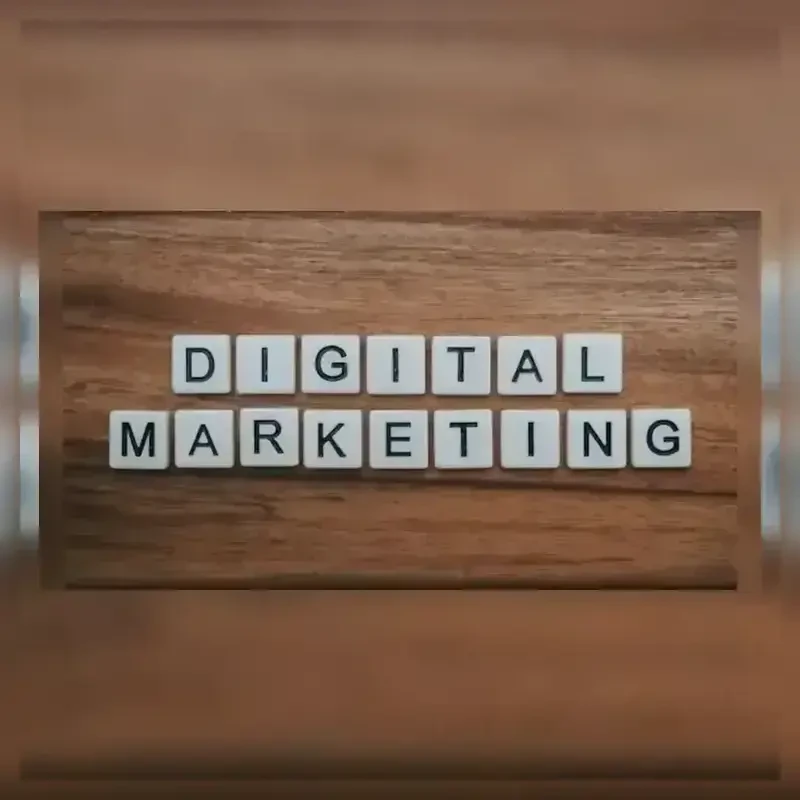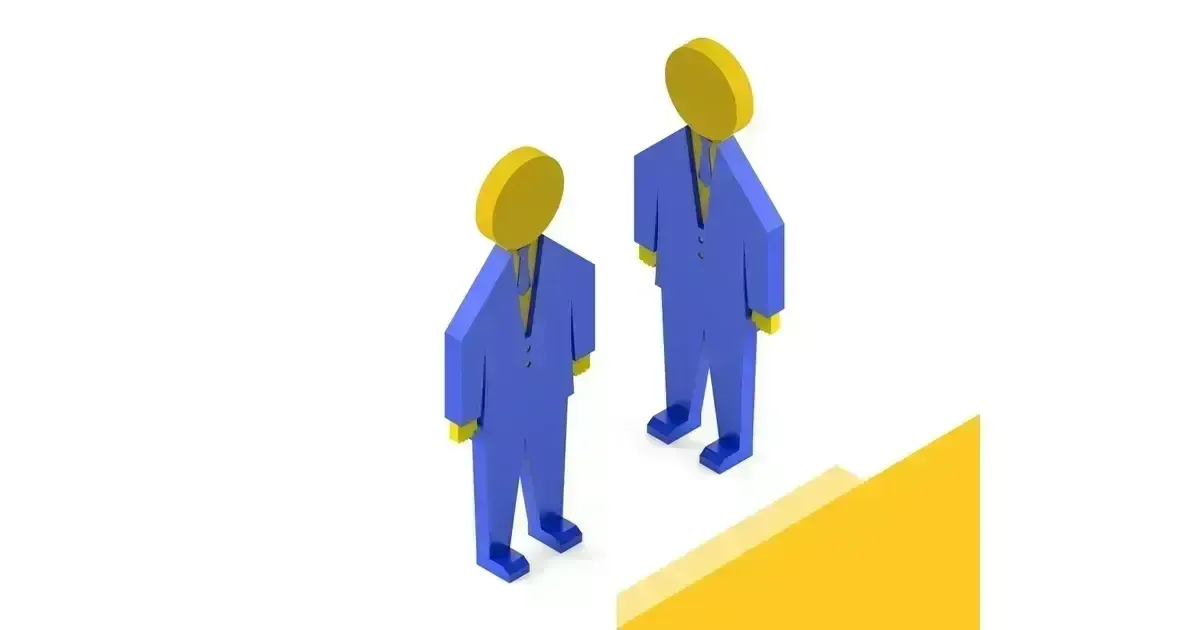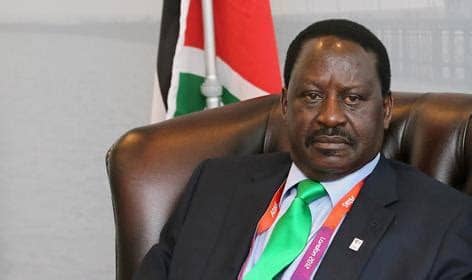Find out How to Change Your Channel Name and YouTube Handle.
Prior to the introduction of YouTube Handles in 2022, creators only had channel names and URLs for identity. However, they all faced different obstacles. For instance, the channel's name is not unique, making it hard to remember the channel's URL. The YouTube Handles proved to be the answer to this issue. In this article, we’ll explain why YouTube Handles can revolutionize the game for content creators. Next, we'll discuss the process of altering your YouTube Handle and channel name.
Is There Any Distinction Between the YouTube Handle, Channel Name and URL?
In brief, indeed, allow us to clarify. Your YouTube Handle, which starts with the symbol "@", is your distinct identifier on the platform. Consider it like your username on YouTube. An instance of this is Mr Hank's YouTube Handle @MrHank. Handles serve to promote interactions between creators.
Alternatively, we have the official channel name on YouTube, which is the channel's designated name. Several accounts are allowed to use the same YouTube channel name. Following is your YouTube URL, an exclusive URL that directs users to your channel’s main page. There are different kinds, such as:
URLs for channels based on ID numbers.
URLs that are personalized.
Legacy usernames in URLs, which are now considered old-fashioned and no longer in use.
Handle URLs.
The handle URL is more memorable than the channel URL. An illustration of this is a channel URL that usually appears as “youtube.com/channel/UCUZHFZ9jIKrLroW8LcyJEQQ.” A Handle URL is simply displayed as "youtube.com/@yourchannelhandle."
From what we have seen, even if you start using Handle URLs now, your previous URL (including any custom ones) will still be functional. It will simply direct to the updated handle URL. It is crucial to mention that altering one does not impact the other as channel names and handles are distinct.
How to Update YouTube Username & Channel Handle on Computer
The only way to modify your YouTube channel is by using the official YouTube website on your computer. Let's go over the steps together.
1. Log in to YouTube through the authorized website.
2. Tap on your profile icon and choose "YouTube Studio" from the dropdown menu.
3. Navigate down the sidebar menu on the YT Studio homepage and select the "Customization" option.
4. Next, select the "Basic info" tab.
5. The page will display sections where you can enter your channel name and handle. Update them to your preferred username and personal name.
6. Press the "Publish" button located in the upper right corner to apply the modifications.
Following the modification of your handle, YouTube provides a 14-day window to determine whether you wish to retain the new handle or revert back to your previous YouTube handle.
Professional Advice
Through our investigation, we found a simple method for modifying the name and username of your YouTube channel on a computer. Just go to YouTube.com/handle, and a new window will pop up for you to change your name and handle. However, in our personal experience, this method only functions smoothly if you are using the Chrome browser while logged into your Google account.
Methods for Altering YouTube Handle & Channel Name on Mobile
It is possible to modify your handle and channel name using the YouTube mobile application. Then, the YouTube Studio app is another choice.
a. YouTube App
1. Access the YouTube app and log in using your Google account.
2. Click on your profile icon located in the upper right corner.
3. Choose "Your Channel" to be redirected to your channel page.
4. Next, click on the pencil icon located beside the analytics icon to edit.
5. Choose the Handle field to update your YouTube handle or select the Name field to change your channel name. Make sure to select "Save" after making any changes.
b. Through the YouTube Studio App
1. Access the YouTube Studio app.
2. Click on your profile icon.
3. Choose "Edit channel profile" from the dropdown menu that appears.
4. Click on the pencil icon next to your channel name in order to edit it, and then remember to hit save.
5. Select Handle to modify your YouTube handle and then save the alterations.
Once more, you have the option to reclaim your previous username within a two-week period following a successful switch to a new one. During that time frame, YouTube will continue to direct your old username link to the new channel URL. Following that timeframe, the previous handle will be open for anyone to utilize.
Factors to Think About When Altering Your YouTube Username
Here are a few details you should take note of:
Take Notice Of The Verification Criteria And Limitations Set By YouTube
It is not possible for two creators to share the same YouTube handle. Therefore, if the username you want is already in use, you must alter it before being able to use it. Channel names have fewer restrictions now. Typically, your account name needs to follow YouTube's community guidelines.
Inform Users Of Any Changes Made To Your YouTube Channel's Name And Handle
Your viewers are now accustomed to your current channel name and username. Keeping them updated on any updates to your account name ensures consistency in your brand identity. It reduces chaos and simplifies the process of viewers finding and identifying your channel.
Some Questions to Answer
What Is The Average Time Needed To Change A YouTube Username?
Your handle change may not be visible to all users for a few days.
What Is The Procedure For Acquiring A YouTube Handle That's Already In Use?
It is impossible. Every YouTuber needs to have a distinct username. However, if your preferred username is already in use, adjust yours by adding periods, hyphens, underscores, or numbers to make it distinct.
Who Is Eligible To Have YouTube Usernames?
Anyone with a YouTube account is eligible to have a YouTube username. YouTube did not establish the boundary for this new feature.
What Is Preventing You From Obtaining The Desired YouTube Username?
The system might not always provide users with their preferred username due to certain exceptional circumstances. Here are a few reasons; someone chooses the handle first or the handle you selected does not adhere to YouTube guidelines as it cannot be offensive, violent, spammy, or sexualized.