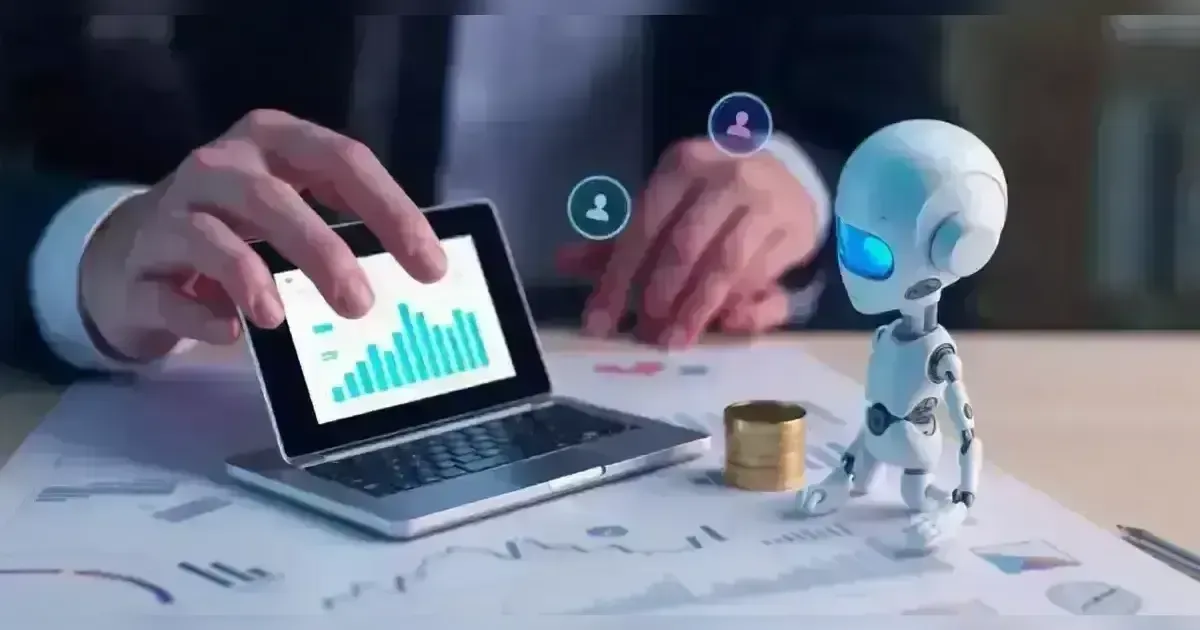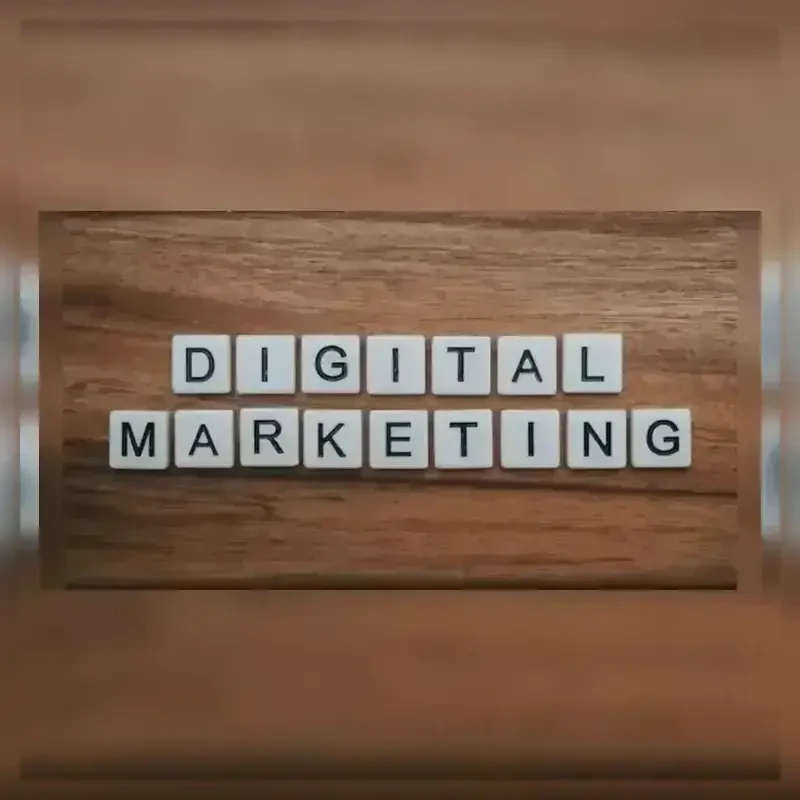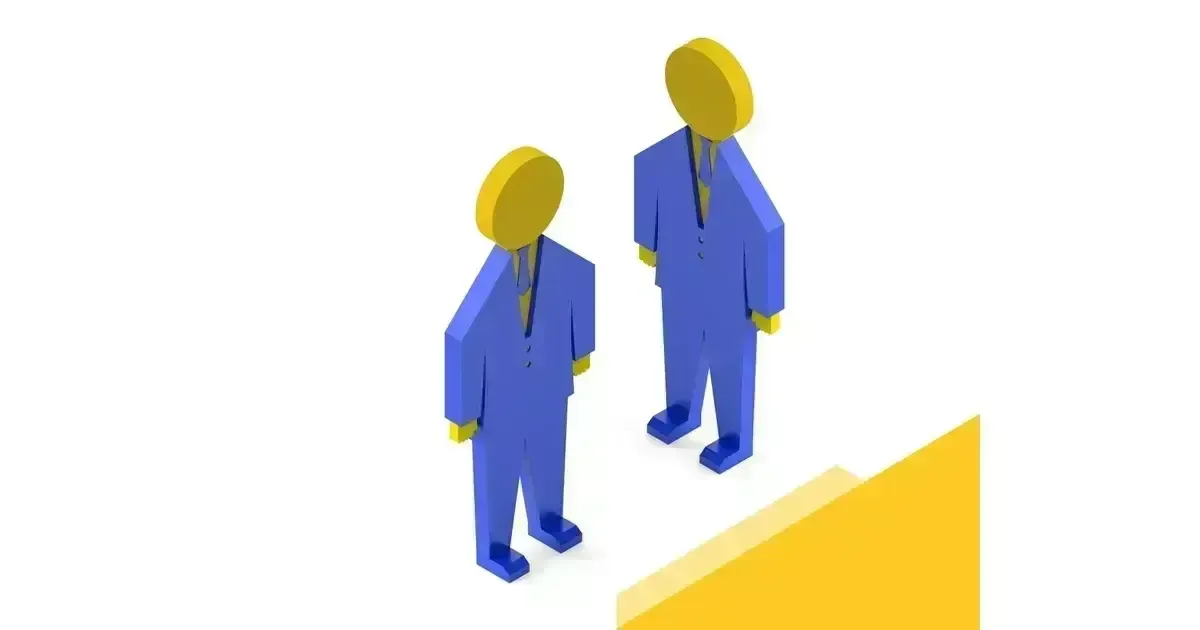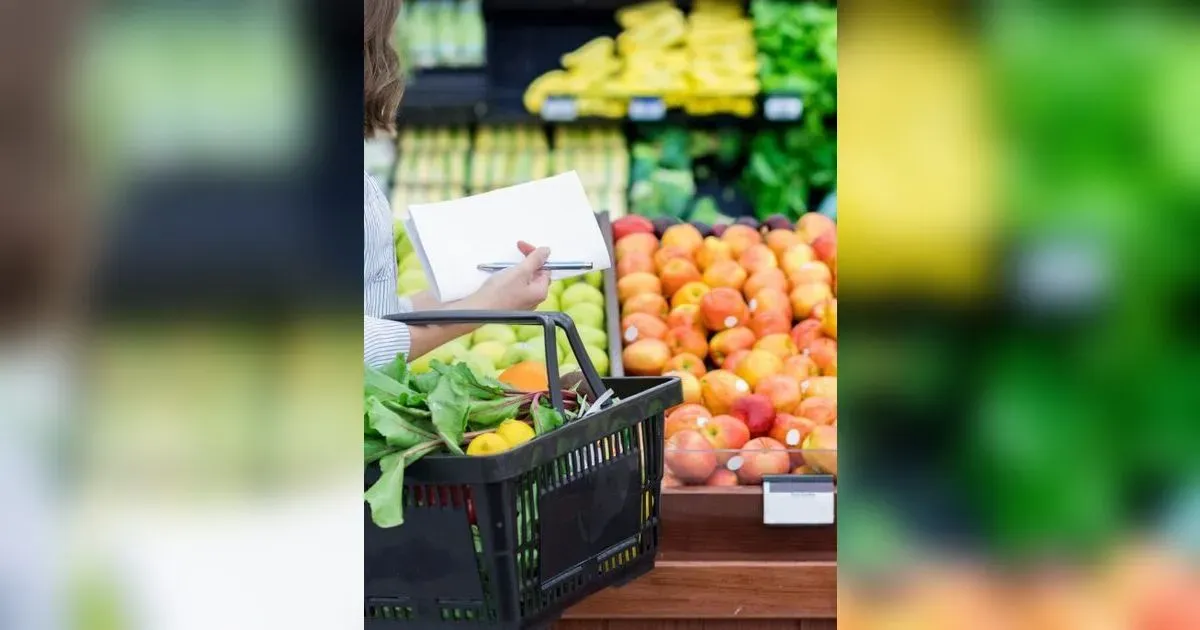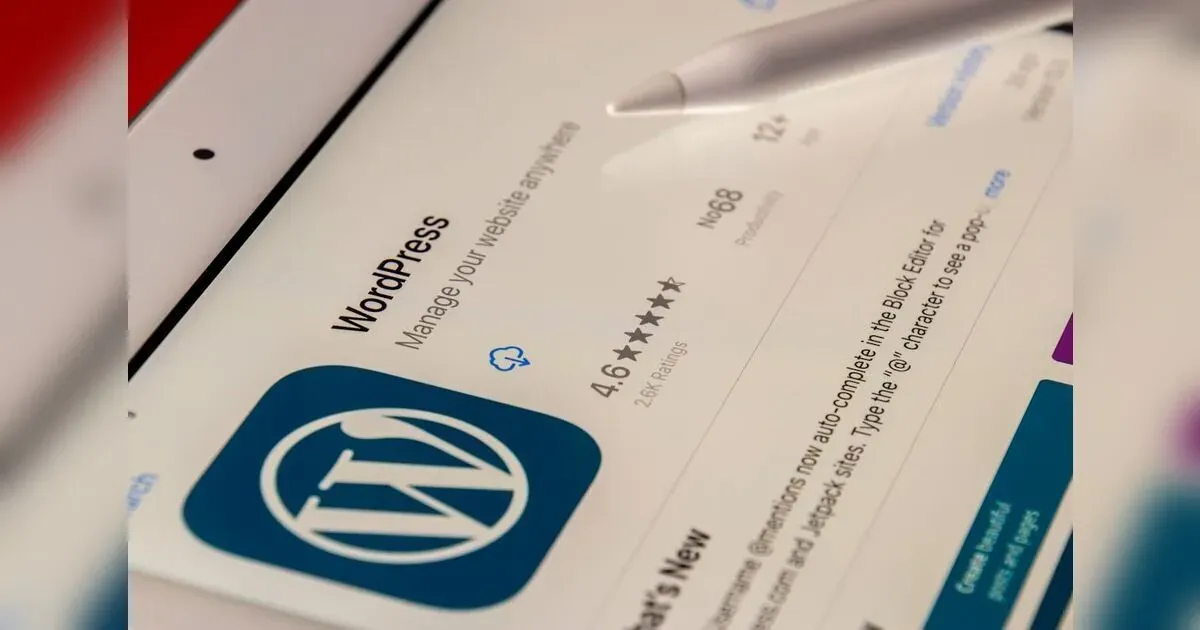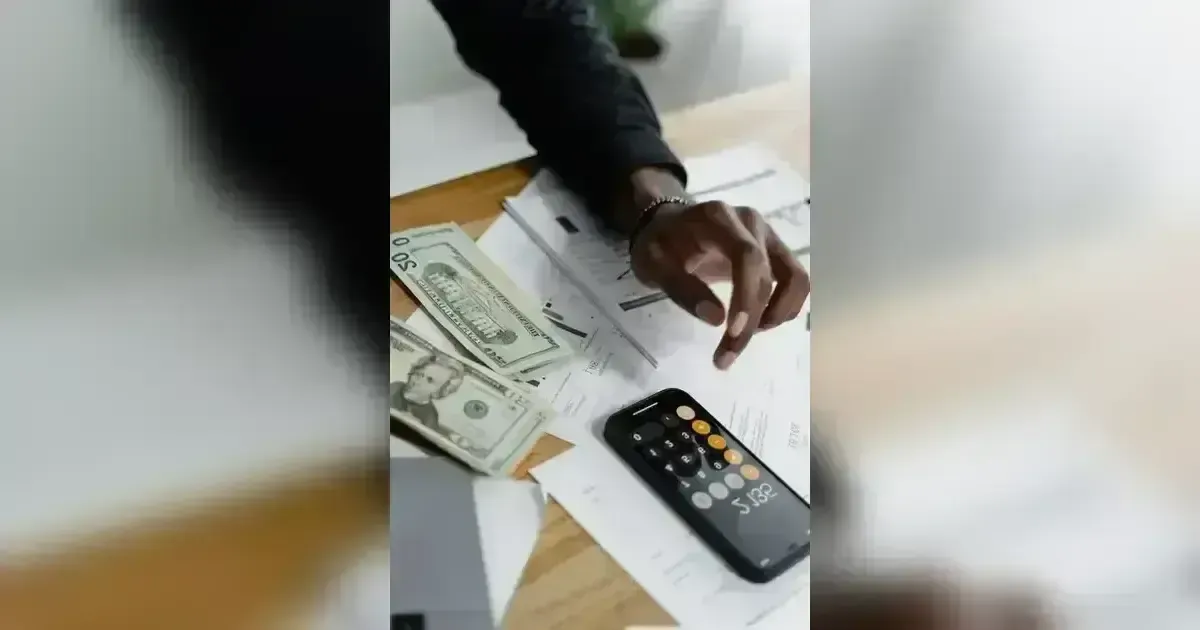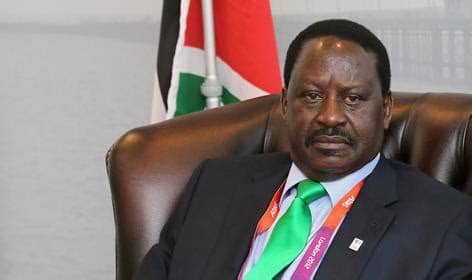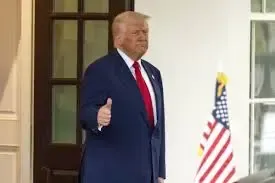. If you’re curious about VR and want to know how to get started, this guide is for you. We’ll cover what you need to know about VR, the equipment you’ll need, and how to dive into this amazing technology.
Virtual Reality (VR) is a fascinating and immersive technology that lets you step into new worlds and experiences without leaving your room. It’s like having a magic window that takes you to exciting places, whether you want to explore outer space, dive underwater, or play interactive games. If you’re curious about VR and want to know how to get started, this guide is for you. We’ll cover what you need to know about VR, the equipment you’ll need, and how to dive into this amazing technology.
What is Virtual Reality?
Virtual Reality is a technology that creates a simulated environment you can interact with. When you wear a VR headset, you get a 360-degree view of a computer-generated world. It feels like you’re there, even though you’re in your living room. VR uses special equipment to track your movements and make sure what you see matches what you do. This makes it feel like you’re really in another place.
Choosing the Right VR Headset: A Simple Guide
With so many options, choosing the right VR headset can get hectic, In this section, we will help you pick the perfect VR headset for your needs.
- Standalone Headsets
Standalone headsets are a great choice if you want something easy to set up and use. These headsets don’t need a separate computer or console. They come with everything you need to be built right in. Popular options include the Meta Quest 2. It’s lightweight, user-friendly, and offers a lot of fun experiences right out of the box. If you want to start exploring VR without a lot of extra gear, a standalone headset is a fantastic choice.
- PC-VR Headsets
PC-VR headsets are for those who want high-quality graphics and a more immersive experience. These headsets need to be connected to a powerful computer to work. The HTC Vive and Oculus Rift S are popular examples. They provide amazing visuals and detailed experiences but require a good gaming PC. If you already have a strong computer and want the best VR experience, a PC-VR headset might be the way to go.
- Console VR Headsets
If you own a gaming console like the PlayStation 4 or PlayStation 5, a console VR headset could be perfect for you. The PlayStation VR is designed specifically for use with PlayStation consoles. It’s easy to set up and offers a range of exciting games and experiences. Console VR headsets are great if you’re a gamer looking to expand your gaming horizons.
- Comfort and Fit
When choosing a VR headset, comfort is key. Look for a headset with adjustable straps and a design that feels good on your head. A comfortable fit makes it easier to wear the headset for longer periods. Make sure the headset doesn’t feel too heavy or tight, as this can affect your VR experience.
- Budget
VR headsets come in different price ranges. Standalone headsets are usually more affordable, while PC-VR and console VR headsets can be more expensive. Set a budget before you start shopping, and find a headset that offers the best features within your price range.
Setting Up Your VR Space
Getting your Virtual Reality (VR) space ready is important to make sure you have a fun and safe time in the virtual world. Here’s how to set up your VR space so you can enjoy all the amazing experiences VR has to offer.
- Clear the Area
Start by making sure you have enough space around you. Clear away any furniture, toys, or other objects that might get in your way. You need a safe area where you can move around freely without bumping into things. A clear space helps you avoid accidents and makes your VR experience more enjoyable.
- Set Up the Sensors
If your VR system uses external sensors, you’ll need to place them in the right spots. Most VR systems have a setup guide that shows where to put the sensors. Usually, you’ll place them in the corners of the room to track your movements accurately. Follow the instructions carefully to get the best results.
- Adjust the Fit
Make sure your VR headset fits comfortably. Adjust the straps so that the headset is snug but not too tight. You want it to stay in place while you’re moving around but still feel comfortable. A good fit helps you stay focused on the virtual world without being distracted by an uncomfortable headset.
- Check the Lighting
Good lighting helps the sensors track your movements better. Avoid very bright lights or strong sunlight in your VR space, as this can interfere with the tracking. A well-lit room helps make sure your movements are accurately tracked, so you don’t miss out on any of the fun.
- Safety First
Always be aware of your surroundings when using VR. Even though you’re in a virtual world, make sure there’s nothing around you that could cause harm. Take breaks if you start to feel dizzy or uncomfortable. It’s important to stay safe while you enjoy your VR adventures.
Exploring VR Experiences
Virtual Reality (VR) opens up a whole new world of exciting adventures. Once your VR setup is ready, you’ll want to dive into all the amazing experiences available. Here’s how to explore VR experiences and make the most out of your virtual journeys.
- Start with Tutorials
When you first put on your VR headset, it’s a good idea to begin with tutorials. Most VR systems come with built-in guides that show you how to use the controls and interact with the virtual world. These tutorials help you get familiar with moving around and using VR features. It’s like learning the basics before you jump into the fun!
- Explore Different Apps
VR offers a wide range of apps and games. You can find everything from virtual travel experiences and educational programs to interactive games and fitness apps. Take some time to browse through the app store for your VR system and download a few apps that interest you. Trying out different types of apps will help you discover what you enjoy the most.
- Try Virtual Travel
One of the coolest things about VR is that it lets you travel to amazing places without leaving home. You can explore virtual versions of famous landmarks, dive deep into the ocean, or even visit outer space! Virtual travel experiences let you see and learn about new places in a fun and interactive way.
- Get Creative
VR isn’t just for playing games. Many apps let you create and design your own virtual worlds. If you like being creative, you can use VR tools to build and customize your own environments. It’s a great way to express yourself and see your imagination come to life in 3D.
- Socialize in VR
Another fun aspect of VR is the ability to meet and interact with other people. Many VR platforms offer social experiences where you can hang out with friends or make new ones. Whether you’re playing games together or just chatting in a virtual space, social VR can be a fun way to connect with others.
- Stay Active
Some VR experiences require you to move around and exercise. There are fitness apps that make working out fun and engaging. By moving and playing in VR, you can stay active while enjoying your time in the virtual world.
Benefits of VR for Learning and Fun
Here’s how VR can make learning and fun even better!
- Learn by Exploring
One of the best things about VR is that it lets you explore new places and experiences without leaving your home. Imagine visiting ancient Egypt or diving deep into the ocean while you’re still in your living room! VR lets you experience these adventures up close, making learning about history, science, and geography super exciting.
- Interactive Learning
VR turns learning into a hands-on experience. Instead of just reading about a topic or watching a video, you can interact with it in a 3D environment. For example, you might build a virtual structure or conduct experiments in a virtual lab. This interactive learning helps you understand and remember things better because you’re actively involved in the process.
- Fun and Games
VR isn’t just for learning—it’s also great for having fun! Tons of VR games and activities let you jump into exciting adventures. Whether you’re fighting dragons, solving puzzles, or racing cars, VR games make playing more immersive and engaging. It’s like being inside the game, which makes it way more fun!
- Social Interaction
With VR, you can meet and play with friends, even if they’re far away. Many VR games and apps let you interact with other people in virtual spaces. You can chat, play games, and even team up on missions together. It’s a fun way to stay connected and share experiences with friends, no matter where they are.
- Boost Creativity
VR also helps boost creativity. Many VR apps let you design and create your own virtual worlds. You can build structures, paint landscapes, and make your imagination come to life in 3D. This creative freedom is a great way to express yourself and try out new ideas.
- Stay Active
Some VR experiences require you to move around and be active. Fitness apps and games can make exercising fun by turning it into a game. You’ll find yourself moving, dancing, or even playing sports in VR, which helps keep you fit while having a blast.
Conclusion
Virtual Reality is an exciting technology that opens up new worlds of exploration and learning. By choosing the right headset, setting up your VR space, and exploring various experiences, you can dive into this amazing technology and make the most of what it has to offer. Whether you’re interested in gaming, learning, or simply having fun, VR has something for everyone. So, gear up, step into the virtual world, and enjoy all the incredible adventures that await!