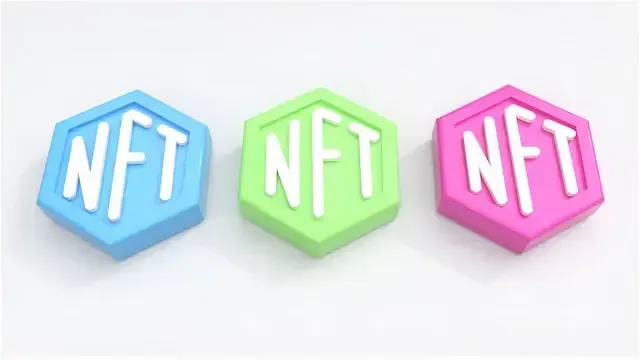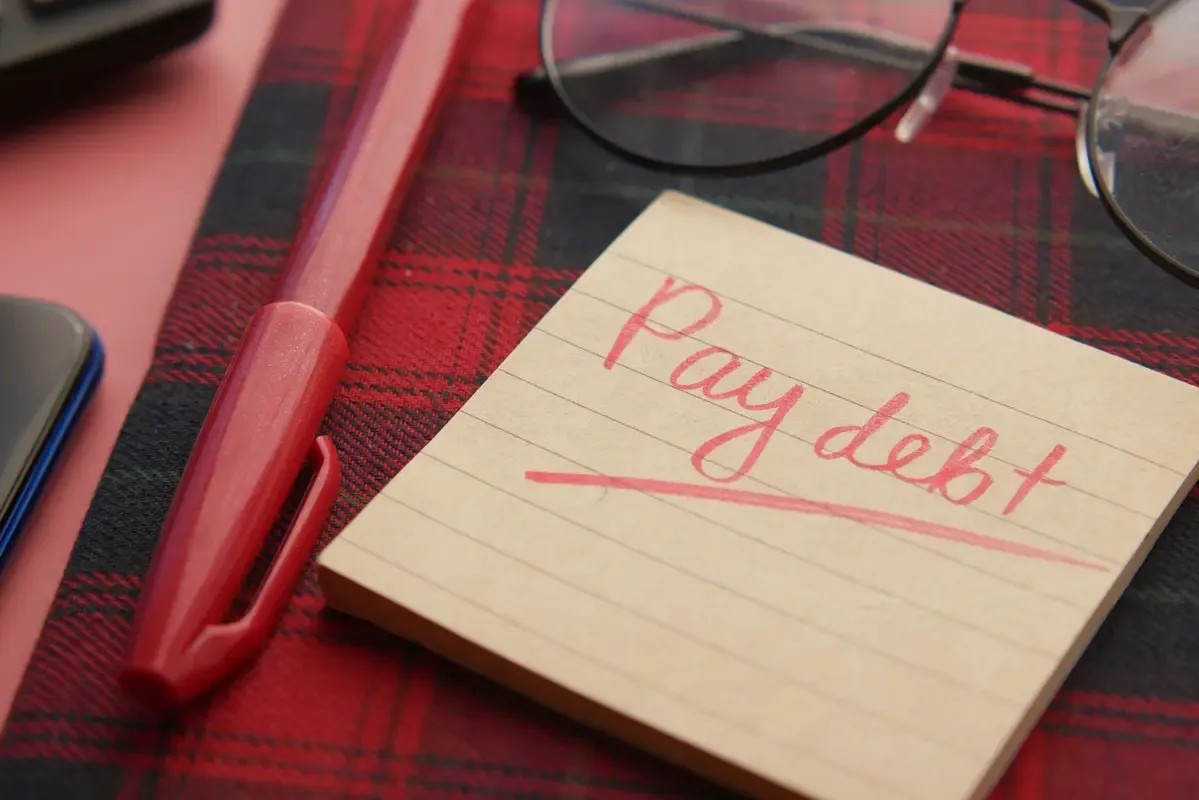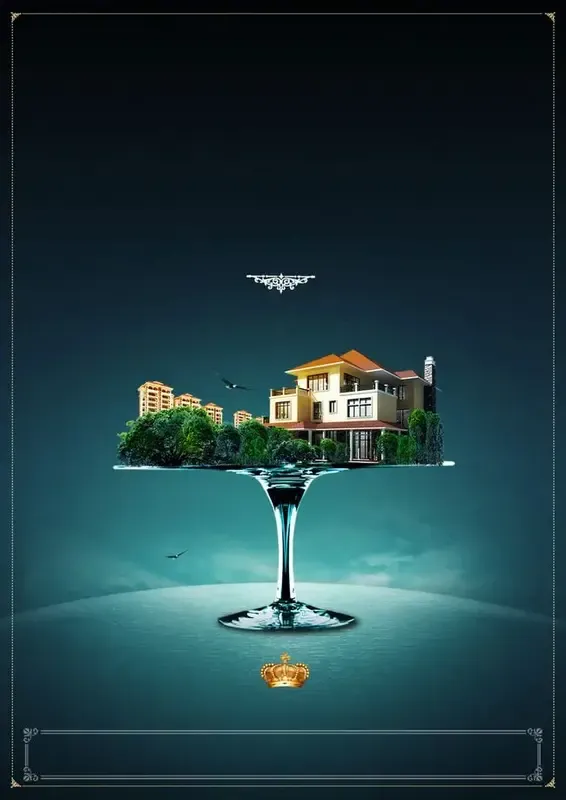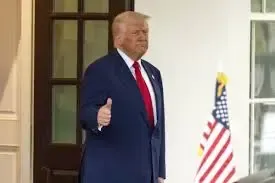In this article, we will share simple tips for improving your home WI-FI signal.
Good and reliable home Wi-Fi is turning out to be more indispensable than ever in today's connected world. What if all of a sudden the speeds turn out to be distressingly slow, or your connections go haywire? That's frustrating and upsetting-most of all when you need your internet to perform at its best.
There are so many simple ways you can extend and reinforce your Wi-Fi. Improving your home Wi-Fi signal is neither overly complex nor expensive. A few tweaks and some fundamental know-how will get you greatly improved Wi-Fi performance that makes for certain seamless and dependable Internet service. In this article, we will share simple tips for improving your home WI-FI signal.
Know Your Wi-Fi Signal
A WiFi signal may be referred to as that invisible connection that enables your devices to connect wirelessly with your router and, by extension, with the Internet. Its strength and quality go a long way in ensuring how well your devices will be carrying out their tasks online.
First, your router broadcasts Wi-Fi signals as radio waves much the same as radio and television broadcasts. This type of signal would travel through the air to be picked up by your devices and is for this reason that they can access the internet without cables. Everything from the distance taken from the router down to the physical obstacles like walls and furniture-even to other electronic devices that cause interference work to the detriment of the strength of your Wi-Fi signal.
Why does the Wi-Fi signal get weak?
With a weak or no steady Wi-Fi signal, there are several factors at play. One of the major influences it has on your signal strength is the distance away from your router. The farther you go away, the weaker this gets. Of course, there are several barriers to this: walls, floor levels, and even furniture blocks weaken the signals.
Other electronic devices in your surroundings may interfere with your WiFi signal. Devices such as microwaves, cordless phones, and Bluetooth devices will propagate signals using the same frequency as those of your router and hence interfere with it. If you happen to be in a populated neighborhood where a lot of other Wi-Fi networks are close; these signals will tend to interfere with each other much as vehicles on a crowded highway can slow speeds. It will slow down your network. Now here are tips you can use to improve your Wi-Fi signal.
1. Place Your Router in the Best Location
One of the easiest and best things you can do to improve the strength of your Wi-Fi is to put your router in a great position. Where you place your router will have great implications for the strength and range of the Wi-Fi broadcast in your house.
Place It in a Central Location
It would be a big help if you put your router in the middle so the signal can reach every corner easily. That could just be the case when your router is sitting in one corner or placed in a room that is far from where you use the Internet most of the time. This may be the cause of weak signal strengths in other areas of the house. Mount it in the middle, helping the signal distribute evenly, hence reducing dead spots.
Place Router High
Another important factor is how high you keep your router. You should have it on a high shelf, mounted on the wall, or at least be kept above the floor to give it a good height boost for broadcasting its signal much more effectively. A high-level router enjoys better freedom in transmitting its signal, covering all areas of your house rather easily without many obstacles from furniture or other objects.
Avoid Obstacles
The immediate physical environment around your router contributes much to the strength of your Wi-Fi signal. Extra obstacles such as walls, metals, and other electronic devices may catch the airwaves and destroy or weaken the signal. Move your router into a more open area, and away from big metal surfaces like filing cabinets or appliances. Also, be sure to keep it clear of items that block the signal, like bookshelves or decorations.
2. Optimize Your Router Settings
Besides the aspect of physical placement, optimizing your router settings can help a great deal in boosting your Wi-Fi signal. Most modern routers have some settings and features that can be changed for better performance.
Change the Channel
Just like radio stations, Wi-Fi signals work on different channels. With that in mind, this would explain how, if your router sat on a relatively busy channel, it would interfere with the other neighborly networks. Open settings in your router and change to a less crowded channel. That might just raise the signal strength a notch. Most routers have the option of choosing themselves automatically, but sometimes it is even better to do the choosing yourself.
Update the Firmware
These are bug fixes, performance improvements, and features thrown out from time to time by the manufacturers. As such, one must keep his or her router updated to the latest firmware. Sometimes it may be great to look for an update from your manufacturer or probably even through your router settings; install any when available. This might fix bugs and improve functionality on your router.
Use the Right Band
Most modern routers come provisioned with dual-band technology. As much as the 2.4 GHz band goes further, connecting more devices, although at slower speeds, the 5 GHz band is all about speed, but the reach is considerably shorter. The only advantage it may be able to realize is staying connected with a 5 GHz band for high-speed activities of streaming and gaming while using a 2.4 GHz band for those further from the router.
3. Wi-Fi Extenders and Boosters
Do you have any weak signal areas within your house that your single router cannot penetrate? Then, using Wi-Fi extenders or boosters would be of great use. These gadgets extend the Wi-Fi signal to the places it couldn't reach if the router were used itself.
What is a Wi-Fi extender?
More correctly referred to as Wi-Fi extenders, the Wi-Fi repeaters are devices that pick up your already existing Wi-Fi and give it a boost to broader areas. These gadgets usually have to sit in the center between your router and the area where you don't have good reception. In this manner, you would get rid of any dead spots, managing to extend the signal to those areas where the connectivity is at a minimum.
Consider a mesh network.
It works best, or rather, more suitably for bigger houses or those with double or multiple floors and walls. A mesh network consists of several devices, each one called a node working simultaneously with each other, creating one single undisrupted Wi-Fi network. Unlike traditional Wi-Fi extenders, mesh networks build similar coverage around your home so that you can always stay connected, strong, and stable wherever you move to.
4. Interference Reduction
Other electronic devices, including those of your neighbor's WiFi, interfere with the signal. This alone can make a vast difference in the performance of your network since it will reduce interference.
Move It Away from Other Electronics
Other peripherals that surround you, such as microwaves, cordless phones, and Bluetooth devices do emit waves that can interfere with your Wi-Fi frequency, so just keep this stuff away from the router to minimize interference. Other equipment may be operating within the same frequency band that your router is, so if possible, try to keep the router away from other devices because the router may degrade the quality of the signal.
Look for Other Networks
If you are in a neighborhood or area with a plethora of working Wi-Fi networks, the congestion from their signal overlaps hurts performance. Most routers have a setting that allows you to see all the nearby networks and the channels they are on. Switching your router to one of these less crowded channels can minimize interference and keep your signal strong.
Lock Down Your Wi-Fi Network
Securing your Wi-Fi network is just not important for protecting your personal information, but it is needed to keep it working at the best level. The unauthorized users will finally slow down your connection and bring a compromise toward security in your network.
5. Use a Strong Password
Having a strong, unique password may be the easiest way through which your network can be kept secure. One should avoid using passwords that are easily guessed or common phrases. A good password typically would involve a combination of letters, numbers, and special characters. This way, unauthorized access is deterred and your network is at liberty to work seamlessly without hiccups.
Enable Encryption
It will force your router to use WPA3 or WPA2 encryption; it will keep your network very secure against the access of others. You can turn it on when you access settings on your router; hence, the highest form of encryption your device will support is on. In extra security, this may be able to enable when others connect to your network and affect your signal strength.
6. Regular Maintenance
Yes, there is; a little bit of maintenance on your router could make a big difference for the best in your Wi-Fi signal. There are a few relatively simple things to do with your router, such as restarting and cleaning, that go a long way toward improving performance.
Restart Your Router
That alone often purifies any performance problem and smooths your signal. First, power off the router, then after about 30 seconds, power it on again. That should reboot your network connection because sometimes a refresh cleans up temporary glitches.
Check for Updates
From time to time, inquire with your router manufacturer whether there are any firmware updates. Make sure that your router's firmware is up-to-date for new performance improvements and security fixes. When they are rolled out, install them so that your router will remain at its best performance.
Clean Your Router
For example, dust and dirt gather on your router and damage the performance of your router. From time to time, it is a good idea to take a dry cloth and just wipe down your router, making sure there isn't built-up dust or dirt in any area of the router. This will keep your router clean and running with ease, helping to keep your signal strong.
Conclusion
With these few easy tips, you will get faster speeds, more reliable connections, and generally a much better performance from your network. If you have other tips, leave a comment in the comment section below.


.jpg.crdownload?locale=sheng)