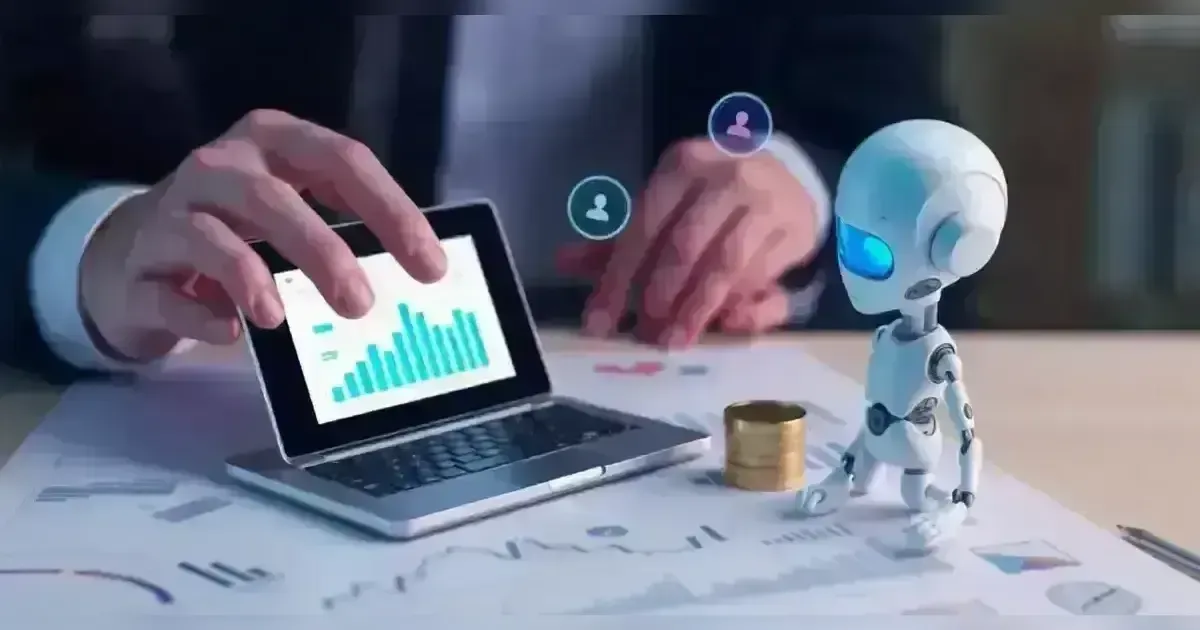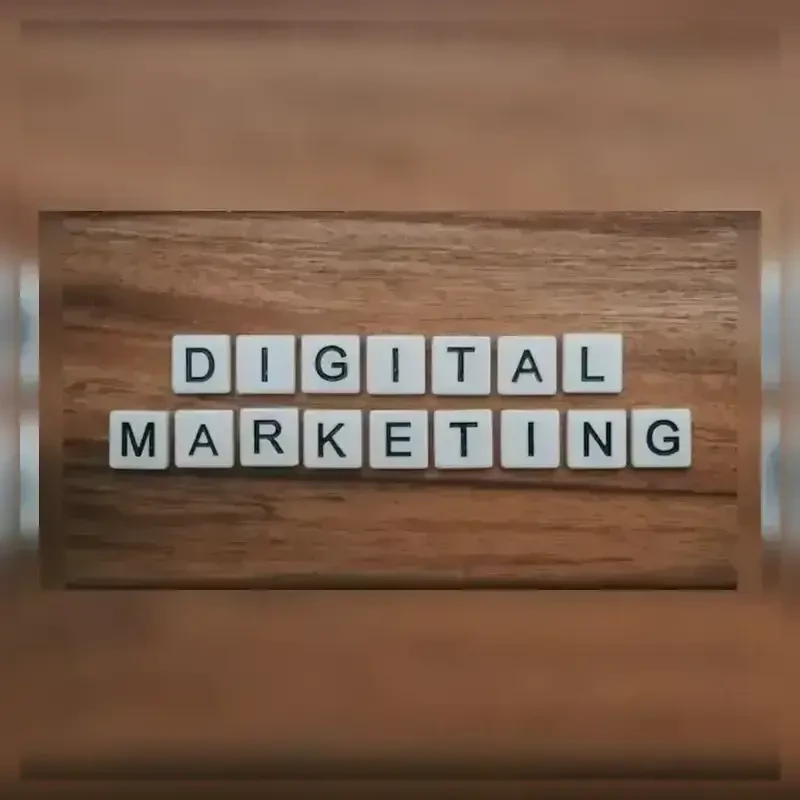Learn the best strategies to build an engaged online community, foster connections, share knowledge, and drive growth.
Online communities help educate potential customers to make better purchasing decisions but where do you start? There are two questions one needs to consider when building an online community: Why should I interact with customers online? What platform is best for this? Read on to learn more about the best strategies for building an online community.
What is an Online Community?
Simply put, online communities are shared spaces where members interact with each other. The type of community you create depends on your business goals. A community of course creators can look like a private Facebook group for members of a fitness program to share knowledge and transformation stories.
For designers, it can be an open forum for thousands of members to gather, share resources, and give feedback on each other's designs. No matter which platform you choose, online communities are a powerful way to foster meaningful connections.
For designers, it can be an open forum for thousands of members to gather, share resources, and give feedback on each other's designs. No matter which platform you choose, online communities are a powerful way to foster meaningful connections.
Why Build an Online Community?
Reasons range from wanting to support existing business and marketing efforts to wanting to combat negative reviews and identify loyal fans. What is the right step? Although social media and community platforms seem to be used interchangeably, in reality, there is a clear difference. Social networks tend to be made up of users who have nothing in common.
Users are on the platform only because their friends are there. However, communities revolve around specific issues, and it's up to you to leverage social networks to engage specific users on that platform to form a community focused on your industry. With this in mind, there are two types of communities you can launch: free or owned. The differences are:
Users are on the platform only because their friends are there. However, communities revolve around specific issues, and it's up to you to leverage social networks to engage specific users on that platform to form a community focused on your industry. With this in mind, there are two types of communities you can launch: free or owned. The differences are:
- Free Platform
In a free platform, you can create an account, create content, and post it to your followers for free, as long as you do your best to determine who on that platform you want to connect with. The downside, on the other hand, is that you don't actually "own" your community.
Therefore, you are forced to make the decisions that these companies make regarding how the platform makes your content available to others. Once you master the platform your community lives on, the content algorithm changes and you are forced to change your content strategy to keep users' attention.
Therefore, you are forced to make the decisions that these companies make regarding how the platform makes your content available to others. Once you master the platform your community lives on, the content algorithm changes and you are forced to change your content strategy to keep users' attention.
- Owned Platform
This is a branded space that offers all the benefits of a social media platform but with more flexibility and control over how you communicate with your members. For example, if you run a blog or website with a forum or comments section for visitors, it becomes its own community that you manage. Like free communities, there are pros and cons to having your own community.
From a viewer's perspective, you're starting from scratch. Indigenous communities give brands more freedom in their messaging, but until customers are aware of the community, they can promote the community with far more authority than free platforms. One of the main benefits of community platforms is that you have greater control over your brand and messaging without competing with the noise of other communities on the same platform.
For example, a merch store on Facebook may have a built-in target audience to reach, but the business needs to compete with all the other mercy stores on Twitter that interact with the same people. there is. The owned platform exceeds social media restrictions. Functions such as better access to participants, user design, etc. can create optimal experiences for fans. If you need a secure, private space for your fans to interact with each other, this might be your best option.
From a viewer's perspective, you're starting from scratch. Indigenous communities give brands more freedom in their messaging, but until customers are aware of the community, they can promote the community with far more authority than free platforms. One of the main benefits of community platforms is that you have greater control over your brand and messaging without competing with the noise of other communities on the same platform.
For example, a merch store on Facebook may have a built-in target audience to reach, but the business needs to compete with all the other mercy stores on Twitter that interact with the same people. there is. The owned platform exceeds social media restrictions. Functions such as better access to participants, user design, etc. can create optimal experiences for fans. If you need a secure, private space for your fans to interact with each other, this might be your best option.
Best Strategies to Create an Online Community
1. Choose The Community Platform
There are two types of forums. One develops mainly on general interest, and the other is more useful. Common interest forums allow people interested in a common topic to come together to explore and communicate with each other about a broader range of topics. The key here is collaboration between participants.
News forums are primarily used when you want to create a space for your community to find and share content related to your products, services, or a given topic in one place. Once you've identified the use case and type of experience you're looking for (such as customer support operations or brand loyalty), you can start thinking about detailed features that contribute to your community's goals.
News forums are primarily used when you want to create a space for your community to find and share content related to your products, services, or a given topic in one place. Once you've identified the use case and type of experience you're looking for (such as customer support operations or brand loyalty), you can start thinking about detailed features that contribute to your community's goals.
2. Establish a Launch Structure
When deciding what business problem you want to solve with your community, consider the following: Are you considering improving customer satisfaction or reducing customer support costs? Will the demand for the product/service increase? Knowing these responses makes launching the community online easier and agreeing to the purpose with a goal.
3. Determine Major Stakeholders
After judging the need to train a community, the next step is to determine the parties who are interested in your business. You can consider three categories of stakeholders. In the case of an external community, the stakeholder may have community managers, marketing services, and /or customer support. Stakeholders can vary widely depending on your internal community.
When a community is outward-facing, marketing is usually used because the answers you seek have the most impact on the community. Product management may also be involved if there is feedback from the community to improve the product. This actor is responsible for the community and everyone involved. The leader is typically an operations manager or marketing director who oversees all digital processes.
Another way one identifies stakeholders is to combine his or her community manager role and social media management role. Your team of marketers operators, customer support, or a specialized section can launch your community. In this case, departments are likely to focus on key performance indicators (KPIs) that are meaningful to them.
When a community is outward-facing, marketing is usually used because the answers you seek have the most impact on the community. Product management may also be involved if there is feedback from the community to improve the product. This actor is responsible for the community and everyone involved. The leader is typically an operations manager or marketing director who oversees all digital processes.
Another way one identifies stakeholders is to combine his or her community manager role and social media management role. Your team of marketers operators, customer support, or a specialized section can launch your community. In this case, departments are likely to focus on key performance indicators (KPIs) that are meaningful to them.
4. Create Your Community
Whether you are running a solo community or using a team approach, you need to make sure that you or your team are familiar with the software you will be using. Note that the initial list of categories is not fixed, so you should avoid creating too many categories at first. Stay simple and let your categories develop. This will help keep working with the noise of the discussion.
The simpler the process, the more likely people will want to join your community. You should consider setting up single sign-on (SSO). It's also important to thoroughly test your registration process before release. Decide what roles to include in your community, such as moderators and super members. Decide which employees will be community administrators, moderators, or community managers.
You must assign and test the permissions for the role you created. For example, you can prevent new accounts from posting images or links. This includes plugins, add-ons, and other features integrated into online forums. While some features may not be needed right away, others may be essential to providing your team with the data they need. Start thinking about the benefits of rewarding members.
This may be a badge or other type of recognition for various achievements, such as beta tests. Forums can be associated with your brand. Don't settle for impersonal default settings. For example, use your company's color palette and add other personal touches. Leverage software spam controls. Test the controls against a benchmark from your trusted users.
Adjust settings as necessary if you see valid content being labeled as spam. Decide on the email address to use for forum notifications. Check your welcome and registration emails to make sure they contain what you need. You need to test everything again and again until you are happy with all parts of your forum.
The simpler the process, the more likely people will want to join your community. You should consider setting up single sign-on (SSO). It's also important to thoroughly test your registration process before release. Decide what roles to include in your community, such as moderators and super members. Decide which employees will be community administrators, moderators, or community managers.
You must assign and test the permissions for the role you created. For example, you can prevent new accounts from posting images or links. This includes plugins, add-ons, and other features integrated into online forums. While some features may not be needed right away, others may be essential to providing your team with the data they need. Start thinking about the benefits of rewarding members.
This may be a badge or other type of recognition for various achievements, such as beta tests. Forums can be associated with your brand. Don't settle for impersonal default settings. For example, use your company's color palette and add other personal touches. Leverage software spam controls. Test the controls against a benchmark from your trusted users.
Adjust settings as necessary if you see valid content being labeled as spam. Decide on the email address to use for forum notifications. Check your welcome and registration emails to make sure they contain what you need. You need to test everything again and again until you are happy with all parts of your forum.
5. Start Your Launch
Once you're happy with the community, prepare for a soft launch. The goal of a soft launch is to prepare the community for a full public launch. In preparation for the launch, invite users to a community forum in a private environment. You will receive a lot of customer feedback, some of which can be reflected in your title. Therefore, when your online community is launched, it will become one of the best communities.
6. Promote The Community
Start promoting your community. Invite your contacts. It's not always fun to vent about what you're working on to your family, friends, and professional acquaintances... But it works. Make it a habit to talk to people everywhere, especially if your community is centered around a large product or service that has value to many people. Get help from new members through gamification.
Invite your first growth group to help expand your network by inviting friends, colleagues, and digital connections. You can encourage this through contests or reward systems built into your platform. Collaborate with influencers. Partnering with related and complementary businesses can be an effective way to promote your new community and attract new members who will enjoy both your products and services.
Invite your first growth group to help expand your network by inviting friends, colleagues, and digital connections. You can encourage this through contests or reward systems built into your platform. Collaborate with influencers. Partnering with related and complementary businesses can be an effective way to promote your new community and attract new members who will enjoy both your products and services.
Conclusion
Online communities provide an opportunity for people to learn from existing customer experiences and provide a space for community feedback that can be used to inject trust and credibility into outdated procedures. For brands, an online community is a way to bring existing and potential customers together in one place to share ideas, discuss strategies, and get actionable feedback on your products.