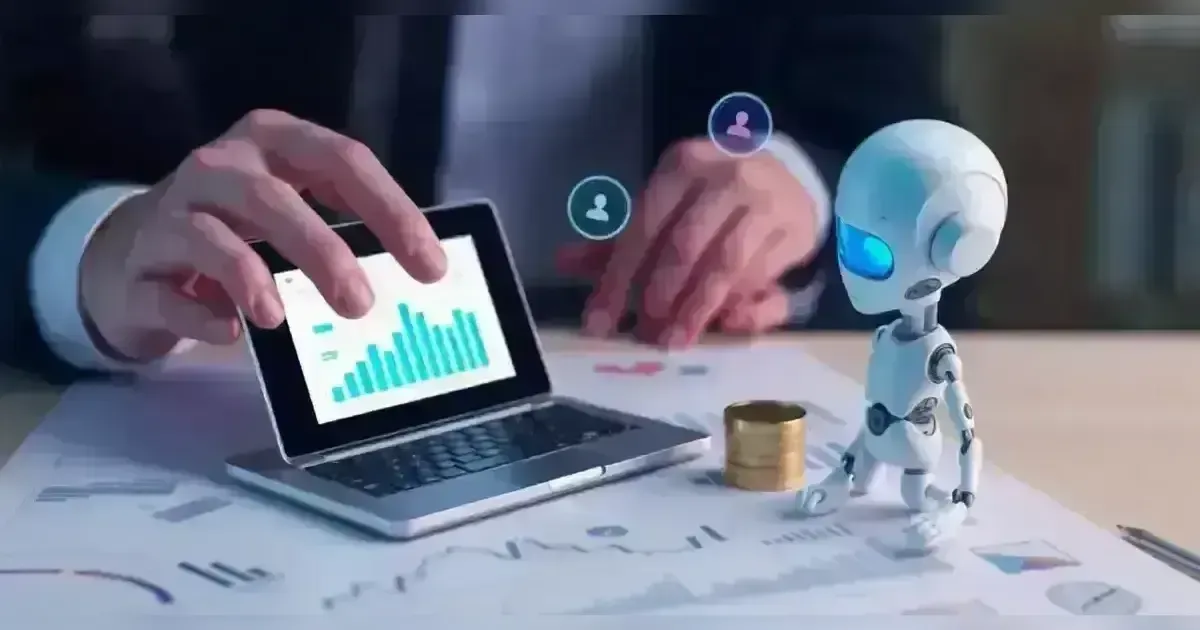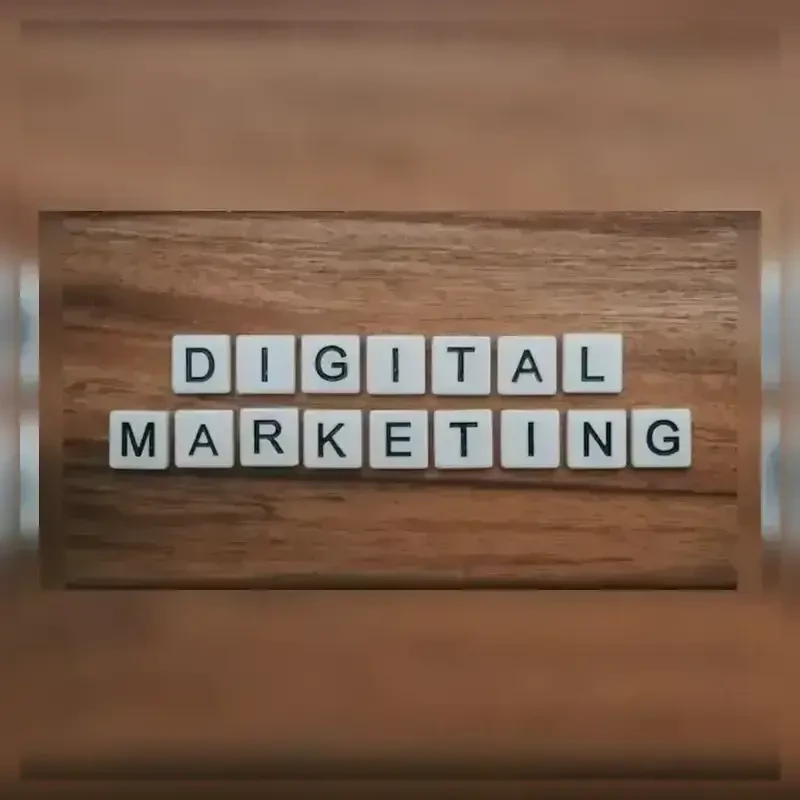In today's digital age, keeping your personal information safe online is more important than ever. With so much of our lives happening on the internet, knowing how to protect yourself from cyber threats is crucial. In this article, we will look into ways to protect ourselves from cyber crimes.
In today's digital age, keeping your personal information safe online is more important than ever. With so much of our lives happening on the internet, knowing how to protect yourself from cyber threats is crucial. In this article, we will look into ways to protect ourselves from cyber crimes.
1. Use Strong Passwords
Passwords are like the keys to your online accounts. A strong password is your first line of defense against hackers. Here’s how to create one:
- Make it Long: Your password should be at least 12 characters.
- Mix It Up: Use a combination of letters (both upper and lower case), numbers, and symbols.
- Avoid Common Words: Avoid easily guessable words like "password" or "123456."
- Unique Passwords: Use a different password for each of your accounts. That way, if one password is stolen, your other accounts remain safe.
Strong passwords are essential because they make it difficult for hackers to guess or crack them. If you use easy-to-guess passwords, cybercriminals can quickly gain access to your accounts and steal your personal information.
2. Enable Two-Factor Authentication (2FA)
Two-factor authentication adds an extra layer of security to your accounts. Besides your password, it requires a second piece of information to log in, like a code sent to your phone. Even if someone gets your password, they won't be able to access your account without the second factor.
Two-factor authentication (2FA) makes it much harder for hackers to access your accounts. Even if they manage to steal your password, they still need the second piece of information, usually a code sent to your phone or email. This extra step can stop many cybercriminals in their tracks.
3. Be Cautious with Personal Information
Think twice before sharing personal details online. Information like your birthdate, address, and phone number can be used by cybercriminals to steal your identity. Keep personal information private and only share it with trusted websites.
Cybercriminals often use personal information to steal identities and commit fraud. By keeping your details private and only sharing them with trusted sources, you can reduce the risk of identity theft and other cybercrime.
4. Update Your Software Regularly
Software updates aren’t just about new features. They often include security fixes to protect you from the latest threats. Set your devices to update automatically so you don’t miss these crucial updates.
Keeping your software up-to-date is one of the easiest ways to protect your devices from cyber threats. Updates often include patches for security vulnerabilities that hackers can exploit. By updating regularly, you can stay ahead of the latest threats.
5. Beware of Phishing Scams
Phishing scams try to trick you into giving away your personal information by pretending to be someone you trust, like your bank or a friend. Here’s how to spot a phishing scam:
- Check the Sender: Make sure the email address or phone number is legitimate.
- Look for Spelling Errors: Phishing messages often contain spelling and grammar mistakes.
- Don’t Click on Links: Hover over links to see where they lead before clicking. If you’re unsure, go to the website directly by typing its address into your browser.
- Verify Requests: If you get an unexpected request for personal information, call the company directly to verify.
Phishing scams are one of the most common ways cybercriminals steal personal information. By being cautious and verifying the legitimacy of requests for information, you can avoid falling victim to these scams.
6. Use Antivirus Software
Antivirus software helps protect your computer from malicious software (malware) that can steal your information or damage your files. Make sure to install a reputable antivirus program and keep it updated.
Antivirus software is an essential tool in your cybersecurity arsenal. It can detect and remove malware that might otherwise go unnoticed. By keeping your antivirus software updated, you can protect your devices from the latest threats.
7. Secure Your Wi-Fi Network
Your home Wi-Fi network should be secure to keep strangers from accessing your internet and potentially your personal information. Here’s how:
- Change the Default Password: Your router comes with a default password that’s easy to guess. Change it to something strong.
- Use WPA3 Encryption: This is the latest and most secure Wi-Fi encryption.
- Hide Your Network: You can set your Wi-Fi network to be hidden so it doesn’t show up in the list of available networks.
A secure Wi-Fi network is crucial for protecting your personal information. By changing the default password, using strong encryption, and hiding your network, you can prevent unauthorized access to your internet connection.
8. Be Careful on Public Wi-Fi
Public Wi-Fi networks, like those in cafes or airports, are not secure. Avoid accessing sensitive information, like your bank account, on public Wi-Fi. If you must use public Wi-Fi, use a Virtual Private Network (VPN) to encrypt your connection.
Public Wi-Fi networks are convenient, but they can also be dangerous. Cybercriminals can easily intercept data sent over these networks. By using a VPN, you can encrypt your connection and protect your personal information.
9. Backup Your Data
Regularly backing up your data ensures that you don’t lose important information if your device is lost, stolen, or infected by malware. Use an external hard drive or a cloud service to keep your backups safe.
Backing up your data is a simple but effective way to protect yourself from data loss. Whether it's due to a cyberattack or a hardware failure, having a backup ensures that you can recover your important files.
10. Monitor Your Accounts
Regularly check your bank and credit card statements for any suspicious activity. The sooner you spot a problem, the easier it will be to resolve. Many banks offer alerts for unusual activity, so take advantage of these features.
Monitoring your accounts can help you catch fraud early. By keeping an eye on your statements and setting up alerts, you can quickly detect and respond to suspicious activity.
11. Educate Yourself and Your Family
Cybersecurity is everyone’s responsibility. Make sure everyone in your household knows these basic security tips. Teach kids about the importance of not sharing personal information online and being cautious with downloads and links.
Education is key to staying safe online. By teaching your family about cybersecurity, you can help them avoid common threats and make smarter decisions about their online behavior.
12. Use Secure Websites
When shopping or entering personal information online, make sure the website is secure. Look for "https://" at the beginning of the web address and a padlock icon in the address bar. These indicate that the site encrypts your information to keep it safe from hackers.
Secure websites use encryption to protect your data. By checking for "https://" and the padlock icon, you can ensure that your information is safe when you shop or enter personal details online.
13. Avoid Downloading Unknown Software
Be wary of downloading software or apps from unfamiliar websites. Stick to official app stores and trusted sources. Unknown software can contain malware that can steal your information or damage your device.
Downloading software from untrusted sources can be risky. Malware is often disguised as legitimate software, and installing it can compromise your device. Stick to trusted sources to reduce this risk.
14. Manage Your Privacy Settings
Social media platforms and other online services often have privacy settings that allow you to control who can see your information. Review and adjust these settings to limit what you share publicly. This can help protect your data from being accessed by strangers.
Managing your privacy settings is an important step in protecting your personal information. By controlling who can see your data, you can reduce the risk of it being misused.
15. Stay Informed
Cyber threats are constantly evolving. Stay up-to-date with the latest news on cybersecurity to learn about new threats and how to protect yourself. There are many online resources and newsletters dedicated to cybersecurity that can help you stay informed.
Staying informed about cybersecurity can help you stay ahead of the latest threats. By following reputable sources, you can learn about new risks and how to protect yourself.
The Dangers of Cybersecurity Attacks
Cybersecurity attacks can have serious consequences for individuals and organizations alike. Understanding the dangers can help you appreciate the importance of protecting your personal information online.
- Identity Theft
Identity theft occurs when someone steals your personal information and uses it to commit fraud. This can include opening credit accounts, filing taxes, or making purchases in your name. The consequences can be devastating, leading to financial loss and damage to your credit score.
- Financial Loss
Cyberattacks can result in significant financial loss. Hackers can steal money directly from your bank accounts, make unauthorized purchases with your credit cards, or even hold your data hostage with ransomware.
- Privacy Breaches
A privacy breach occurs when your personal information is accessed without your permission. This can include sensitive data like your social security number, medical records, or private communications. Such breaches can lead to identity theft, blackmail, or other malicious activities.
- Reputational Damage
For businesses, a cybersecurity attack can damage their reputation. Customers may lose trust in a company that has suffered a data breach, leading to lost business and legal consequences.
- Loss of Important Data
Cyberattacks can result in the loss of important data. Whether it's personal photos, important documents, or business records, losing data can be devastating. Regular backups can help mitigate this risk, but prevention is always better than cure.
Examples of Real-Life Cybersecurity Attacks
Understanding real-life examples of cybersecurity attacks can help highlight the importance of protecting your personal information online. Here are a few notable cases.
- The Yahoo Data Breach
In 2013 and 2014, Yahoo suffered two major data breaches that affected over three billion user accounts. The breaches exposed names, email addresses, birthdates, and security questions and answers. The incident highlighted the importance of strong security measures and the potential scale of data breaches.
- The Equifax Data Breach
In 2017, Equifax, one of the largest credit reporting agencies, experienced a data breach that exposed the personal information of 147 million people. The breach included names, social security numbers, birthdates, addresses, and in some cases, driver's license numbers and credit card information. The Equifax breach underscored the importance of protecting sensitive data and the potential impact of a large-scale breach.
- The WannaCry Ransomware Attack
In 2017, the WannaCry ransomware attack affected hundreds of thousands of computers in over 150 countries. The ransomware encrypted files on infected computers and demanded a ransom in Bitcoin to decrypt them. The attack impacted hospitals, businesses, and government agencies, causing significant disruption and highlighting the dangers of ransomware.
- The Target Data Breach
In 2013, Target, one of the largest retailers in the U.S., experienced a data breach that affected 40 million credit and debit card accounts. The breach occurred during the busy holiday shopping season and resulted in significant financial and reputational damage for the company.
- The Sony Pictures Hack
In 2014, Sony Pictures Entertainment was hacked by a group calling itself the Guardians of Peace. The attackers released confidential data, including employee information, internal emails, and unreleased films. The attack was allegedly in response to the planned release of a controversial film and highlighted the potential for cyberattacks to be used for political or ideological purposes.
Conclusion
Protecting your personal information online is crucial in today's digital world. By following these simple tips, you can significantly reduce the risk of cyber threats and keep your data safe. Remember, cybersecurity is about being proactive and vigilant. The more you know and practice these tips, the safer you'll be. Stay safe online!