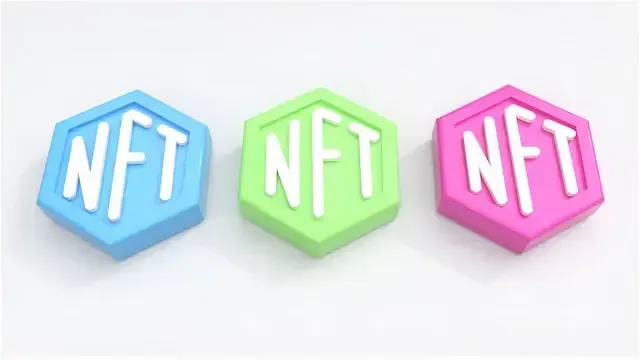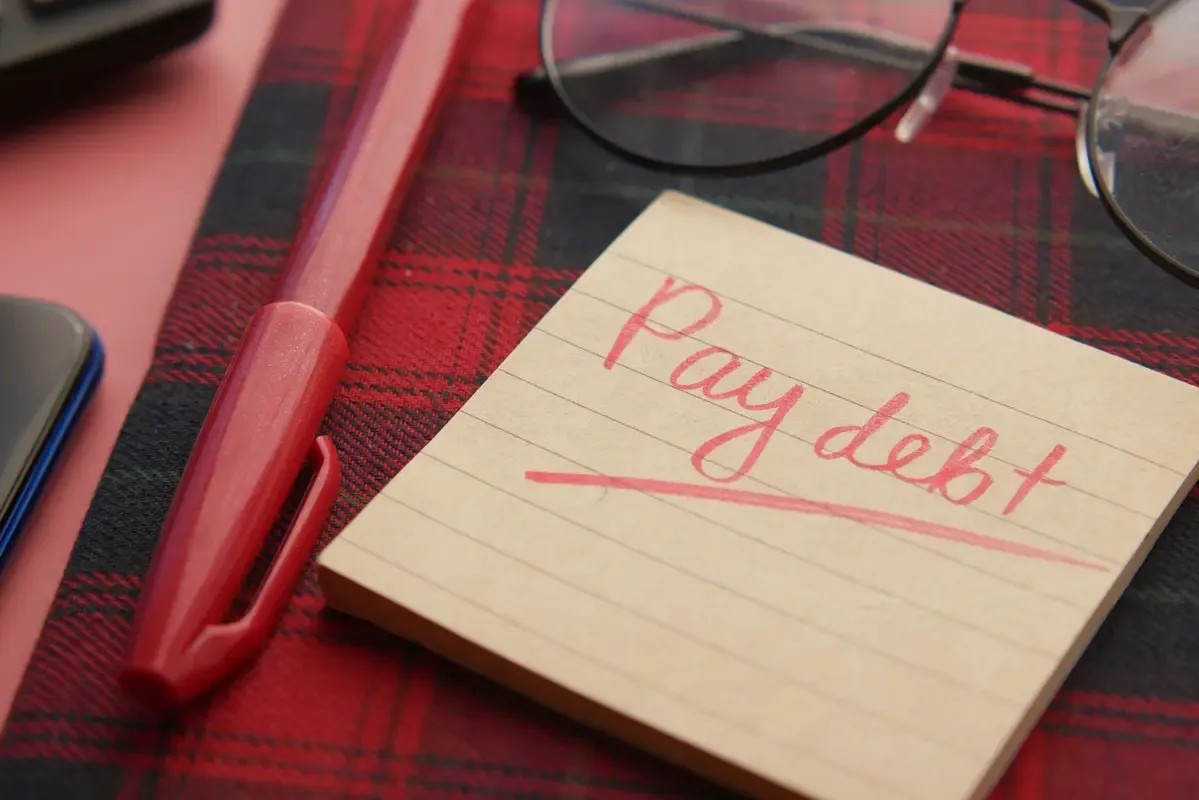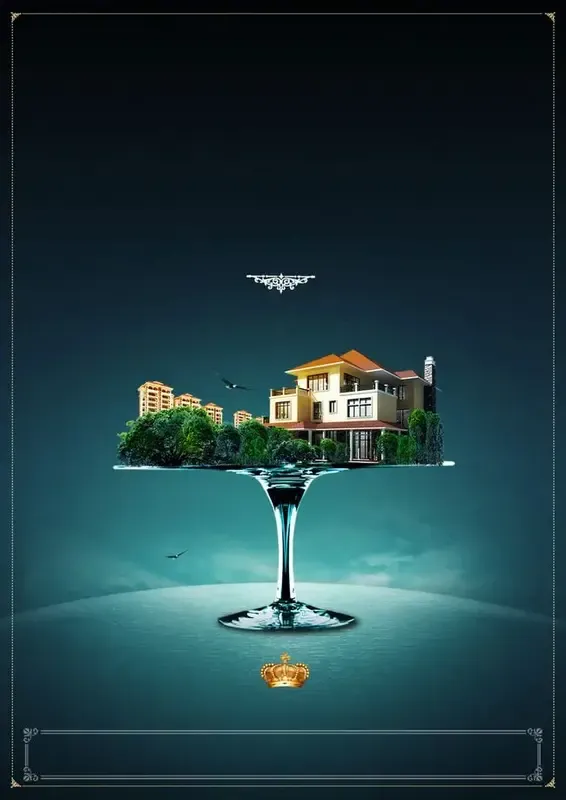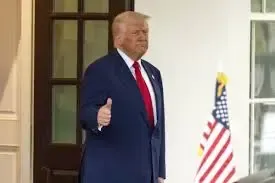Learn Everything you need to know About DNS Propagation.
DNS, also known as the Domain Name System, is frequently referred to as the internet's "phone book." It can translate domain names that are easy for humans to read into IP addresses like 192.0.2.1 that computers on the network can comprehend.
Significance of DNS Propagation
Email Delivery Rates
Modifications made to DNS configurations, especially those related to email servers, can affect the ability to send and receive emails. Sending emails to the wrong addresses or waiting for propagation to complete can result in major communication problems. During this time, organizations that depend on timely email communication for transactions may face specific challenges.
The Experience of The User
Spread is equally essential for keeping a favorable user experience. Comprehending the process helps webmasters and website administrators handle user expectations and tackle possible accessibility problems. This proactive strategy prevents users from losing faith in the DNS system and decreases the chances of interruptions during changes.
Different Kinds of DNS Propagation
Complete Zone Transfer
Copying the complete DNS zone file from a primary DNS server to a secondary server is required for a full zone transfer. This method of transfer guarantees that the backup server holds an accurate and current version of the DNS records, enabling dependable backup and spreading of workloads. Nevertheless, it may require a significant amount of resources, particularly for extensive areas.
Zone Transfers That Occur Gradually Over Time
Researchers think that partial zone transfers are superior to full zone transfers. This approach is deemed more precise as it duplicates the entirety of the zone file. In the end, it simply replicates the alteration made since the previous server update. It purges limited data and enables quicker synchronization, making it ideal for constantly changing areas.
Propagation Through DNS-Notify Implementation
DNS-Notify is a method where the main DNS server notifies secondary servers of any DNS zone alterations. Every time there is an update, the main server notifies all the backup servers and asks for a zone transfer. This is beneficial for ensuring all servers have current DNS information without needing to wait for an update cycle.
DNS in Real Time
Real-time DNS propagation involves updating DNS records simultaneously on all servers. It shortens the interval between a change happening and spreading globally. Current DNS in real-time is crucial for applications that require up-to-date data, like a new IP address or key service modifications.
Issues Commonly Experienced During The Process Of DNS Propagation and How They Can Affect The System
Storage of DNS Information
DNS and other devices save data in a cache to speed up future usage, but this delays the integration of updated DNS information. Users can still access the old IP address and encounter outdated versions of the site or an error message until the cache expires. For example, if a company changes its website's IP address, certain customers in different areas might still see the previous site.
This will stay unchanged until the DNS cache of their region is refreshed. Included in various DNS records, a good DNS Propagation checker offers a real-time querying capability that is compatible with any location across the globe. It provides a straightforward graphical interface and identifies problems for users of all skill levels, including beginners and advanced users. It works with PC and mobile apps.
Configuration for TTL (Time to Live) Settings
TTL, short for Time to Live, specifies how long the DNS record will be stored in the cache before expiration, prompting a new request. When increased, this value indicates that it may require a significant amount of time for the updates to spread across the DNS servers.
Greater TTL values suggest that DNS changes will take longer to spread across the system, implying that the updated website will not be immediately available. If a website owner chooses to set the TTL to 48 hours and then makes DNS changes, it could take up to 48 hours for some visitors to receive the updated values.
This could result in a diverse user experience and occasionally providing incorrect information, ultimately resulting in a loss of business.
Internet Service Provider Domain Name System Servers
Internet Service Providers (ISPs) utilize domain name servers (DNS). Although all of these DNS servers can provide information for the same domain, the time it takes to receive updated records can vary greatly, with some taking only seconds and others potentially taking much longer, even up to hours.
DNS updates take varying amounts of time to spread, leading to websites becoming accessible to users on various ISPs' networks at different points. Users of ISP A can view website changes made by the webmaster in real time, whereas users of ISP B have to wait a day to see the changes. This difference may lead to issues with customer support or cause confusion in various scenarios.
Improper DNS Setup
At times, incomplete or incorrect DNS configuration can cause widespread propagation issues that may affect the website's functionality. DNS settings interferences can prevent the propagation of new DNS records, resulting in website unavailability.
For example, an error in setting up a DNS record could result in an incorrect IP address being assigned. During the process, users in a rush to access information from the website may encounter an error message or be directed to a different, incorrect site. The correct DNS is necessary to prevent business interference and glitches on online platforms.
Delays in the Propagation of Registrar Information
Domain registrar management can cause delays in DNS changes between domains. The ones at the registrar level can prolong the propagation time, which in turn impacts the availability of the website.
Alleviating Problems With DNS Propagation
Although you cannot completely eliminate the propagation period, there are measures you can implement to reduce its effects.
1. Prepare in advance: Refrain from making DNS modifications during busy times to minimize disruption for users.
2. Decrease TTL Values: Prior to making any modifications, make sure to minimize your TTL value, especially while implementing them. This causes the caches to expire more quickly, consequently extending their propagation time.
3. Confirm adjustments: It is important to always double-check DNS settings as, although it may take time for changes to take effect, errors in the settings are unlikely.
Conclusion
DNS propagation is crucial for maintaining proper management of a website's DNS configuration. Familiarity with the process, potential issues, and strategies for prevention can facilitate a seamless transition and minimize the likelihood of website downtime. By utilizing tools like DNS propagation checkers, individuals can manage DNS changes effectively to ensure users receive the best possible experience.