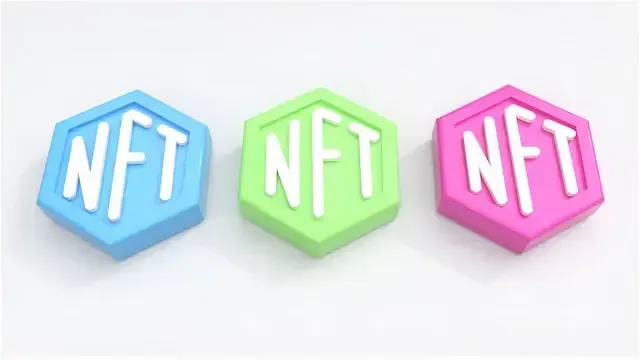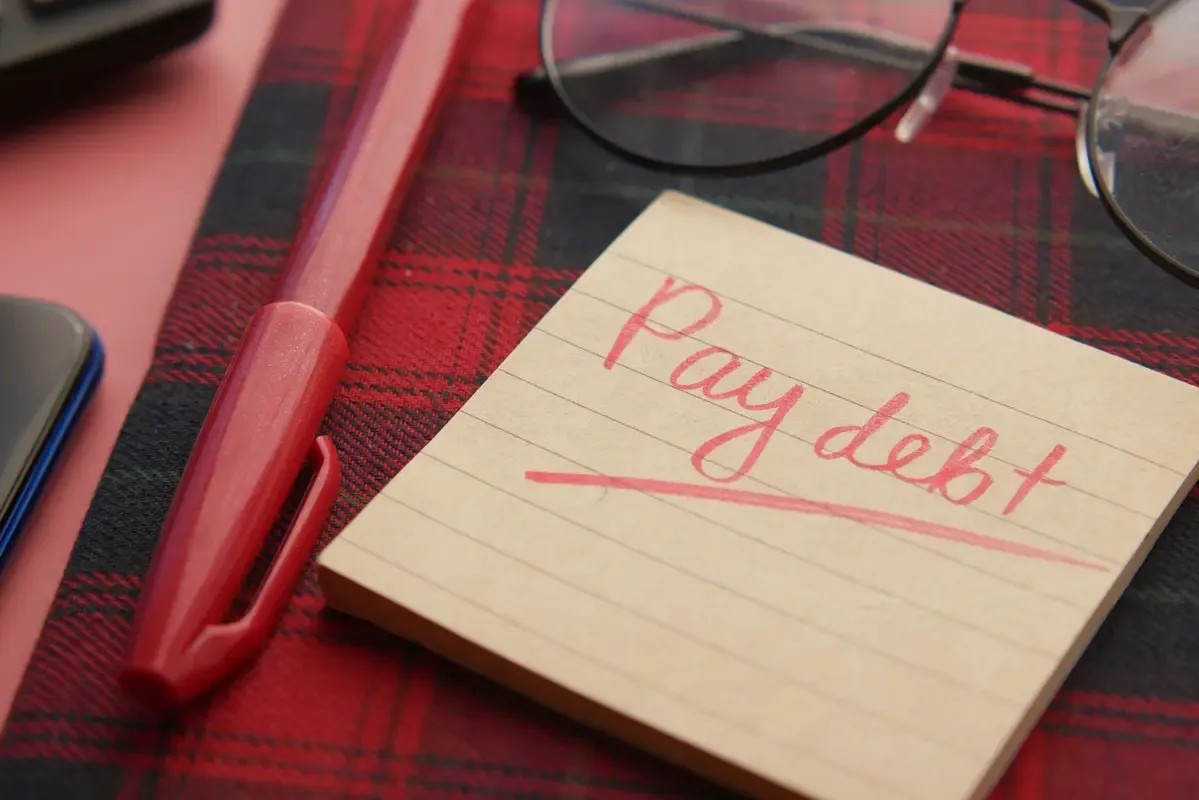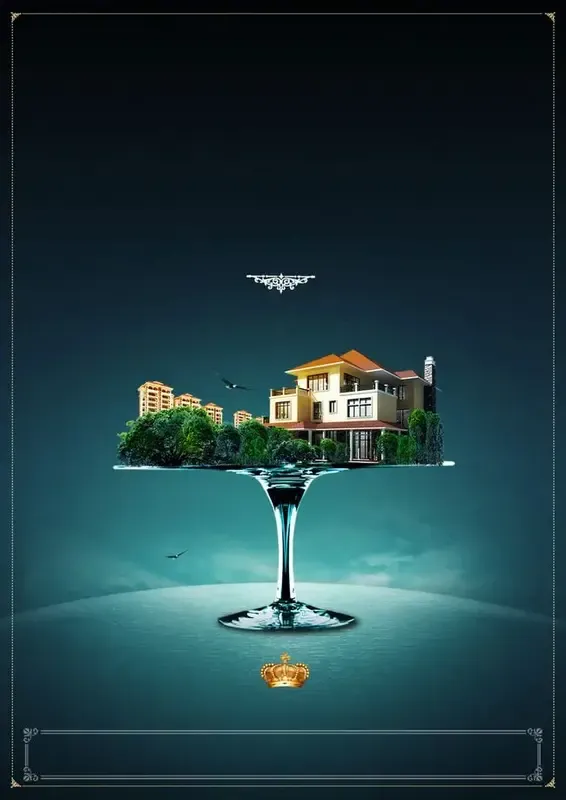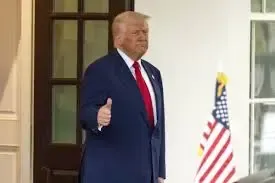To build a budget spreadsheet, follow these steps: Choose your software and template Calculate your income Categorize your expenses Decide how often to update your budget Enter your numbers Maintain and stick to your budget
How to Build a Budget Spreadsheet in 6 Steps: A Comprehensive Guide
Introduction
Imagine navigating through a financial maze where every turn presents unexpected challenges—rising subscription fees, fluctuating incomes, and surprise expenses that seem to appear out of nowhere. It’s easy to feel overwhelmed as if your money is slipping through your fingers faster than you can keep track of it. But what if you could take control of this maze and turn it into a clear, organized path toward financial stability?
In today’s fast-paced world, managing your finances has never been more critical, yet it’s also never been more complex. With the convenience of budgeting apps comes a trade-off—subscription fees that eat into your savings and privacy concerns that leave you questioning who’s really in control of your financial data. While these apps can help, they often lack the flexibility and customization that your unique financial situation demands.
This is where the power of a budget spreadsheet comes into play. It’s more than just a tool; it’s your financial blueprint, tailored specifically to your needs and goals. By creating your budget spreadsheet, you’re not only saving money but also gaining complete control over every aspect of your finances. You can customize your budget to reflect your priorities, adjust it as your life changes, and use it to make informed decisions that will lead to long-term financial success.
Sure, the idea of setting up a budget spreadsheet might seem daunting at first, especially if you’re not a numbers person. But here’s the good news: it’s simpler than you think. With the right approach, building an effective budget spreadsheet can be a straightforward, even empowering, process. It’s a practical skill that will serve you for years to come, allowing you to steer your financial ship with confidence, no matter the economic climate.
In this guide, we’ll walk you through six essential steps to create a budget spreadsheet that works for you. From choosing the right software to maintaining your budget over time, we’ll provide you with the tools and knowledge you need to master your finances. Whether you’re just starting your budgeting journey or you’re a seasoned pro looking for a more hands-on approach, this method will help you transform your financial future, one spreadsheet at a time.
Get ready to take control, eliminate financial stress, and build a path toward the financial freedom you’ve always dreamed of.
Step 1: Choose Your Software and Template
The first step in building a budget spreadsheet is selecting the right software. Excel and Google Sheets are the most commonly used spreadsheet programs, and for good reason. Both are user-friendly, versatile and packed with features that can make budgeting easier.
- Google Sheets: Primarily online, Google Sheets allows you to access your budget from anywhere with an internet connection. It’s free to use and offers real-time collaboration, which can be useful if you’re managing a budget with a partner. The downside is that it stores your data in the cloud, which might be a concern if you’re focused on privacy.
- Excel: For those who prefer keeping their budget offline, Excel is a great option. While not free, it offers robust features and can be stored directly on your computer. If you need online access, you can save your budget in Microsoft OneDrive.
- Numbers (for Mac users): Numbers is another option for MacBook users. Like Excel, it can be kept offline, but it also offers cloud storage through iCloud if you need access on the go.
Once you’ve chosen your software, consider whether you’ll use a template or start from scratch. If you’re new to budgeting or unfamiliar with spreadsheet formulas, searching for a budget template can save time. There are plenty of free templates available that you can customize to suit your needs. If you’re more experienced, creating your own template allows you to tailor your budget to your specific financial goals.
Step 2: Calculate Your Income
Next, you’ll need to calculate your income. This step is crucial because your budget will be built around how much money you have coming in each month. Start by listing all of your income sources, such as:
- Salary or wages
- Freelance work or side hustles
- Rental income
- Investment dividends
- Retirement distributions
If you earn a fixed income, such as a salary, this process will be straightforward, as your income remains consistent each month. However, if your income varies—whether due to freelance work, commission, or variable hours—you’ll need to estimate. To do this, look at your average income over the past few months and use that figure as your base. It’s also wise to be conservative in your estimates to avoid overestimating your income.
Step 3: Categorize Your Expenses
Your budget is made up of both fixed and variable expenses. To create a comprehensive budget, you’ll need to categorize these expenses accordingly:
- Fixed Expenses: These are costs that don’t change from month to month. They include rent or mortgage payments, debt payments, savings contributions, insurance premiums, phone and internet bills, and subscription services. Since these expenses are consistent, you don’t need to set spending goals for them; simply include them in your budget.
- Variable Expenses: These costs fluctuate from month to month and include groceries, utilities, fuel, dining out, clothing, and travel. For these, you’ll need to set spending goals each month based on your income and fixed expenses. This will help ensure you don’t overspend.
To categorize your expenses, create separate sections in your spreadsheet for fixed and variable costs. You may also want to include a section for discretionary spending, such as entertainment or hobbies, which can help you identify areas where you can cut back if necessary.
Step 4: Decide How Often to Update Your Budget
Maintaining an accurate budget requires regular updates. The frequency with which you update your budget depends on your spending habits and personal preference.
- Daily Updates: If you have a lot of transactions, it may be beneficial to spend a few minutes each day inputting your expenses into your spreadsheet. This can help you stay on top of your budget and make adjustments in real time.
- Weekly Updates: For those with fewer transactions, weekly updates might be more manageable. This approach strikes a balance between staying on top of your spending and not getting overwhelmed by the budgeting process.
- Monthly Updates: Some people prefer to update their budget monthly, especially if their spending habits are relatively consistent. However, this approach can make it easier to lose track of your expenses, so it’s important to stay disciplined.
No matter how often you update your budget, it’s a good idea to review your overall budgeting strategy on a quarterly, semi-annual, or annual basis. This allows you to ensure that your budget still aligns with your financial goals and make adjustments as needed.
Step 5: Enter Your Numbers
With all the preliminary work done, it’s time to start entering your numbers into your spreadsheet. Begin by setting up a worksheet that lays out your income and budget goals, broken down into spending categories. You can use additional worksheets to track your transactions as they occur.
- Income Worksheet: Start by listing your income sources and entering the appropriate figures. This will give you a clear picture of how much money you have to work with each month.
- Expense Worksheet: In a separate worksheet, list your expenses by category. Use the columns to note the merchant, transaction amount, and spending category. This will allow you to easily track where your money is going.
- Formulas: If you’re familiar with spreadsheet formulas, use them to automatically update your spending for each category every time you add a new transaction. This will save you time and reduce the risk of errors. If you’re not comfortable with formulas, many budget templates include them for you.
- Reports: For a deeper analysis of your financial situation, create a third worksheet with various reports, such as spending trends or your current net worth. This can help you identify areas for improvement and track your progress over time.
Step 6: Maintain and Stick to Your Budget
Creating a budget is only half the battle; the real challenge is sticking to it. One of the downsides of using a budget spreadsheet is that it requires manual data entry, which can be time-consuming. To maintain your motivation, remind yourself of why you’re budgeting in the first place—whether it’s to save for a big purchase, get out of debt, or achieve financial independence.
Here are some tips to help you stay on track:
- Set Realistic Goals: If your budget is too restrictive, you may find it difficult to stick with it. Set realistic spending goals that allow for some flexibility.
- Stay Consistent: Regularly updating your budget and tracking your expenses is key to staying on track. Consistency will help you develop good financial habits over time.
- Adjust as Needed: Life is unpredictable, and your budget should be flexible enough to accommodate changes in your financial situation. If you find that certain spending categories are consistently over budget, consider adjusting your goals or finding ways to cut costs.
- Monitor Your Progress: Regularly review your budget and track your progress toward your financial goals. This will help you stay motivated and make any necessary adjustments along the way.
Conclusion
Building and maintaining a budget spreadsheet is one of the most effective ways to take control of your finances. While it may require more effort upfront compared to using a budgeting app, the customization, control, and insight it offers are well worth it. By following these six steps—choosing your software, calculating your income, categorizing your expenses, deciding on update frequency, entering your numbers, and maintaining your budget—you can create a budget that not only meets your current financial needs but also helps you achieve your long-term goals.
In the end, the key to successful budgeting is persistence. Stick with your budget, make adjustments as needed, and over time, you’ll see the positive impact it has on your financial well-being. Remember, budgeting is not just about limiting your spending—it’s about making informed decisions that lead to financial freedom.