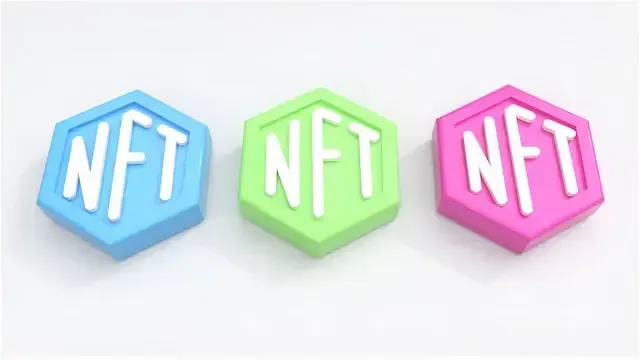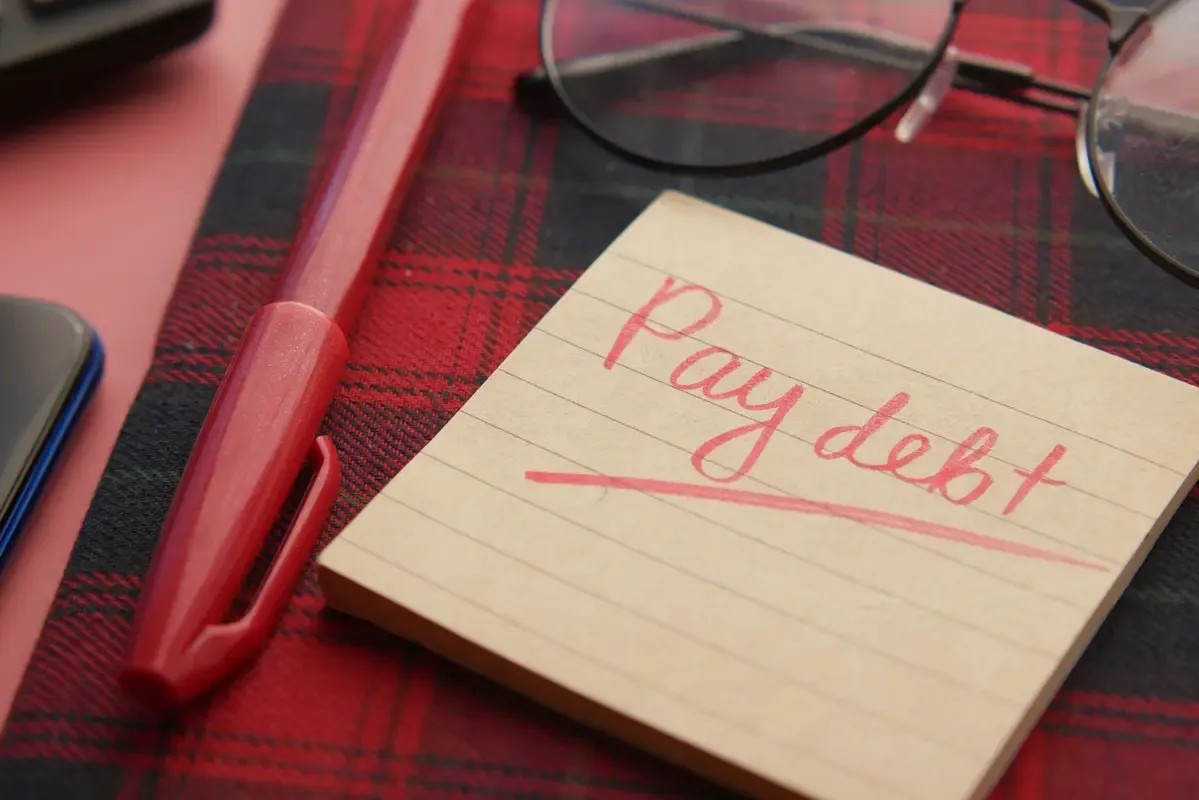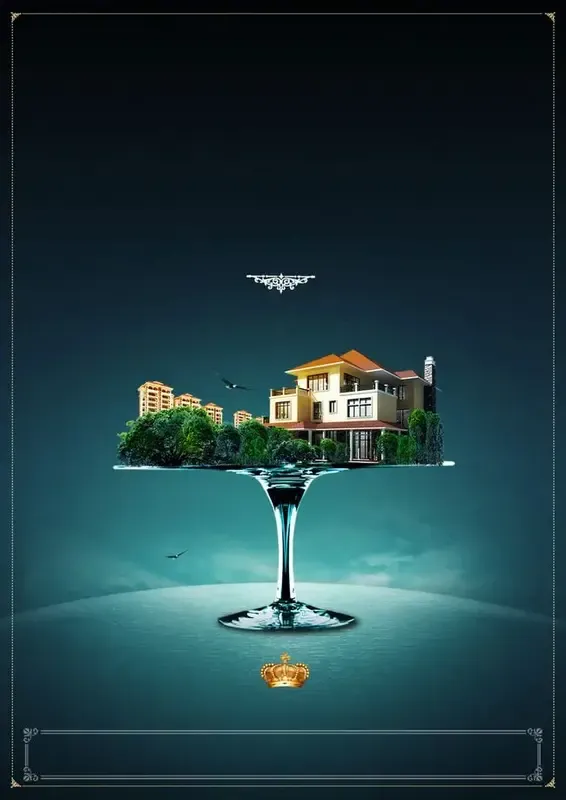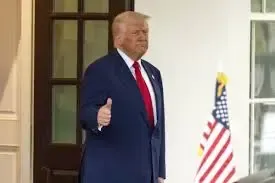Find out How To Fix ‘Mail Is Unauthenticated’ Bounceback Error.
Both Yahoo and Gmail revealed new email verification policies in October 2023, set to be enforced in February 2024, in case you missed the announcement. The new regulations impacted every email account holder on the platforms, with the most notable impact on those who send mass emails.
As a result of these new regulations, numerous individuals have mentioned experiencing the email bounceback issue when trying to send emails from various email service providers to Gmail addresses. We have detailed the reasons for the error, the recent occurrence, and the steps to address it and successfully send the emails to the recipients. This post also covers a short history of email authentication to help you understand those concepts more effectively.
What Does Email Authentication Entail?
Put simply, email authentication, or validation, is the act of confirming if the incoming email originates from a genuine sender, matches the claimed identity, and hasn't been altered during transmission. Email servers employ various methods and protocols to verify the legitimacy of an email.
This typically includes SPF, DKIM, DMARC, BIMI, and MTA-STS. A bounceback email typically contains an error code or a message explaining why the email was unable to be sent. The email includes the error message "Mail is unauthenticated."
Email Delivery Expectations From Google and Yahoo
Yahoo and Gmail's announcement emphasized bulk email senders. Nevertheless, the updated policies also impact everyday users who do not send mass emails. Prior to moving forward, it is crucial to grasp which email accounts fall under the category of "bulk email senders".
Sorting Bulk Email Senders By Category
Email accounts that dispatch a minimum of 5000 emails daily are classified as bulk email senders. Typically, these email accounts are utilized for marketing or financial receipt reasons. However, there is a complication. These are the collected emails sent from various email addresses under one domain.
Revised Criteria For Individuals Sending Mass Emails
Bulk email senders must now adhere to the following requirements in order to ensure the successful delivery of their emails.
DMARC Verification
Before, DMARC authentication was not required. Bulk senders using Gmail could deliver emails to the recipient's inbox without needing a DMARC record. Nonetheless, this requirement is now obligatory. According to Google's documentation, bulk senders are required to have a DMARC record for their domain saved in the DNS.
They have the option to set it up with a "p=none" value, where the DMARC policy will have no effect on the rejected emails, but the DMARC record must still be present. Domains that don't have a DMARC record and send a large number of emails may find themselves on a blacklist.
Unsubscribe Button
Bulk email recipients should have the ability to easily stop receiving emails by clicking on one button. Typically, these buttons can be located at the bottom of promotional emails and newsletters, however, they were not mandatory and not every email included them. Nevertheless, this is now a required part of the process.
Spam Limit Must Be Below 0.3%
Both Google and Yahoo advise keeping this number below 0.3%, with Google enforcing this requirement. Should the spam percentage exceed 0.3 percent, Google might blacklist the domain. This marks the end of the updated regulations for bulk email senders. Nonetheless, the guidelines for ordinary users, who do not exceed 5000 emails daily, vary slightly.
New Guidelines For Senders of Non-Bulk Emails
Google has published a set of rules for non-bulk email senders to adhere to in order to avoid their domains being blocked or blacklisted.
Senders are required to have SPF and DKIM activated.
Valid "PTR" records are required for both sending domains and IP addresses.
For your domain to be considered acceptable, the spam rate cannot exceed 0.3%.
You must adhere to IMF specifications as outlined in RFC 5322 when formatting your email.
Forging From: headers are prohibited and may lower your email delivery rates.
The domain listed in the sender's From: header should be the same as the domain in either the return-path header (for SPF alignment) or the DKIM signature header (for DKIM alignment).
ARC requires forwarded emails to be signed.
What Occurs When Email Does Not Adhere To The New Policies?
Both Google and Yahoo have outlined their new email policies in great detail. There is no space for misinterpretation or mistakes. Failure to comply with your domain's DMARC records or other specified policies will result in non-compliance and significant consequences. Firstly, your ability to deliver emails will be greatly affected. Emails may either be directed to the spam folder or fail to reach their intended recipients.
This will result in a rapid breach of additional regulations, like surpassing the spam threshold by more than 0.3%, eventually resulting in your domain being either temporarily blocked or permanently blacklisted. Hence, it is advisable to act promptly and strengthen your email security by making the required adjustments.
How to Resolve The Error Message "Mail Is Unauthenticated" Causing Bounces
Verify If The Domain Meets The Requirements of The Policies
Firstly, the initial step is to evaluate your mail server and DNS setup. Utilize an Email Security & Deliverability Checker to confirm the proper configuration of SPF, DKIM, DMARC, BIMI, and other crucial records. In addition, it will also notify you if your domain is presently listed on any IP history monitoring services. If you discover a problem with a DNS record or policy, correct it right away.
Deploy SPF, DKIM, and DMARC Protocols
If you are not a bulk sender, then these will be enough. In case your domain exceeds 5000 daily emails, setting up the DMARC record is recommended.
Provide a Simple One-Click Option For Unsubscribing
If you send large numbers of emails and they lack an "unsubscribe" option, it's probably a good idea to start adding one now. Including a one-click unsubscribe button in the emails of bulk senders is a compulsory rule set by Google.
Conclusion
In October 2023, Google made an announcement about changing its email policies and began implementing the changes in early February 2024, giving email senders about 4 months to adjust accordingly. In April, Google and Yahoo started refusing some non-compliant emails, strengthening email authentication and security even more.
Google has not yet set a date for implementing strict rejection policies for non-compliant emails. It may take about a year or two for other email senders to adopt DKIM, SPF, and DMARC policies and meet the necessary criteria.