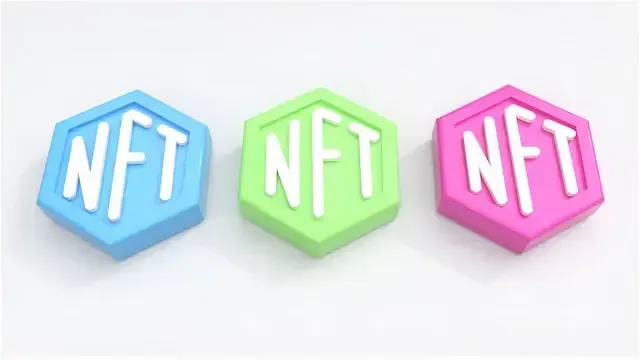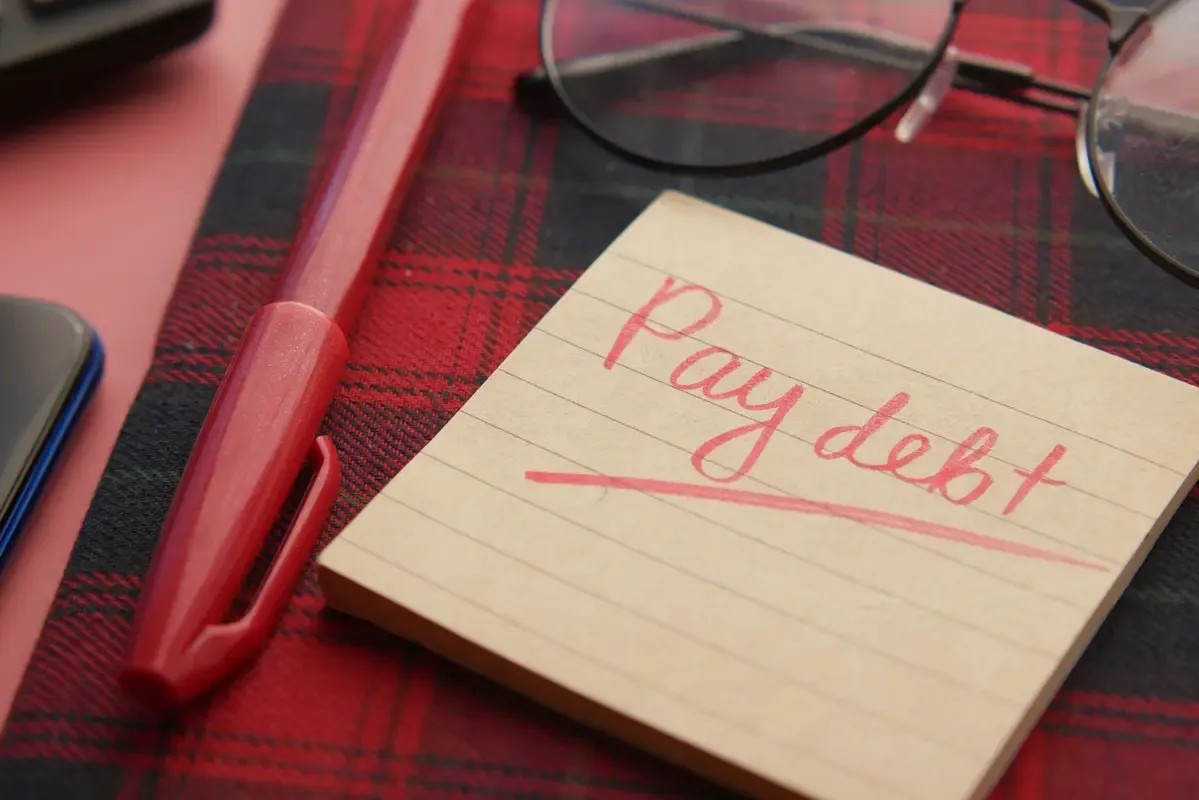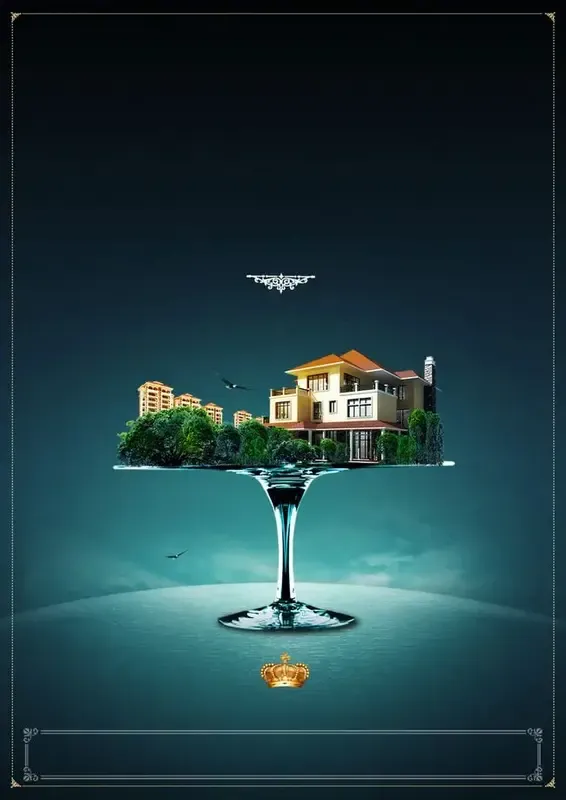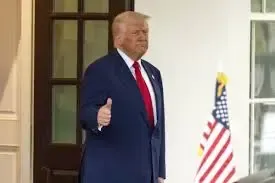Mobile device security will help to prevent such cyber threats as phishing, malware, as well as ransomware concerning smartphones. Using the proper password, usual updating of the software, avoiding untrusted applications, enablement of encryption, and using security applications, the individual and the organization can protect the data from the growing threat of cyber security.
Mobile Device Security
Introduction
The advancement of mobile technology has changed virtually every aspect of life with technology at the center of attention. Today, our mobile phone is a key to almost all facets of our lives; the phone contains our personal data, business data, and even important account information. But as the smartphone's significance has increased, so has the chance of their being hacked by criminals. Mobile device cyber attacks are rapidly on the rise and many people are even unaware of the dangers that they expose themselves to each time they use their phone.
For a single user who is concerned about his/her privacy or a corporate entity that wants to ensure that it covers its buttocks when using a smartphone, one has to have an appreciation of what is out there and what one can do to mitigate risks. Cybercriminals target people from every angle, using mobile malware, fake websites and emails, and unsafe public hotspots. But the good news? The good news is that with the correct measures you can significantly minimize chances of falling to these attacks. Now let me take you directly into the topic of the day – the security of the mobile device, and how to protect your smartphone from cyber criminals.
The Growing Threats to Mobile Devices
Malicious Apps: A Gateway for Cybercriminals
It is a well-known fact that the amounts of mobile app stores, including the unauthorized ones, contain risky applications intended for information leakage or unauthorized tracking. Such apps pretend to be useful applications for example games or useful utilities by which people download them.
Upon installation, they can track your keystrokes, steal confidential files, or worse, take over your device for bigger heists. There is a high risk involving installation of apps from various other sources and thus is recommended that one only gets the apps from various reputable stores such as Google Play Store or Apple Store where there is a great consideration of the various apps before they are uploaded.
Phishing Attacks: Don't Fall for the Bait
Many cyber criminals continue to use phishing scams as one of their favorite techniques to steal data from smartphones. These attacks take many forms and they are common over the email or message hence having the appearance of the genuine one. Some of them prompt the user to click on a link or offer their password, credit card account number, or any other kind of identification number.
These attacks can also occur on sites with a social nature of the site where the attacker poses as friends or some kind of contact. People should practice proper barricades by ignoring and being highly suspicious of any communication that doesn’t come from a trusted source or any link that is not well known to them.
Man-in-the-Middle Attacks: A Public Wi-Fi Risk
While using Public Wi-Fi networks are convenient they are very insecure. A common type of hacker will pull WiFi networks into a trap or capture the genuine WiFi network traffic to serve as a means of man-in-the-middle (MitM) attackers. By this method, they can pilfer data like user name and password or even some secret business data.
Do not use public Wi-Fi for any transactions for which you are transferring any sensitive information. If you have to connect to a public network, try using a VPN that will protect your communication channel and data from other unauthorized individuals.
Ransomware: Your Data Held Hostage
Ransomware refers to a computer virus that will lock up a user’s data, then request for its un-locking fee to be paid. Unfortunately, in recent years, ransomware attacks on mobile devices themselves have increased. Smartphones are hacked with the intent of putting the users’ data on lock, and in order to unlock the data owners are required to pay a fee.
Feeling pressured to pay the ransom doesn’t mean the threat will fulfill the promise of restoring the data; it’s always wise to have copies of your important data and, most importantly, learn methods to prevent ransomware attacks.
Outdated Software Risks
Hackers are always on the prowl for new ways of gaining access to systems and applications on computers that run the operating system. Know this, if you’re not updating your device often, you put yourself at the mercy of these threats. For example, each time an update is released there is often a list of security vulnerabilities that the update corrects so staying without an update means leaving the door open for hackers.
How to Protect Your Smartphone from Cyber Attacks
1. Strong Authentication
Protection against cyber attacks begins with having a good form of authentication. This could be either a password, a PIN number; or biometric authentication like the use of fingerprint or facial recognition. Never use easy-to-guess passwords (such as birthdays, Phone numbers, names, etc), and try to use security software to generate good passwords for your different accounts.
Two-factor authentication (or double authentication) is where you have two methods when logging into an account with one being a password and the other being a code sent to the mobile number or email address. Even when a hacker has managed to get his/her hands on your credentials, MFA will help in preventing him/her from getting into your accounts.
2. Keep Software Fresh
One of the most effective ways to secure your smartphone is to regularly update your operating system and apps Even so, no one likes to engage in the process. It contains many patches for newly found holes which make your device safe from invasions of the latest kind.
A lot of people overlook the notification for updates or they would simply choose to update the phone at an extremely later date making the phone open to attacks. To ensure you are safe, make sure your phone is set to download updates as soon as they are out.
3. Be Careful What You Install
You might want to install that new app that’s trending, but wait a minute. Always be careful when downloading any app, ensure it is from a reputable site. Avoid third-party stores for apps, especially those on iOS that aren’t authorized to be in the App Store as there is no screening for malicious apps here.
Moreover, loss of focus should not be provided on app permissions. This can be seen by noting whether the app you are interested in is approved, or whether it has any reason to ask for things like contacts, a camera, or a location. Deny app and user as many permissions as possible but grant permissions to the apps that require certain information to complete their duties.
4. Secure Wi-Fi Usage: Be Cautious in Public
Usually, people use Public Wi-Fi for convenience, but it’s very dangerous because hackers often attack users there. If you want to log into a secure website, use a bank account, or do anything else that requires privacy, don’t use public Wi-Fi without a VPN. VPNs protect your Internet connection by concealing data passes through the Internet from hackers.
This, of course, does not encompass all activities, especially when accessing public Wi-Fi do not log into an account and do not share personal details over it. Just open your mail and hackers gain your login credentials if the network you are working on is not secured.
5. Protect Data at Rest
By making device encryption possible you can recover your data in case your phone gets lost or stolen. Encryption distorts your data to the extent that it can only be decrypted using a certain password or PIN. Nowadays, most smartphones have a preinstalled encryption mode, so check the settings to enable it.
In case you ever lose your phone, encryption enables no one else to access the data that is contained on your phone.
6. Mobile Security Apps
Obtaining a good mobile security app can enhance the security of your Smartphone even more. This app can scan for malware, prevent complex behaviors, and present anti-theft facilities such as remote wipes or phone tracking.
Of course, no security app is perfect, but having it installed on your device greatly lowers your risk factor of cyber threats. There is a list of some of the most famous mobile security apps: Avast Mobile Security, Norton Mobile Security, and Kaspersky Mobile Antivirus.
7. Be Aware of Phishing Attempts: Stay Suspicious
The study reveals that mobile users are now in the firing line when it comes to phishing attacks from cybercriminals. Do not reply to any messages that have been requested or contain links you had not expected and be careful with the messages from unknown people.
To be honest, some phishing emails can look quite authentic, which is why receiving confirmation from a sender is usually a good idea before proceeding with clicking on links, handing over privacy, or completing an online survey. If an e-mail or text contains a link that appears to be malicious, then the best thing to do is to bin it.
8. Bluetooth Management
Some people always have Bluetooth turned ON on their phones most of the time, but this also creates another weakness. Bluetooth in your gadget can be exploited by hackers without informing you. When you don’t need Bluetooth, switch it off. Never pair the device with unknown accessories and do not pair it with another device in public areas.
Mobile Security Strategies for Companies
1. Mobile Device Management (MDM): Control Company Devices
MDM policy should be set up for the firms and companies to avoid any unaware security breach. MDM software permits business organizations to customize security measures, observe activity on the devices as well as erase the data on the gadgets that are lost or stolen. This is especially important if employees use their own mobile devices such as smartphones in their workplace.
2. Data Encryption: To Protect Sensitive Data
Encryption should be enforcement for all companies and their devices, which deal with sensitive data. Whether it’s the identification details, account information, or key business information, it is only wise to encrypt the data so that in case of loss, it is still secure.
3. Application Whitelisting
All employees shall install only those software that have been approved by management. Application whitelisting enables the management of what kind of apps are downloaded to the work devices by employees. App Store is also a method of controlling which apps are installed on corporate-owned devices since the employees cannot download unauthorized apps from a third party, which might pose a menace to the company’s security.
4. Employee Education
That’s why wholesome methods of secure mobile computing are still ineffective if the employees are not informed about security measures. Different organizations should schedule training to enhance employee awareness of mobile threats, phishing, and managing personal information on mobile gadgets.
5. Remote Wipe Capability
In case of loss of a company device, it is possible to remove all information stored on the device, so some important data will not get to unauthorized persons. This feature is available in many MDM systems, and it is recommended that it should be on all smartphones provided by the company.
Conclusion
Since both personal and professional environments are increasingly incorporating mobile devices, the latter not only play an important role in people’s lives but require a healthy dose of safety precautions too. Hackers are always inventing new schemes, but smartphone users themselves, and organizations can prevent cyber threats on their smartphones through actions like strict use of authentication, updating apps, excluding the use of dangerous applications, and conducting user awareness. Mobile security is not a one-time undertaking but it can be contained to a great extent by implementing correct measures.