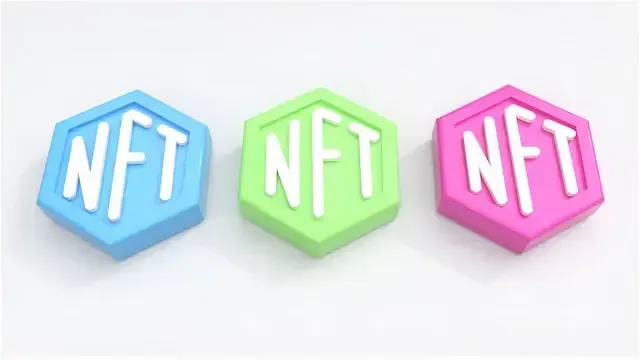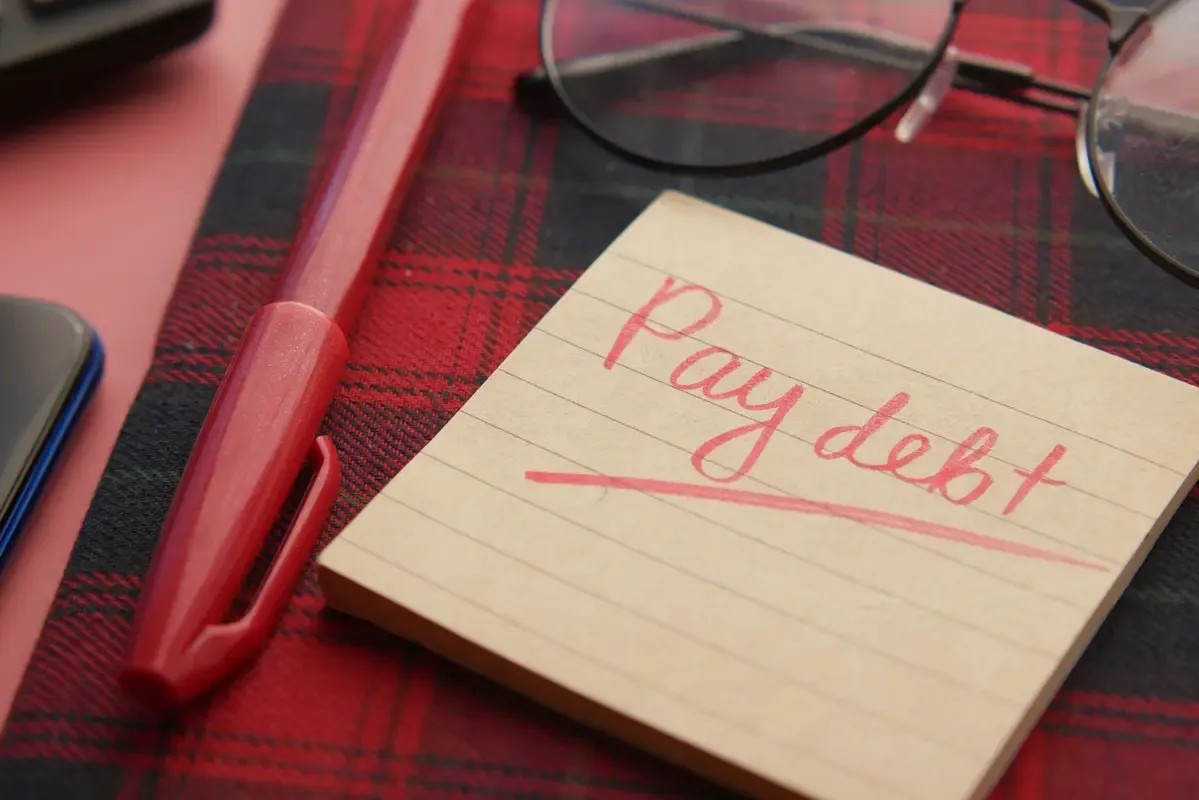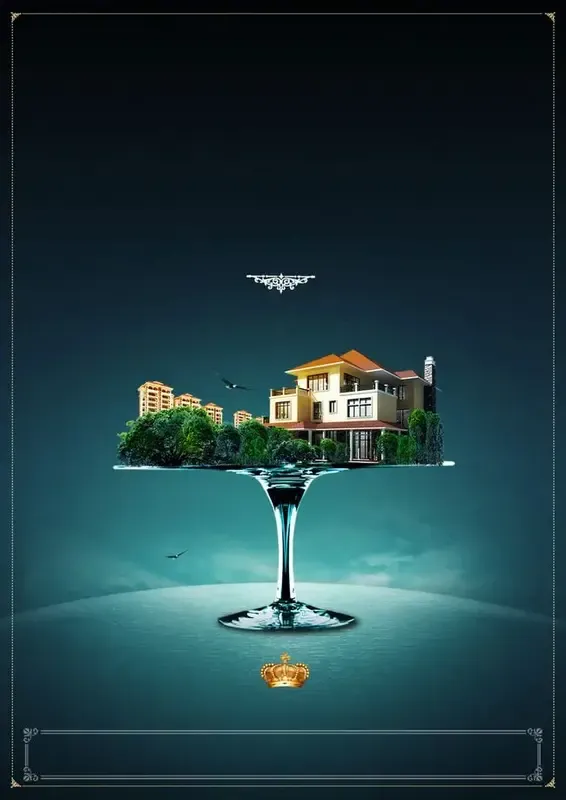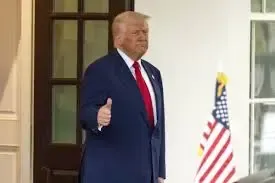VoIP stands for an abbreviation, which means Voice over Internet Protocol. It is an ingenious way to make calls over the web instead of on a regular line.
Have you ever called using your PC or smartphone and wondered how this works? Well, if you have ever used applications like Skype, Zoom, or WhatsApp, then you have most likely encountered VoIP.
VoIP stands for an abbreviation, which means Voice over Internet Protocol. It is an ingenious way to make calls over the web instead of on a regular line. We will explain later in detail how VoIP actually works, in the most fun and simple way. Well, first let's define what VoIP actually is.
Understanding VoIP
Basically, VoIP technology is that which enables one to make calls over the Internet. Other than taking your voice across the traditional phone lines to which one may get used, VoIP sends your voice through the Internet. In its own respect, it may be similar to some sort of walkie-talkie but with modern and cooler versions.
Just think of this like some kind of magic telephone digitizing your voice into something so similar in some kind of digital code, then shooting it across the internet to another magic phone that decodes it back into your voice, essentially. That is just how VoIP pulls this off, and it's for this reason that VoIP is thriving today.
How Does VoIP Work?
The explanation given below is in steps, from how your voice converts into data and crosses the globe.
1. Converting Your Voice into Data
The first thing that happens when you speak on your phone or computer is that your voice needs to be digitized.
Digitization of the voice involves capturing it through a microphone on a device. In other words, it digitizes those sound waves into a series of numbers and codes. It only takes your voice and changes it into some sort of digital recipe that computers understand. A good example could be that one took a picture of some beautiful painting, then converted the picture into code, and after that used the computer to store and send it.
2. Data Transmission over the Internet
When your voice gets digitized and encoded into data it gets transmitted over the internet, using these steps.
- Packetization: Data gets packetized into small units of information. Each packet may be roughly a chunk of your voice.
- Travelling through the Internet: It sends information across the internet by hopping packets of information across, from one computer to the other, in analogy with the sending of letters through an interacting network of postmen. Many paths and many connections exist inside the internet, which allow your data to find the right destination.
3. Data Reassembly
These packets of information need to go through some process of reconstruction once they land at the other person's device, so the other person hears your voice audible and clear. Well, this is how it happens.
- Reconstruction: It fits packets into place in the right order.
- Convert to Sound: The digital data converts back into sound waves coming out of the speaker.
It would be like piecing a jigsaw puzzle to get back the picture.
4. Software
VoIP is enabled by usage of special software or an application. The special program knows how to find its way through digitization and transmission then the reconstruction of your voice. Major applications for VoIP include:
- Skype: Most used in Video calls and voice calls.
- Zoom: Primarily employed for video calling when it comes to meetings and conference purposes.
- WhatsApp: WhatsApp is best suitable for messaging and calls.
These applications will make things comparatively quite easy to get through with the VoIP technology whether it is your smartphone, computer, or tablet.
Why Should You Use VoIP?
VoIP isn't some high-end technology; however, there are a couple of superb benefits that come along with it. Here is why people love using VoIP:
1. It's affordable.
Major benefits VoIP may offer pertain to issues of cost. Traditional calls do indeed cost a lot, especially in the case of long-distance or international calls. By using an internet connection and not regular phone lines, the general cost for VoIP calls is mostly cheap. In fact, most VoIP service providers offer unlimited free calls to their users using the same application or service.
2. Flexibility
It lets you make calls with these variable devices: your smartphone, computer, and even tablet-just so long as you have the right application and active access to the Internet. In this case, you are not being pegged to only one phone line.
3. Added Features
Besides the common ones you find within a regular phone line, many of these VoIP services come with a host of added features, including:
- It allows video calling, whereby one can see his interlocutor and not only hear him.
- Text messaging: one can send or receive messages from within the same application.
- Screen Sharing: One can share his computer screen with some other person while on call.
It is because of such facilities included in it that VoIP turns out to be a strong and multiutility tool, so far as communication is concerned.
What Do You Need for VoIP?
Being on VoIP is rather easy; all that you need to do is get a few things up and running. These things include:
1. Internet Connection
Of course, all these things do require good and stable connections to the internet. Your speed is going to determine the quality of your call. The faster your internet, the clearer the calls and the less lag there is within the call. Most homes these days have good enough internet for VoIP, but should problems arise, you might want to check your connection.
2. VoIP Software or App
You will require software or an application that supports VoIP. Most of the applications are absolutely free and can be downloaded onto your smartphone, tablet, or computer. Good examples of such include:
- Skype
- Zoom
- Google Meet
3. Microphone and Speakers
You will need a channel, first and foremost, to be able to listen and talk to the party you are calling or one calling you, in order to make calls and receive calls, respectively. Most of these devices have inbuilt microphones and speakers; you can use headsets containing inbuilt microphones to get an improved voice quality that keeps off the background noise and ensures your voice comes out clear.
How is VoIP Different from Regular Phones?
Regular phones make use of something called the Public Switched Telephone Network, or PSTN. This is actually a big system comprising cables and switches, connecting phone calls. VoIP makes use of the Internet. Here is a comparison that best could give you an idea of how these two vary :
1. Technology
- Regular Phones: Makes use of actual physical phone lines to connect calls via switches.
- VoIP: Your voice travels across the Internet in digitized packets.
2. Cost Conventional Phones:
- Regular Phones: The cost of a long-distance or even international call is pretty high.
- VoIP: Most of them offer free calls and are usually so much cheaper than regular phones.
3. Features
- Regular Phones: Only Voice Calls.
- VoIP: Besides voice calls, it provides a number of features like video calls, text messages, and screen sharing.
Real-life Examples of VoIP
Let's look at some real-time scenarios about how VoIP. How VoIP is being used in the day to day life.
1. Keeping in Touch with Family
Imagine being far away from your family. Well, with VoIP, one can make calls via video to his family absolutely free, seeing and talking to them wherever one might be in the world. Such applications like Skype and WhatsApp have been created in such a way that it is meant to connect with other people.
2. Working from home.
Working populations now mostly work from home. Most VoIP tools nowadays enable people to hold video meetings and discuss various ideas even if they are not working physically in offices. Examples include Zoom and Google Meet.
3. Education
Classes were also held in schools and universities through VoIP. Many students and teachers have attended classes or discussions on platforms such as Zoom. This makes learning a great deal more flexible and accessible.
Common VoIP Issues
Even though VoIP can be very good, it does at times pose a few problems. A few common ones and how one can go about solving them are given below:
1. Poor Call Quality
Choppy and fuzzy sounds during a call are usually because of slow internet connections. Be certain that the connective strength is strong enough and quite stable. Sometimes, this can be solved just by restarting the router in terms of speed on internet access.
2. Dropped Calls
The internet instability can drop the call. to avoid this, always check for an internet connection, and avoid massive internet applications while on call.
3. Echoes
So much echo in the calls could be due to some settings regarding speakers and microphones. Using headphones will be quite helpful to get rid of echoes and bring better quality to the call.
Future of VoIP
The VoIP technology is constantly in development. A few interesting developments and trends mark their happening in the VoIP world, and these include:
1. Higher Quality
With advanced technology, VoIP calls are increasingly getting better. With better internet and more sophisticated software, thus clearer and more reliable calls become possible.
2. Integration with Other Technologies
Meaning, that VoIP is going to integrate with other technologies, including AI. You are going to see more voice assistants and transcription services being automated, even in times to come.
3. Enhanced Security
At a time when web privacy is getting increasingly sensitive, service providers are enhancing their security to offer better protection to calls and personal information.
Conclusion
Indeed, VoIP can pass as one of the most brilliant inventions of a call over the internet. VoIP digitizes one's voice and sends it across the web into sound at the other end. Considering that VoIP has come out to be cheap, flexible, and full of many other features, it remains number one as far as many people are concerned in the world.
Be it a case of staying in touch with the family, or even staying home and working and attending classes online for that matter just makes life far more accessible. Thus, by the time you make a call through your smartphone or computer, you probably would know how VoIP works its magic in the background to keep people connected.