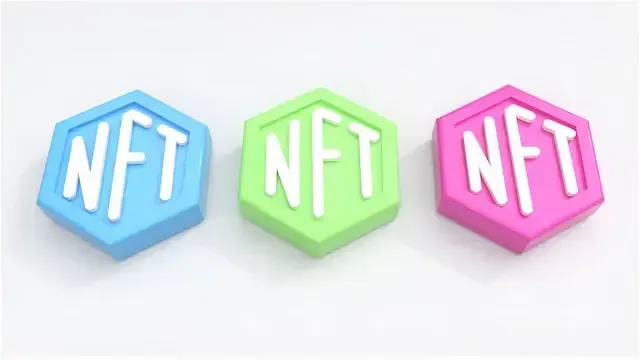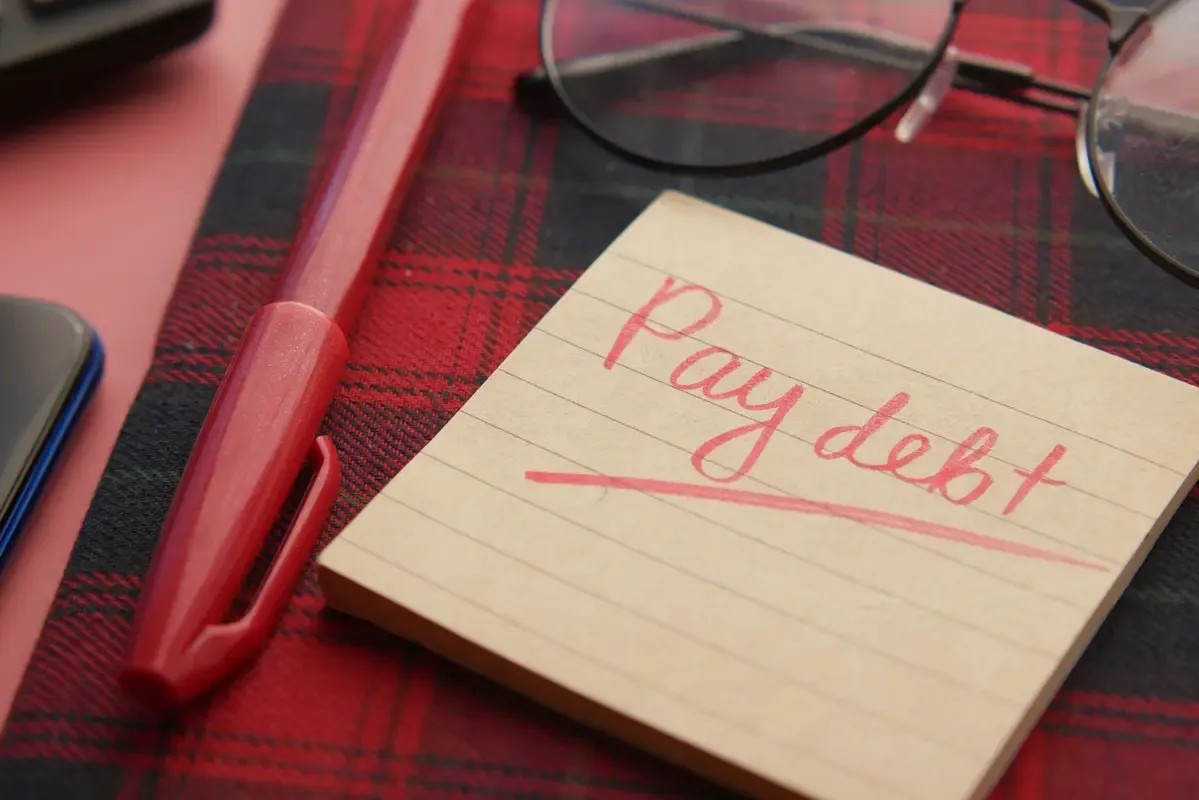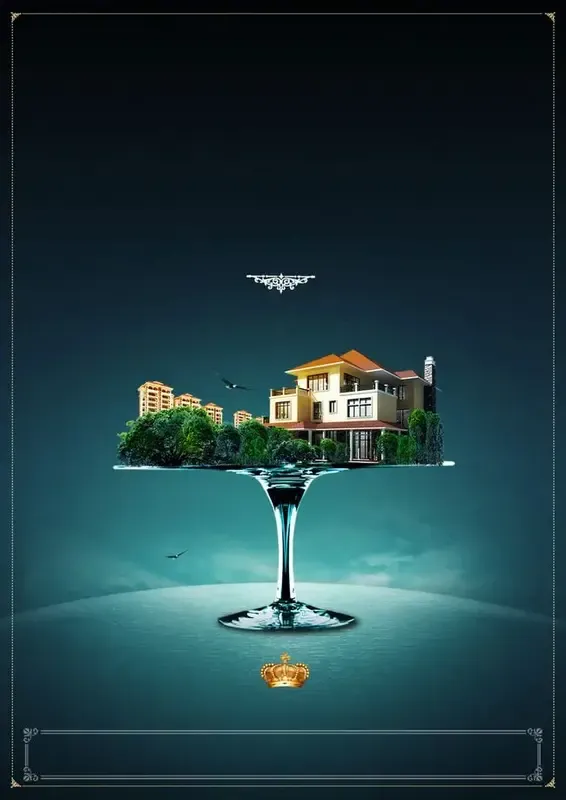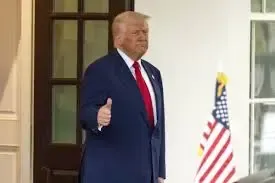Safeguard your personal information and fight identity theft! Learn how to spot phishing scams, create strong passwords, and secure your online accounts.
Have you ever received an email or a message that seemed too good to be true? Or maybe it was disguised as an urgent warning from your bank? You might have unknowingly encountered identify theft commonly known as phishing attack.
Phishing attacks are increasingly common, and they can pose a significant threat to your personal and financial information. But fear not, because in this article, we will provide you with essential tips on avoiding phishing attacks. Following these phishing prevention tips can protect yourself from online scams and safeguard your valuable data.
Understanding Phishing Attacks
To protect yourself from phishing attacks, you must clearly understand how they work and the tactics used by scammers. By recognizing the signs of phishing emails, following online security best practices, and implementing effective strategies, you can prevent phishing attacks and keep your personal information safe.
Recognizing Phishing Emails
Phishing emails often mimic legitimate messages from trusted sources and attempt to deceive you into revealing sensitive information. To recognize phishing emails, look out for:
- Suspicious senders:
Be cautious of emails from unfamiliar or suspicious senders.
- Urgent requests:
Phishing emails often create a sense of urgency, urging you to take immediate action.
- Grammar and spelling mistakes:
Poor grammar and spelling errors can indicate a phishing email.
- Unusual links:
Hover over links to check their destination before clicking on them.
By paying attention to these red flags, you can proactively protect yourself from phishing attacks.
Online Security Best Practices
Practising good online security habits is crucial in protecting against phishing attacks. Follow these best practices:
- Keep software updated:
Regularly update your operating system, antivirus software, and web browsers to ensure you have the latest security patches.
- Use strong, unique passwords:
Create strong passwords and avoid reusing them across different platforms.
- Enable two-factor authentication (2FA):
Set up an additional layer of security by enabling 2FA wherever possible.
- Be wary of public Wi-Fi:
Avoid using public Wi-Fi networks for sensitive transactions that require personal information.
Following these best practices will significantly enhance your online security and reduce the risk of falling victim to phishing attacks.
Preventing Phishing Attacks.
In addition to recognizing phishing emails and practising online security best practices, it is essential to implement effective strategies to prevent phishing attacks. Here are some proactive measures you can take:
What you can do stop prevent identify theft
- Education and awareness:
Stay informed about the latest phishing techniques and educate yourself on how to identify and avoid them.
- Use spam filters:
Enable spam filters on your email accounts to block suspicious and potentially harmful messages.
- Report phishing attempts:
If you receive a phishing email, promptly report it to your email provider or the appropriate authorities.
- Verify requests independently:
If you receive a request for personal information, contact the organization directly using their official contact information to confirm its legitimacy.
By incorporating these preventive measures into your online behaviour, you can significantly reduce the risk of becoming a victim of phishing attacks.
Recognizing Phishing Red Flags
To stay safe from phishing scams and avoid falling victim to online scams, it's crucial to be able to recognize the red flags and warning signs of phishing emails. By being aware of these indicators, you can protect yourself and your personal information from phishing fraud.
- Check the email address:
Pay attention to the sender's email address. Phishing emails often use deceptive or slightly altered email addresses that may mimic legitimate organizations. Be cautious if the domain name or email address looks suspicious.
- Hover over links:
Avoid clicking on links directly from emails. Instead, hover over the link to see the actual URL. If it looks suspicious or differs from what is displayed in the email, do not click on it.
- Look for spelling and grammar errors:
Phishing emails commonly contain spelling and grammar mistakes. Legitimate organizations typically proofread their communications, so errors can be a sign of a phishing attempt.
- Check for urgent or threatening language:
Scammers often use urgency or threats to manipulate recipients into taking immediate action. Be sceptical of emails that demand immediate responses or threaten negative consequences.
- Be cautious of requests for personal information:
Legitimate organizations will rarely ask you to provide personal information, such as passwords or Social Security numbers, via email. Be wary of any email that requests sensitive data.
Remember, staying safe from phishing and avoiding online scams is about being vigilant and aware. By recognizing these red flags and following these tips, you can protect yourself and your personal information. Take the time to verify the legitimacy of emails before taking any action to ensure your online security.
Implementing Strong Security Measures
Protecting yourself from phishing attacks requires implementing strong security measures. By following these phishing prevention tips and online security best practices, you can significantly reduce the risk of falling victim to phishing fraud.
- Beware of Suspicious Emails and Links
One of the most common ways phishing attacks occur is through deceptive emails and links. Be cautious when opening emails from unknown senders or those that seem suspicious. Never click on links or download attachments from untrusted sources. Instead, hover over the links to verify their legitimacy before clicking on them.
- Enable Two-Factor Authentication
Two-factor authentication adds an extra layer of security to your online accounts. Enable this feature whenever possible, as it requires you to provide a second form of verification, such as a code sent to your mobile device, in addition to your password. This makes it more difficult for attackers to access your accounts, even if they manage to obtain your login credentials.
- Regularly Update Your Software
Keeping your software up to date is crucial for protecting yourself from known security vulnerabilities. Cybercriminals often exploit outdated software to gain unauthorized access to your device or steal sensitive information. Enable automatic updates or regularly check for updates to ensure that your operating system, web browsers, and antivirus software are all current.
- Create Strong and Unique Passwords
Using weak or easily guessable passwords puts you at a higher risk of being hacked. Create strong, complex passwords that contain a combination of uppercase and lowercase letters, numbers, and special characters. Avoid using common words or phrases, as well as personal information that can be easily guessed. Use a password manager to securely store your passwords and generate unique ones for each of your accounts.
- Be Wary of Social Engineering Tactics
Phishing attacks often employ social engineering tactics to manipulate individuals into disclosing sensitive information. Be sceptical of unexpected phone calls or messages asking for personal or financial details. Legitimate organizations will never ask for this type of information through unsolicited communication. When in doubt, contact the organization directly using their official contact information to verify the request.
- Use Secure Wi-Fi Networks
When accessing the internet, especially when performing sensitive tasks like online banking or making purchases, ensure that you're connected to a secure Wi-Fi network. Public Wi-Fi networks can be easily compromised, allowing attackers to intercept your data. Use a virtual private network (VPN) to encrypt your internet traffic and provide an additional layer of security.
- Regularly Monitor Your Accounts
Be proactive in monitoring your online accounts for any suspicious activity. Review your bank statements, credit card statements, and other financial accounts regularly to identify any unauthorized transactions. Report any fraudulent activity immediately to the relevant authorities and take steps to secure your compromised accounts.
- Educate Yourself and Stay Informed
Continually educate yourself about the latest phishing techniques and online security best practices. Stay informed through reputable sources and security blogs. By staying vigilant and sharing your knowledge with others, you contribute to creating a safer online environment for everyone.
- Train Yourself
Take the initiative to educate yourself about online security best practices. Learn how to identify phishing emails and recognize phishing red flags. Educate yourself about common phishing tactics such as fake websites, malicious attachments, and deceptive social engineering techniques.
Implement proper security measures on your devices and follow secure internet usage practices. Use strong, unique passwords for all your online accounts and enable multi-factor authentication where possible.
Conclusion
In conclusion, by following the tips and strategies outlined in this article, you can effectively avoid phishing attacks and protect your personal information online.
Remember to stay vigilant, recognize the warning signs, and implement strong security measures to safeguard your data. By prioritizing online security, you can greatly reduce the risk of falling victim to phishing scams and keep your information safe.
Stay informed about the latest phishing techniques, educate others about online security, and actively participate in creating a safer online environment for everyone. Together, we can combat phishing fraud and ensure a secure digital landscape.