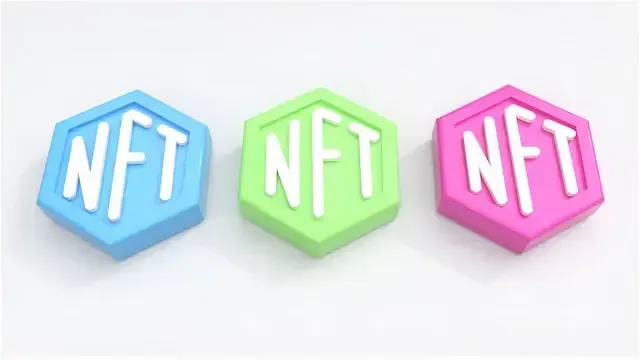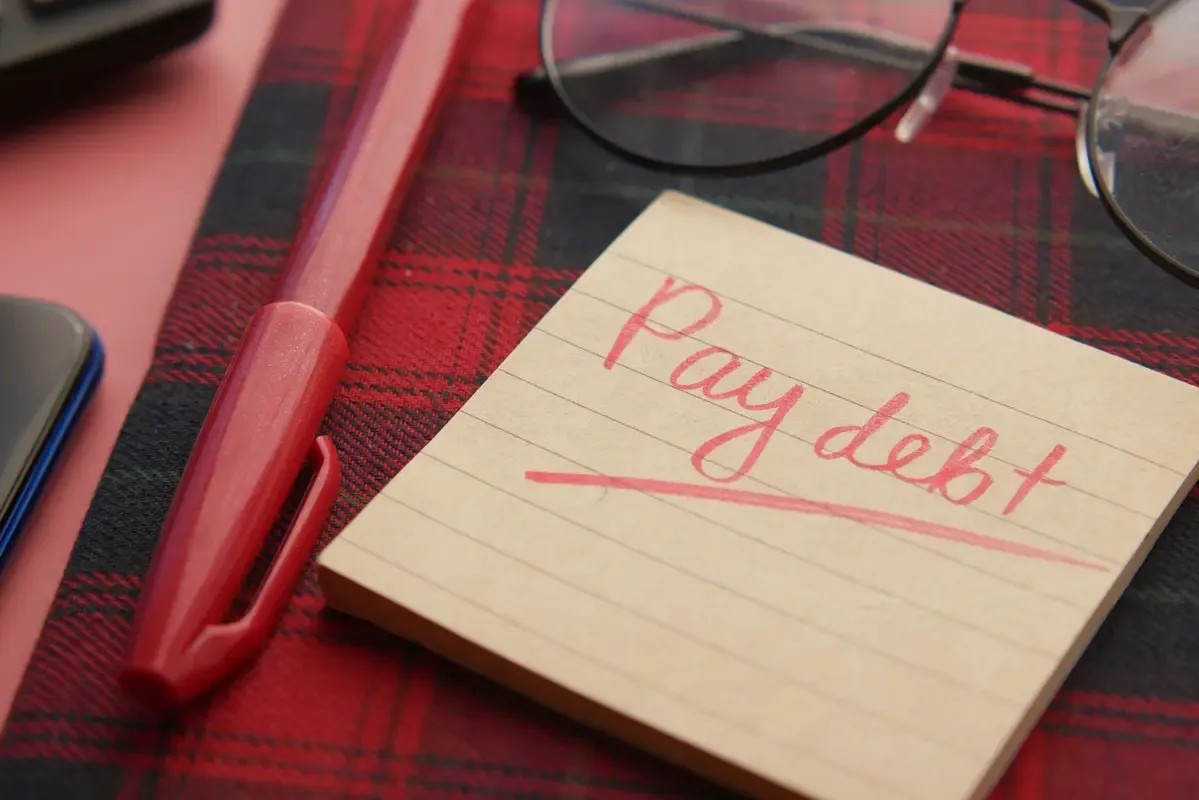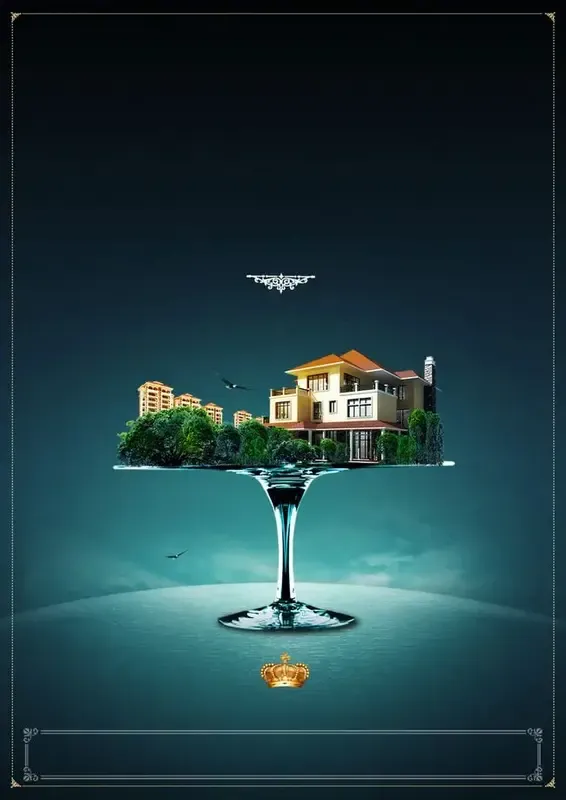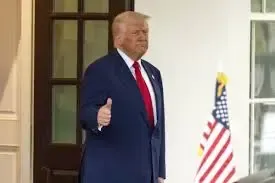The following step-by-step explanation shows direction one might take in consolidating his or her business finances through some accounting software. It speaks with regard to the benefits from such a shift and gives you certain tips as to how you could optimize your new financial management system.
In any type of business, it's one of the major keys to success, be it big or small. As your business grows, some of the financial aspects-like cash flow, expenses, income, and taxes-become hard to manage. Consolidation of business finance through some form of accounting software today is the most common way through which organizations maintain financial information, standardize processes, and reach accuracy in the records.
Why Consolidate Your Business Finances?
Before dealing with the substantiation of how financial consolidations can be performed by some accounting software, let it be relevant to give a substantiation of why such a step is of essential importance for almost any growing business.
Improved Precision/Reduction in Errors: Everything in manual accounting is very prone to all kinds of errors. Most of the processes were automated through means of accounting software, which reduced man-made errors taking place in data entry, calculations, and omission of any particular transaction.
Improved Financial Visibility: The consolidation of finance on one system offers comprehensive reporting and analytics. Avail timely financial performance forecasts and make better decisions with more accurate data.
Smoother Processes:Accounting software supplants a good amount of different spreadsheets or systems. Then, it centralizes the financial information of a company. Hence, it speeds up tasks related to invoicing, payroll, tax filing, and tracking expenses.
Compliance and Audit Readiness: When all your financial data is in one place, it will be easy to comply with various regulations with ease and also prepare for audits. Most accounting software is developed using recent tax laws and reporting requirements.
Cost and Time Efficiency: Consolidation cuts down on duplicated efforts and saves human resource costs that would have been used in handling the books of account manually. This enables timely payment to avoid fines that affect cash flow.
How to Consolidate Business Finances Using Accounting Software: A Step-by-Step Guide
1.Understand Your Business Needs
Before actually investing in accounting software, one must be able to think clearly about what exactly one's business needs.
This includes:
Identify Financial Processes: Some of the major processes listed would include preparing invoices, payroll, expense management, tax filing, budgeting, and financial reporting.
Volume and Complexity Analysis: Note the transaction volume, number of employees, and complexity of your operation. It would bring you to understand the level of automation wanted and what features from the software are required.
Pain Points: Mention the pain points you go through operating your existing system. Are you over-investing in time for reconciliation? Does the tax report look confusing and lengthy? Is there no visibility of real-time data?
2.Research and Choose the Right Accounting Software
A few accounting software solutions exist, each with different features, strengths, and a price to boot.
Popular variants include:
QuickBooks:Target small to medium-scale business levels, and their naming can be exhaustive when trying to enumerate options relating to invoicing, tracking expenses, and payroll. QuickBooks can be extremely easy to use.
Xero:Another cloud-based accounting system, Xero has impressive features for integration and is fully kitted out with full accounting features that work wonders with international organizations.
FreshBooks:Ideally suited for freelancers, great customer invoicing, and time tracking along with core accounting features.
NetSuite: best fitted for large-scale and complex enterprise companies, it provides comprehensive financial and operational management applications in accounting and payroll, inventory, and project management.
As you go to select the software, keep in mind:
•Scalability: It has to grow with your business.
•Cloud-based vs. desktop: while the former allows access to your data from anywhere, the latter will anchor them locally only to that system.
•Ease of use: it should be such that it is easily understandable to you and an entire team. Integration capabilities: It has to integrate well with tools such as CRM systems, payment gateways, and inventory management platforms.
3.Centralize Financial Data
Import all of your financial data into the system at this stage, if the software allows importation after the selection of the software. Carefully avoid duplicating or some other types of errors in this process.
Import existing financial data:
Into this software if this is possible. You can import transaction history, current account balance, a list of customers, and lists of vendors.
4.Setup and organization of Chart of Account:
Your Chart of Account setup should summarize all your assets, liabilities, income, and expenses in turn. Organization shall fit your needs for reporting.
Link bank accounts and/or payment gateways:
Most of the accounting software solutions can link directly to bank accounts, credit card accounts, and also to payment gateways. Most of them save plenty of manual work as they auto-import bank transactions on a regular basis to make sure accounts are kept up to date.
5.Work flow Personalization and Automation
Most accounting software allows users to automate part of the workflows, making choices based on business processes.
This shall include:
Automate Invoicing and Billing: Repeat periodic invoicing with clients, send reminders for payment automatically, in case that is how it should be, and integrate them with the payment gateways for clients to make direct payments.
Automate payroll setup: Payroll creation for employees/working persons, including tax withholdings, benefits, and other integrated deductions. Automation will render it full and timely.
Expense tracking and approval workflow: establish the expense approval workflow. With this, your team members will be able to forward the expenses to you for approval and track in real time.
Tax Automation: Most of these tools would automatically calculate your taxes, keeping in mind the rules and regulations prevalent at any given time. This would cover the correct generation of tax reports and making you compliant with regulations.
6.Regular Account Reconciliation
Key features of any accounting software include auto-reconciliation of your financial transactions against a bank statement; however, periodic reviews become important in ensuring correctness in your financial statements.
Bank Reconciliation: Of course, reconcile all the transactions with the statement of the bank. Immediately fix all discrepancies to ensure that the books are accurate.
Follow-up on Bad Debt Payments: Every then and now, go through your receivables to follow up on bad debt in order to make sure cash flow is improved.
7.Insight Generation Reports
Having all your financial data in one place-the accounting software-makes it much easier to generate insight reports.
You could create the following examples, among others:
Profit and Loss Statement: See revenues, expenses, and profitability for any period of time.
Balance Sheets: see what your assets and liabilities are married to your equity within the organization at any moment in time.
Cash Flow Statements: Inflows versus outflows, to the satisfaction of adequate liquidity to meet operational needs.
Custom Reporting:Develop the reporting custom, which is based upon business needs. Example: sales by customer or product, expense breakdowns, budget vs. actual comparisons.
These reports enable strategic-level decisions and fast responses to any problem affecting the finances.
8.Integration with Other Business Systems
Integration of accounting software could be provided apart from:
CRM software integration: This would make your CRM easy in sharing customer data, tracking of customer payments, and following up in regard to sales or profitability analysis for each client.
Inventory management integration: this would let inventories get integrated with accounting for tracking in real time levels of stock and COGS, amongst others.
Project management tool: This was put to use for the project-based business in tracking and monitoring the costs against budgets to maintain profitability.
9.Update and Maintain Routinely
The rather obvious fact once installed and functional is that accounting software has been in periodic updation and maintenance.
Update of Software: The software should be updated to its latest version since added features, bug fixes, and even security updates are at work.
Creation of Back-up: Even the cloud-based software runs periodic back-ups in case something goes wrong.
Internal Audit Periodically: Sometimes make an internal audit so that it verifies your financial information for its correctness to check whether it is correct and if it meets or complies with various regulatory requirements.
Benefits of Consolidation of Business Finances Using Accounting Software
Real-time Data Access:
This facilitates access to updated current financial data through some accounting software package. In this respect, the software allows making timely decisions with the help of updated information.
Stronger Collaboration:
Now teams can share financial data in a far more secure way from anywhere. Thus, this enhances departmental collaboration over the same information.
Data Security:
Advanced accounting software provides security in terms of data encryption, two-factor authentication, even backup against such data so that no data ever gets lost.
Scalable and Customizable: Accounting software allows flexibility to tailor a solution for one's needs-be it at a start-up, small business, or enterprise.
Things to Consider When Consolidating Finances Using Accounting Software
There can be a long list of reasons as to why any organization intends to unify finances on some accounting software, but there are several challenges, too, which the businesses must prepare themselves for:
1.Data Migration
This generally involves shifting financial data from spreadsheet or legacy systems into new software, often a very tedious process that calls for special care in order to be accurate.
2.Learning Curve:
Well, there is definitely one associated with this software, as would be the case when starting to work with any new piece of software. You will have to invest ample time in training your team for its use and avoiding those 'rookie' mistakes that tend to cause losses.
3.Cost
Some applications are really a headache for certain people to handle, especially in cost aspects. Most of the cloud-based solutions have subscription model approaches while others require high upfront costs relative to licenses and implementations.
4.Not Fully Customizable:
Most of the accounting software allows some form of personalization, but it is just impossible to do detailed personalization in order to suit your needs with the cheap variants.
Conclusion
Smoothening operations, improving accuracy, and increasing real-time insight into finances are just a few reasons that consolidation of your business finances on any form of accounting software pays dividends. Having covered an overview of the processes in ongoing, chosen the software suitable for the purpose; its implementation; automation of jobs; report generation; and compliance to law and reviewing, on a regular basis, all in this guide, you are on very firm grounds toward an organized and efficient financial management system.The right accounting software at the helm means your business sets its eyes on growth and profitability, looks to the bottom line with confidence in knowing the finances are managed, well and comprehensively.