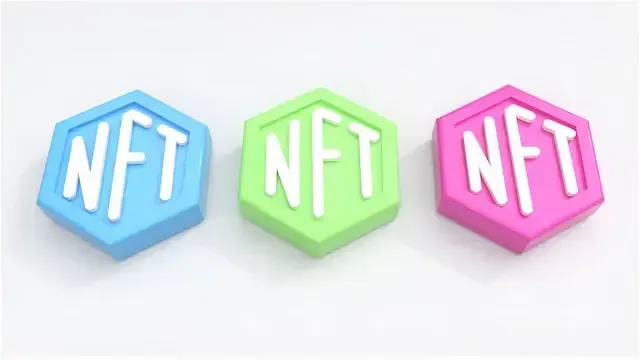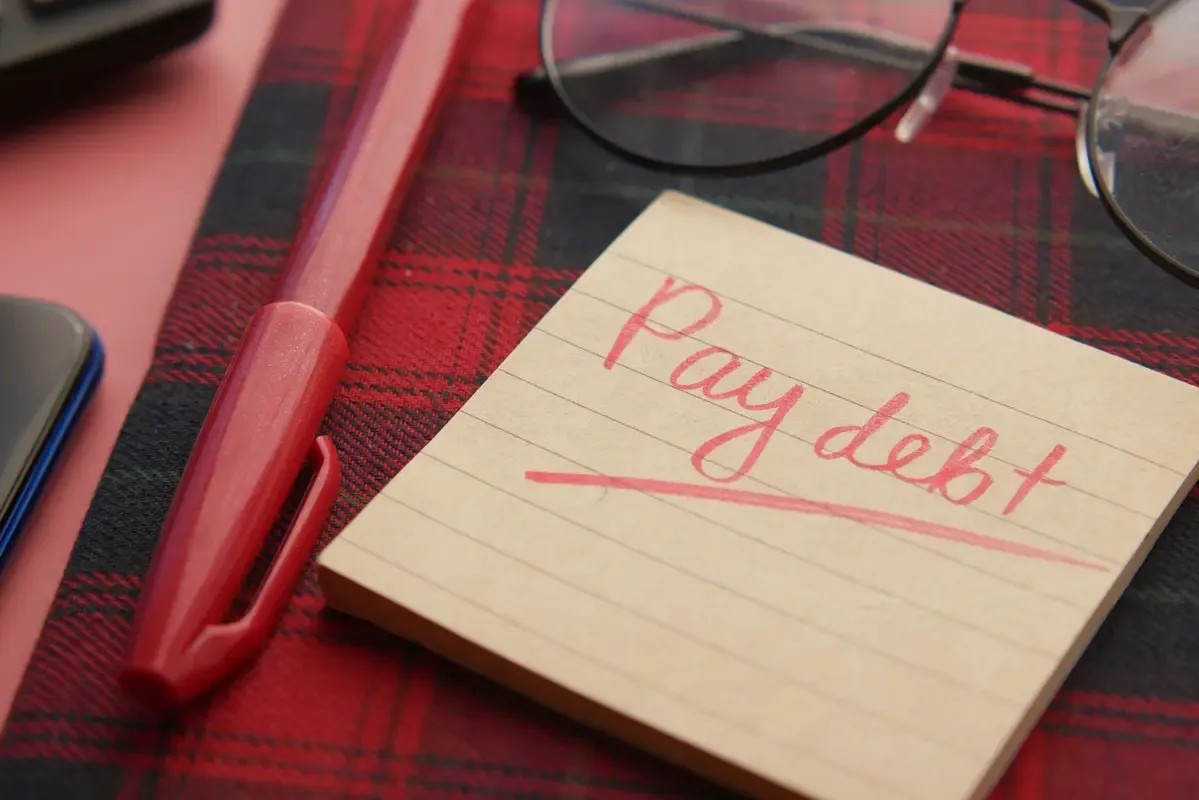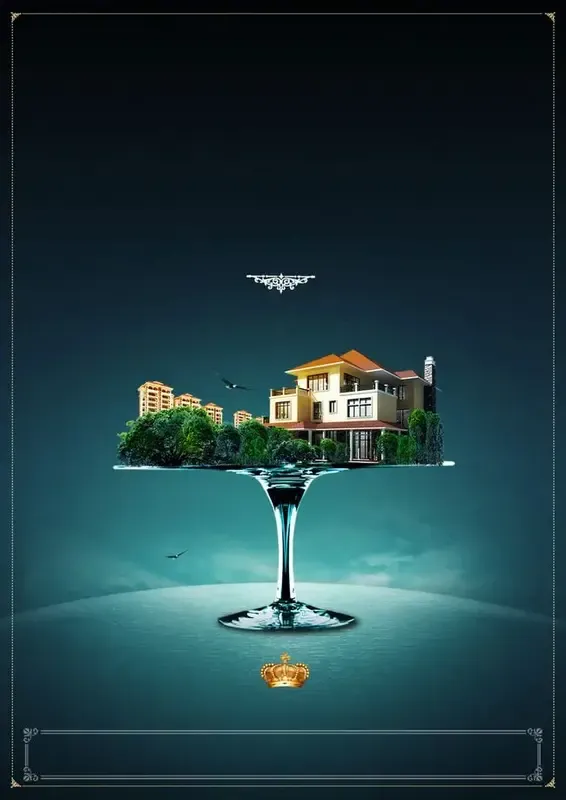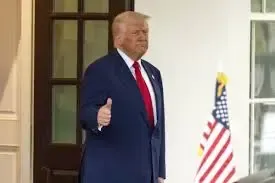Finding the right laptop for students can be a challenge, especially when you’re trying to balance performance with affordability. Students need a laptop that can handle schoolwork, projects, and maybe even some fun, all without breaking the bank
Finding the right laptop for students can be a challenge, especially when you’re trying to balance performance with affordability. Students need a laptop that can handle schoolwork, projects, and maybe even some fun, all without breaking the bank. Fortunately, there are many great options out there that offer good performance at a price that won’t empty your wallet. In this article, we will look at some of the best budget laptops for students that are both affordable and efficient. But first, let us look at the laptop features students should look for.
Must-Have Laptop Features for Students: What to Look For
When it’s time to buy a new laptop for school, it’s important to choose the right one. With so many options out there, it can be overwhelming to figure out what features matter most. Don’t worry! We’re here to help you find the key features to look for when picking a laptop that will keep you productive and entertained throughout your school year.
- Lightweight and Portable
As a student, you’ll probably carry your laptop around a lot. That’s why it’s important to choose a laptop that’s lightweight and easy to carry. Look for a laptop that’s thin and doesn’t weigh too much. This way, you won’t have to struggle with a heavy bag between classes. Portability makes it easier to take your laptop to study sessions, libraries, or coffee shops.
- Long Battery Life
You don’t want to be stuck searching for an outlet during a long day at school. A laptop with long battery life is essential. Look for one that can last at least 8 to 10 hours on a single charge. This will ensure that you can use your laptop all day without needing to recharge frequently. Long battery life is especially useful for long study sessions or group projects.
- Adequate Storage Space
When you’re working on assignments, you’ll need enough storage space to keep your files, projects, and notes. Look for a laptop with at least 256GB of storage. This will give you plenty of room for documents, presentations, and even some media files. If you use cloud storage services, you might get by with a little less, but having ample local storage is always a plus.
- Comfortable Keyboard and Touchpad
A comfortable keyboard and touchpad are crucial, especially if you do a lot of typing. Make sure the keyboard has well-spaced keys and good tactile feedback. The touchpad should be responsive and easy to use. If you plan to type up long essays or take notes, a comfortable typing experience will make a big difference.
- Good Display Quality
A clear, bright display makes working on your laptop more enjoyable. Look for a laptop with a Full HD screen (1920 x 1080 resolution) or higher. This will ensure that text and images are sharp and easy to read. A good display is also great for watching videos or doing graphics work.
- Reliable Performance
You need a laptop that can handle your schoolwork smoothly. Check for a laptop with at least 4GB of RAM and a modern processor, like an Intel Core i3 or an AMD Ryzen 3. This will ensure that your laptop can handle multitasking and run your programs without slowing down. Reliable performance means fewer headaches and more focus on your studies.
- Sufficient Ports and Connectivity
Having the right ports can make a big difference. Look for a laptop with USB ports, HDMI output, and an SD card reader. These ports are handy for connecting external devices like printers, projectors, or external storage. Good Wi-Fi connectivity is also important for accessing online resources and collaborating with classmates.
- Built-in webcam and Microphone
With online classes and virtual meetings becoming common, a good built-in webcam and microphone are essential. Make sure your laptop has a decent-quality webcam and microphone so you can participate in video calls. This is also useful for recording presentations or participating in group discussions.
- Durability and Build Quality
A durable laptop can withstand the daily wear and tear of student life. Look for a laptop with a solid build quality that can handle being packed in a backpack and carried around. A sturdy laptop will last longer and help avoid unexpected issues.
- Budget-Friendly
Finally, make sure your laptop fits your budget. Many affordable options offer great features without costing a fortune. Stick to your budget and look for a laptop that provides the best value for your money.
1. Dell Inspiron 14
The Dell Inspiron 14 is a great choice for students who need a reliable laptop without spending too much. It has a 14-inch screen, which is perfect for both portability and viewing comfort. With an Intel Core i3 processor and 8GB of RAM, it’s capable of handling everyday tasks like word processing, browsing the web, and streaming videos. The 256GB SSD provides fast storage and quick access to your files. Plus, its long battery life means you can go through a whole school day without needing to recharge.
2. HP Stream 11
If you’re looking for something even more budget-friendly, the HP Stream 11 is a solid option. This laptop is designed specifically for students who need something affordable and lightweight. It features an 11.6-inch display and an Intel Celeron processor. The 4GB of RAM and 64GB of eMMC storage are adequate for basic tasks like typing up assignments, browsing the web, and watching videos. Its compact size makes it easy to carry around, and it comes with a one-year subscription to Microsoft Office 365, which is a big plus for students.
3. Acer Aspire 5
The Acer Aspire 5 is a versatile laptop that offers a bit more power while still staying within budget. It boasts a 15.6-inch Full HD display, which is great for working on projects and watching videos. Powered by an AMD Ryzen 3 processor and 4GB of RAM, it’s suitable for multitasking and running several applications at once. The 128GB SSD provides quick boot times and fast access to your files. It’s a great option for students who need a balance of performance and affordability.
4. Lenovo Chromebook Flex 5
For students who prefer a Chrome OS laptop, the Lenovo Chromebook Flex 5 is an excellent choice. Its 13.3-inch Full HD touchscreen display can be flipped around to use as a tablet, making it very versatile. It’s powered by an Intel Core i3 processor and 4GB of RAM, which is plenty for running web-based applications and multitasking. With 64GB of eMMC storage, it offers enough space for your documents and apps. The long battery life and lightweight design make it a convenient option for students on the go.
ASUS VivoBook 15
The ASUS VivoBook 15 is another great laptop for students who need a bit more screen real estate. It features a 15.6-inch Full HD display and an Intel Core i3 processor, along with 8GB of RAM. This combination ensures smooth performance for everyday tasks and a good experience for studying or streaming content. The 128GB SSD offers fast storage and a quick startup time. Its sleek design and affordable price make it a popular choice among students.
6. Microsoft Surface Go 2
If you’re looking for a laptop with a bit of tablet functionality, the Microsoft Surface Go 2 is a fantastic option. It has a 10.5-inch PixelSense display and runs on an Intel Pentium processor with 4GB of RAM. The 64GB eMMC storage is suitable for basic tasks and storing essential files. It’s lightweight and portable, making it ideal for students who need to take their laptop everywhere. While it’s a bit pricier than some other budget options, its versatility and performance make it worth considering.
7. HP Pavilion x360
The HP Pavilion x360 is a 2-in-1 laptop that combines the functionality of a laptop and a tablet. With a 14-inch Full HD touchscreen display and an Intel Core i3 processor, it’s a great option for students who need flexibility in their devices. The 8GB of RAM and 128GB SSD ensure smooth performance and quick access to your files. Its 360-degree hinge allows you to use it in various modes, making it useful for taking notes, watching videos, or working on projects.
8. Acer Chromebook 14
For those who prefer a Chromebook, the Acer Chromebook 14 is a solid choice. It features a 14-inch Full HD display and an Intel Celeron processor. With 4GB of RAM and 32GB of eMMC storage, it’s designed for cloud-based tasks and web browsing. Its long battery life and sturdy build make it a reliable companion for schoolwork. Plus, its larger screen provides a more comfortable viewing experience compared to smaller Chromebooks.
9. Dell Latitude 3400
The Dell Latitude 3400 is a business-class laptop that is budget-friendly and durable. It has a 14-inch display, an Intel Core i3 processor, and 8GB of RAM. The 256GB SSD provides ample storage and fast performance for everyday tasks. Its build quality is sturdy, making it a good option for students who need a laptop that can withstand some rough handling. It’s also known for its long battery life, which is great for students who need to work through long classes or study sessions.
10. Lenovo IdeaPad 3
The Lenovo IdeaPad 3 is a versatile and affordable option for students. It features a 15.6-inch Full HD display and is powered by an AMD Ryzen 3 processor with 4GB of RAM. The 128GB SSD ensures quick access to files and applications. This laptop is known for its reliability and solid performance, making it a great choice for students who need a dependable device for studying, research, and casual use.
Conclusion
Choosing the right laptop for school doesn’t have to be expensive. Many budget-friendly options offer excellent performance and features that are perfect for students. Whether you need a lightweight Chromebook, a versatile 2-in-1, or a reliable traditional laptop, there’s a great option out there for you. The key is to find a laptop that fits your specific needs, whether it’s for writing papers, doing research, or just relaxing with some entertainment. By selecting one of these budget laptops, you can enjoy a powerful and efficient tool for all your schoolwork without breaking the bank