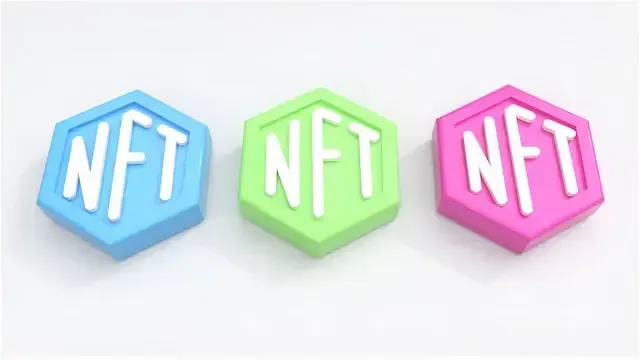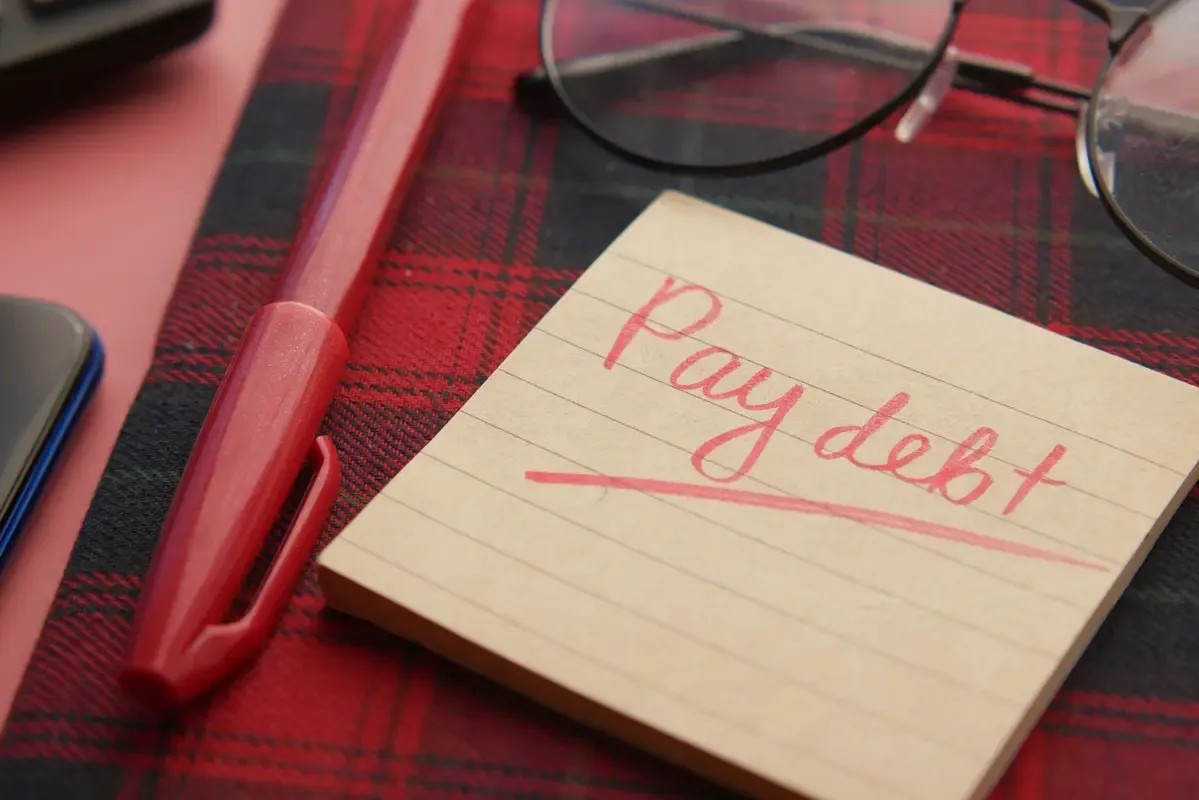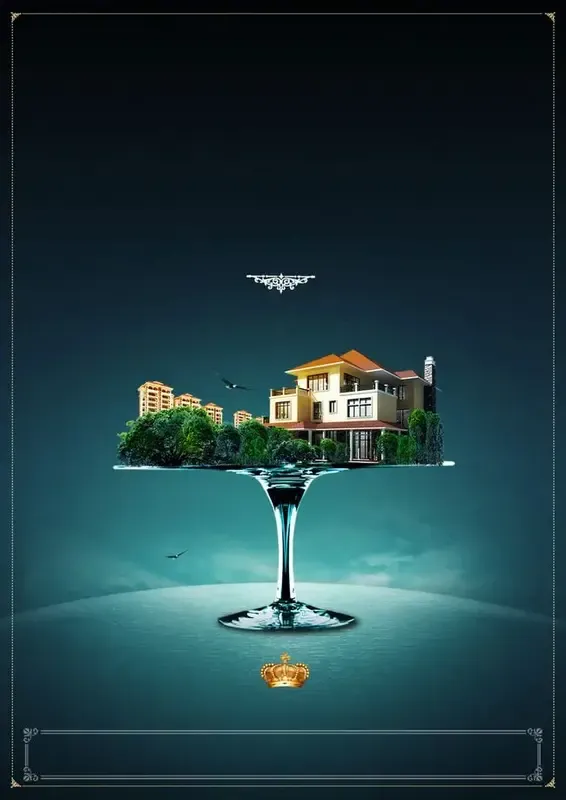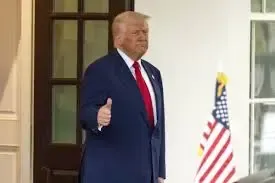Discover the new TikTok's Suite of AI Tools that you can utilize to your advantage.
TikTok, the realm of endless dance-offs, popular challenges, and lip-sync videos is utilizing AI to enhance the platform. Let's analyze TikTok's newest set of AI tools and the implications for its users.
Symphony, Tiktok's Suite Of Creative Artificial Intelligence
Given that generative AI has dedicated itself to revolutionizing the content creation process, social media platforms have been unwilling to sit idly by. Everyone is getting a share of the pie, from Facebook's AI tools for advertisers to Instagram's AI image creation and editing tools to Snapchat's conversational AI and X's Grok, a 'humorous AI search assistant.'
TikTok is also not one to lag behind. In June of this year 2024, Tiktok revealed in a blog post the release of Symphony, the platform’s latest set of creative tools driven by generative AI. Symphony is comprised of four essential components: Symphony Assistant, Symphony Creative Studio, Symphony Avatars, and Ad Manager.
Symphony Assistant
Symphony Assistant, which was originally launched as TikTok’s Creative Assistant to assist users in finding inspiration, discovering trends, and guiding them in their creative journey, has now developed further. It does the same tasks as Creative Assistant but on a larger scale. TikTok has abundant creative data which is essential for its AI assistant to fulfill various creative demands.
How to utilize Symphony Assistant
The first thing to do is to access the TikTok Creative Center on the website instead of the TikTok app. You have the option to either use your TikTok account's login details or sign up for a free Creative Center account to access the platform. After logging in, locate the Symphony Assistant at the top right-hand corner of the landing page, right beside the login icon.
You are now able to submit questions about a wide range of topics including TikTok analytics, composing advertising scripts, coming up with ideas, and many other things. Seeking solutions to enhance my content's visibility on TikTok as a content marketer. What type of content should I create within a month to reach my initial 500 followers?
It provides an extensive list of content ideas adequate for a content marketer aiming to expand their presence on TikTok. Not only ideas, but also which trends it would align with, the most effective hashtags for every post, and even a distinctive selling proposition for each idea.
You may be considering, "This appears to be something that ChatGPT could generate." That statement holds true until you reach the most captivating aspect: video citations. It doesn't simply provide a hyperlink that takes you to the video within the TikTok application.
Instead, videos created by actual creators who are relevant to your search are smoothly integrated into the results. This feature enables users to see and engage with the content without leaving the platform, enhancing the experience with more interactivity and convenience. Possible game-changer.
2. Symphony Creative Studio
Brief, captivating videos are at the heart of what TikTok offers. Although the final video may only be one minute long, creators typically spend between 30 minutes to multiple hours filming, editing, and publishing. Symphony Creative Studio aims to accelerate the video content production process by utilizing generative AI to quickly create product videos, avatar narrations, and dubbed translations for ad campaigns.
Instructions On Utilizing Symphony Creative Studio
To try out this tool, go to the Symphony Creative Studio website and set up a profile for your business using a TikTok One account. Once you have permission, either input information about your company by entering your website address or enter it by hand.
Information needed includes the product or service name, brand, cost, product description, and desired media assets for the video. Select from personalized video previews made by The Creative Studio. Modify the selected video by utilizing the three video options provided — avatar narrations, product videos, or dubbed translations.
You could pick one of the video options and come up with all the decisions on your own. Utilize the editing studio on TikTok to select an avatar, incorporate background music, and voiceover your script (we employed the Symphony Assistant script which was generated specifically for our use). Adjust the video settings before exporting.
Videos that are exported will have a label indicating they were created with the help of artificial intelligence. Though it’s far from perfect because the synchronization of the lip movements is a little off and there are not many choices for editing the avatar - however, it's a decent beginning for a tool that's in the beta testing stage.
3. Symphony's Digital Avatars
Projected to reach a value of 270 billion dollars by 2030, digital avatars are rapidly becoming essential for virtual interactions and online branding. The Symphony Digital Avatars feature on TikTok enables users to generate realistic and original AI-created personas to include in their videos.
These avatars are generated using video recordings of actual actors who consented to their likeness being used for commercial purposes. Users have the option of utilizing these avatars in different realistic settings and poses, as well as selecting the most appropriate voice, accent, and language for the story.
At the moment, users have the option to choose between stock or custom avatars, which can be found in the Symphony Creative Studio. The ready-made stock avatars are generic, whereas custom avatars are uniquely crafted to represent specific individuals or brands.
Guide on Utilizing Symphony Digital Avatars
Lucas Dampeyrou, a French TikToker, recently stated that the feature presents a significant opportunity for growth. Here is how you can take advantage of it as well. Go to the Symphony Creative Studio website and follow the login instructions provided.
Opt for the avatar storytelling feature and you will be directed to a page where you can pick an avatar using filters such as industry, body movement, clothing preference, setting, and gender. Once you choose the avatar, you can edit its voice, accent, and language to fit your video concept.
You also have the option to make a personalized avatar that portrays the appearance of the creator or brand representative. This function can be found under the Train Your Own Avatar section, though it is not accessible to the general public at the moment.