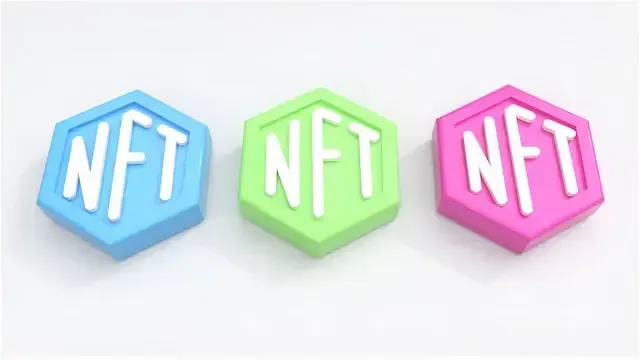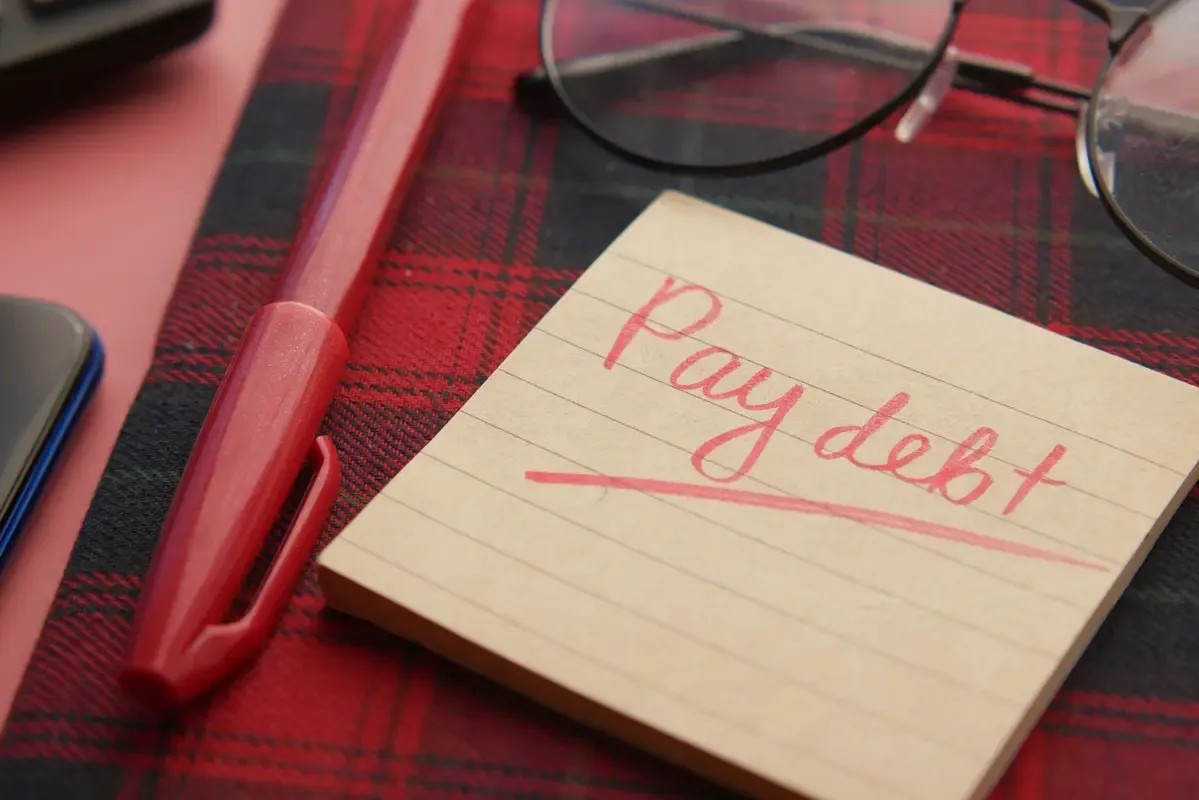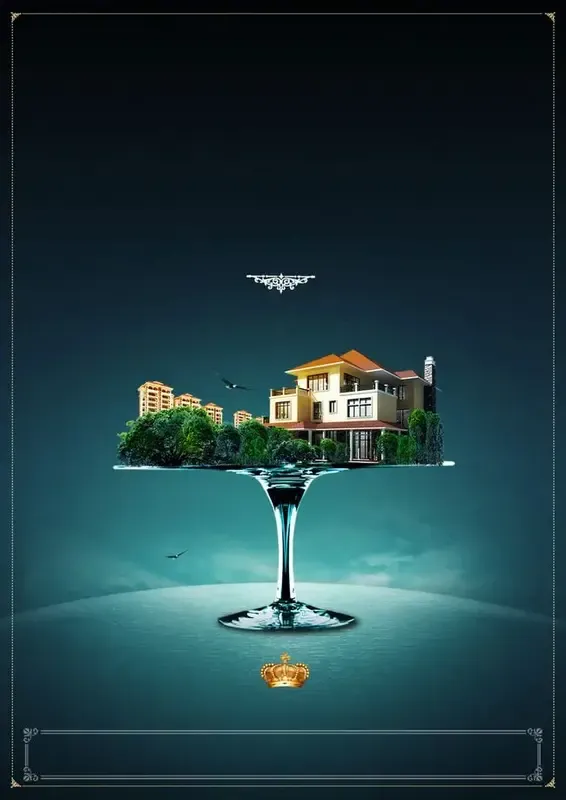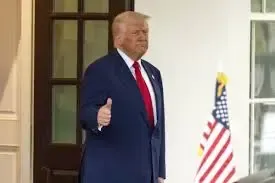Unlock the power of VPNs with this ultimate guide. Learn how VPNs protect your privacy, secure your data, and help you bypass geo-restrictions. Get expert tips on choosing the best VPN for your needs and mastering its use for a safer internet
VPN stands for Virtual Private Network. Hence, VPNs are very useful in terms of online privacy. It masks activities carried out over the Internet and protects such activities from being revealed or compromised. This article will cover what a VPN is, why it is important, and how you can use one to keep safe on the internet.
What is a VPN?
Virtual Private Network (VPN) means a private virtual network. In other words, it is some form of 'tunnel' that protects your internet connection. To state it differently, if one avails himself of the services of a VPN, all his internet traffic goes through that tunnel, making it pretty impossible for anyone to tell what you are doing on the internet.
When you go online without a VPN, data travels openly over the network. This means nearly anyone who has the right set of tools can see with ease what you're up to online. A VPN masks your online activities by encrypting the data. Encryption is the process through which information gets scrambled into some unreadable code understood by you and the website or service that you're on alone.
Why VPNs Matter
Various reasons stipulate the need for VPNs in today's space. More than just being a necessity, here are several other reasons why the use of VPNs has been smartly well warranted:
-
Protecting Your Privacy
Each time you go online, you create a digital footprint. This might include but is not limited to websites you visit, what you search for, and even what you have typed into online forms. This would be data that a website could collect, along with its advertisers and even hackers, if one didn't have the protection of a VPN. Again, in the field of privacy, the VPN masks one's IP address, which is a number unique to your device on the internet, making it rather more difficult for anyone else to track your online activities.
-
Securing Public Wi-Fi Connections
Most of the public Wi-Fi networks around your local coffee shop or airport are super insecure, and that is only because hackers find these easy targets to steal personal information. Using a VPN on this network will encrypt your data from prying eyes. In other words, even when other people try intercepting your information, all they will see is jumbled encrypted data that doesn't make much sense to them easily.
-
Unlocking Access to Restricted Content
At this point, some sites and services would require access, considering your location. You must have noticed that some videos or content are available to the residents of a particular country only. A VPN can work around it. With that said, when connected to an overseas server, it would appear for the services online that you go onto the internet from that country. This will give you access to some information that normally you couldn't.
-
Data Throttling Prevention
Data throttling is an instance where your ISP slows down your speed on the web intentionally. It can happen, for instance, when one has streamed a lot of videos or used much data. To control the network traffic that passes through their, some ISPs do this. A VPN encrypts your online activity upon connecting to it so that your ISP will not know what you are doing online. This will help to avoid throttling and make your internet speed stable every time.
How to Use a VPN
Using a VPN is less difficult than it's been made to seem. Below is a simple guide which will get you up and running.
1. Choose a VPN Service
First of all, you have to select the VPN service. There are many providers of this VPN service out there, all offering features and prices for everyone's needs. Look for a good reputation concerning security and privacy. A few of them may offer free versions, but it has limitations or fewer features compared to the paid ones. More often than not, it is worth investing in a reputable paid version, as that will offer much better performance and security.
2. Set Up the VPN
Once you have chosen one, you will have to download onto your device the software the VPN avails. Most of these service providers have computer device apps, smartphone apps, and tablet apps. You can install your application directly from the provider's website or from the device's app store. After downloading, install the program according to the installation instructions provided for you, following which you can start using the VPN.
3. Connect to a VPN Server
After connecting and installing the VPN, open the application and sign in with your account. There will appear a list of servers around the world; tap to select one of them to use. It is usually advisable to choose a server from the country where the information you are trying to access is housed. Usually, in case privacy and security are what you want, you can connect with the server closest to your current position.
4. Use the VPN
Once you are connected to the server through a VPN, it sends your Internet traffic through that tunnel. Now you can browse the Internet, stream videos, and avail any online service like you usually do. This VPN will keep your data encrypted and protect your privacy online.
5. Disconnect from the VPN
You will be allowed to disconnect it through the application when you are through with the use of the VPN. Most applications for VPN have a simple "disconnect" button that you may click. In fact, it is a good practice to disconnect from the VPN when you are not using it; it can help preserve battery on laptops and mobiles and also ensure that you do not stay connected when you want to connect with some services where being on VPN will be problematic.
Common Misconceptions about VPNs
While it will be nice if things can be crystal clear, common misconceptions out there include:
VPNs are for Geeks
I have found people thinking that a VPN, in itself, is complex and can only be used for the interests of the tech gurus. Far from it, the truth actually is the opposite: using a VPN is pretty straightforward. Most applications designed for VPN usage are not complicated and do not require any special technical knowledge from you. If you can download and install an application, then you are ready to go with a VPN.
VPNs make users completely anonymous on the internet.
While VPNs offer a huge amount of privacy, they won't make you completely anonymous. What this means is that while it masks your IP address and encrypts your data, a VPN will not protect against any form of tracking. Websites, for instance, will still be able to track you through cookies or other methods. While using a VPN is one step towards guaranteeing your privacy, it has to be part of an overarching effort in terms of online security.
Free VPNs Are in No Way Worse Than Paid Ones
It would appear that free VPNs are a very luring variant. It is the case that services provided absolutely free of charge normally have one or another limitation. Free VPNs can't boast as great security, speed, or privacy as paid ones. Some of them can even track your online activities or even show you ads. Usually, paid VPNs perform much better, with more robust encryption to provide security regarding privacy protection in the most secure way.
Advantages of Using a VPN
Besides keeping you private, using a VPN will also have several other useful benefits. Here are some of the major advantages you can expect from adding a VPN to your online routine.
Better Security
That means encrypting one's data whenever he works over a VPN. That would entail that his online activities will remain secure. Such encryption can easily stop thieves from accessing and reading key information. Online shopping, banking, and even browsing will be kept private against intruders through the work of a VPN.
Safe Transactions Online
To buy anything online, one has to resort to using a credit card, which in itself is associated with giving sensitive information. A VPN encrypts data that gets sent out over the internet; hence, your financial information gets secured. Extra safety during online transactions reduces the risks of your payment information getting compromised.
Privacy Protection
This is pretty important concerning the concern of online privacy one wants; thus, a VPN masks your IP address by encrypting your data so that no website, advertiser, or any other entity can track your online behavior. In this regard, it gives you greater control over your private information and also its usage.
Access to Global Content
It is also an ideal way of bypassing restrictions to content usually censored in the geographic area. Imagine being on travel and wanting to catch one's favorite shows or perhaps subscribe to streaming services offered within their country's borders. Once connected through a VPN to the server in that country, all regional restrictions to such content they would like to see are given away.
Most of the time, the major problems in online gaming are lag and, in general, slow speeds. However, this said, with the help of a VPN, it would mitigate all that since one will have a much stabler line while ensuring his or her ISP does not throttle gaming traffic on their network. Along with access to a more stable line, a VPN can also give access to game servers that may be placed in regions other than yours. Regarding this, VPNs are useful in finding better matches or exclusive content one may not easily access on the available servers.
How to Choose the Right VPN
This will make a huge difference in your experience. What to look for when choosing a VPN service.
Consider Your Needs
Think about what you want from your VPN: whether it is for more privacy and security, at least great encryption with a no-logs policy will do. If one wants to unblock content from other countries, the VPN needs to provide servers in those countries.
Speed and Performance
With so much encryption going on, this often means slower internet. Look for a VPN with good speeds and performance on record. Most service providers have free trials or money-back guarantees, so you can test out the service without committing.
Customer Support Evaluation
This good customer support can be priceless if you face certain issues or need consultation on the setup. See if the provider offers live chat support, email, or even phone calls. It can make things with the VPN smooth and enjoyable.
Check Reviews and Reputation
See what other people have to say about specific services and the provider's reputation, then make an informed decision on which VPN you want to go with. Consider comments that touch on performance, reliability, and customer service. Indeed, good providers are trusted hence positive reviews likely for quality services.
Common Issues and Troubleshooting
Generally speaking, VPNs work without too many hitches. You'll face some problems, though. Here's what you can try to do to troubleshoot common problems.
Connection Problems
For any problem related to connecting with the service, restart the application or your device. Check that your normal internet access is working as expected. Try reconnecting to another server or call customer support if the issue does proceed.
Slow Speeds
Note that sometimes a VPN might reduce your Internet speed. If that feels slow, try switching to another server or modifying other VPN settings. Some of them do have features to include split tunneling, which allows you to select just certain traffic to go through the VPN, hence increasing speeds.
Access Issue
If you are not able, while using the VPN, to reach some site or service, it could be because either the server location or even the very IP address of the VPN is blocked. Try switching servers in such a case, or, if necessary, contact customer support for further steps in accessing restricted content.
Conclusion
This adds to the development of your online privacy and security through insight and use of the VPN. Of all things, a VPN can let loose by protecting private information, securing data over public Wi-Fi, and giving access to worldwide content. This is a simple tool that ultimately makes a big difference in today's digital landscape.
This can be the assurance of opening much safer and private use of the Internet if a VPN is set up and used properly, along with its proper choice. Let me remind you, that a VPN is only a partial piece of your general online security behavior. It has to be connected with other good practices like strong passwords and up-to-date software versions that will keep you safe online.
Let this, therefore, be the case with the next person who logs in from the comfort of their couch or rushes through the subway: let it be better that a VPN kept all that activity secure and private. It's a prudent step to make protection more pleasant and agreeable in the digital world. Happy surfing!