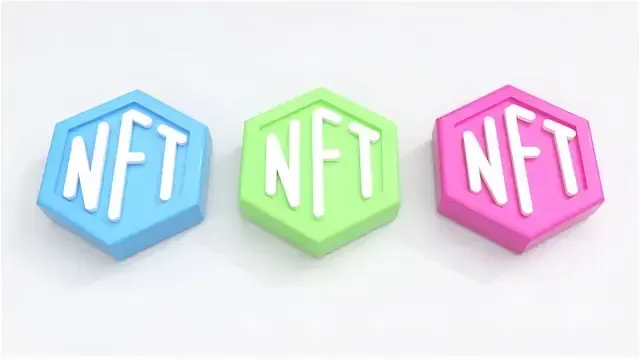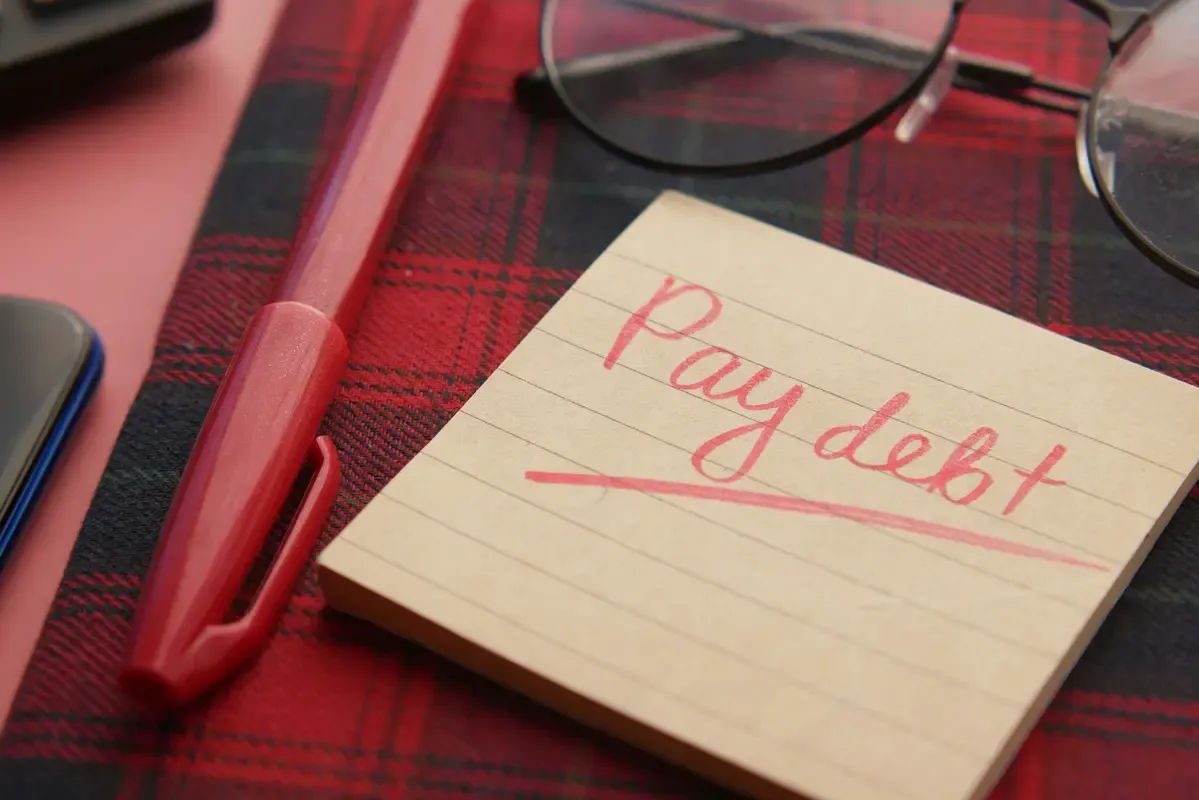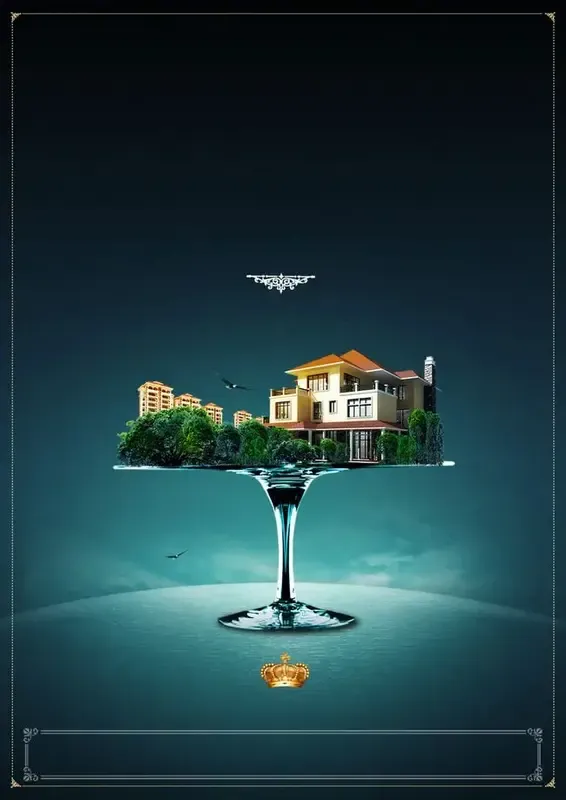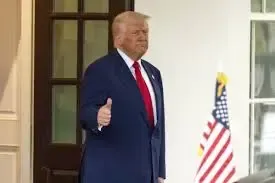This section will highlight those app types that, in our view, are going to be critical in making your day-to-day life so much easier and closer to perfect. We're going to be surveying quite a few categories, from what we hold most important of utilities and productivity tools to the wacky, frivolous areas of entertainment, and many more, before narrowing it down to those which will let you live your life in an organized, connected, entertained, and informed manner.
Android applications can be as varied as the interests and the needs of the end-users. Whether your interest may lie within the scope of productivity, technology, or perhaps just some fun, apps have a way out. From social networking and messaging, they proceed to productivity applications, tools, and resources, and then to gaming in very significant experiences and learning tools; all in one Android app store.
1.Google Maps: An Integral Android App
Real-time Navigation:It will turn-by-turn give you directions, thus help estimate what is correct and most current to the various parameters. You will never be lost, therefore, on transit to your destination.
Offline Maps: Individual maps can be downloaded for later viewing offline. It is especially useful in navigation where connectivity is really poor or simply not available at all. In particular, most of the time when you are abroad or in remote places, you will not have reception.
Public Transport Information: Another feature of Google Maps is the use for providing public information about bus, train, and subway routes together with approximated schedules and estimated arrival times in case one needs to use them. This helps a person to plan better and saves him or her time that would be lost in case of a delay.
POI Search: Enjoy restaurants, cafés, shops, points of interest; the list goes on and on; all around from this incredibly vast database maintained by Google Maps. You will find great restaurants, entertainment, shopping options at each and every corner and based on your favorite place.
Street View: This is a view of locations with great 360-degree views. It gives a feel of what is around a place before going to tour the streets, landmarks, and businesses around.
Live Traffic Updates: It equips users with real-time data-based traffic updates. With proper estimates to reach the destination in order, this should be a savior for Google Maps navigation systems in skipping jams.
Why Google Maps Are Essential
2.Adobe Lightroom Mobile: Needed Android App for Photographers
Edit images like a Pro:
Heal tools, masks, graduated filters—all at your fingertips to work precisely on the areas of interest in your image.
Operations on Different Devices
Cloud Storage: Photos and edits live in the cloud for easy access and backing up of your photos.
Collaboration: Share your photos and projects with other people and do editing work together.
Effective Organization:
Custom Collections: One can create custom collections which head the photographs under one roof under the specified criteria.
Metadata management: Add or edit metadata in your photos so they become findable and manageable.
AI-powered packed features:
Sky replacement: A click, and you have replaced the sky in your photo to induct the drama.
Content aware fill: This one of a kind feature helps you erase unnecessary thing in a picture using an AI technology
Community, Inspiration, and learning.
Share your work: Share your work to engage more people; get critiques.
Learn from pros: Learn from a library of tutorials provided by professional photographers.
Finally, Adobe Lightroom Mobile is another ultimate and the most effective application created specifically for photo editing and management, with its main essence to help the user in creating great images from android devices. Whether you are a professional or a beginner in the photography world, adobe lightroom mobile is one of those must-have apps that will increase your photography skills to a notch higher.
3.Google translate
Real-time translation:
Translation in Offline Mode:
Multilingual Support
Other Features
In other words, Google translate is, to date, the best Android application that acts as a communicator in any number of languages. Real-time translations, offline options, and an insane number of languages show that this tool is sent from above for any single traveler, student, or professional. All in all, when you travel around in new lands or in the learning of a new language, google translate fixes communication gaps.
4.Pocket: The Digital Bookmarking Buddy
Key Features and Benefits
Organize your list of things to read: Keep your tags and collections for anything you want to come back to.
Offline Access: Save articles and videos to view them later in places with a very poor or totally unavailable internet connection. Now think about those very long flights, commutes, and myriad other spots with zero connectivity.
Personalized recommendations: It picks up on what your interests are and gives recommendations on new content based on your reading history.
Cross-platform sync: Content pocketed is easily accessed across all devices phone, tablet, and computer.
Why you need Pocket:
Fresh Content: Discover new articles and topics you are interested in with personalized content recos.
Work Smarter: Articles related to work or study that are deferred onto your read-time list on Pocket; refer to them during your free time.
Be Entertained: You can save videos, podcasts, and articles about your favorite reads.
Save time: Don't read everything now; save for later.
Without a doubt, pocket is one of the Android apps that's most useful for you to take action and arrange your content in the best possible way, with the least inconvenience to you. Being easy to use, rich in its feature set, and going cross-platform, it makes it one app you can never defy to be at the peak of productivity at a time when you shall also be a bundle of entertainment and information.
Conclusion
On several occasions, the fine applications meet personal as well as professional goals. Going through the reviews and then sampling the various types of applications, you may find what works for you with different interests in the store. Different types of applications can do an immense amount just by being curious about what Android applications can do from your mobile device.