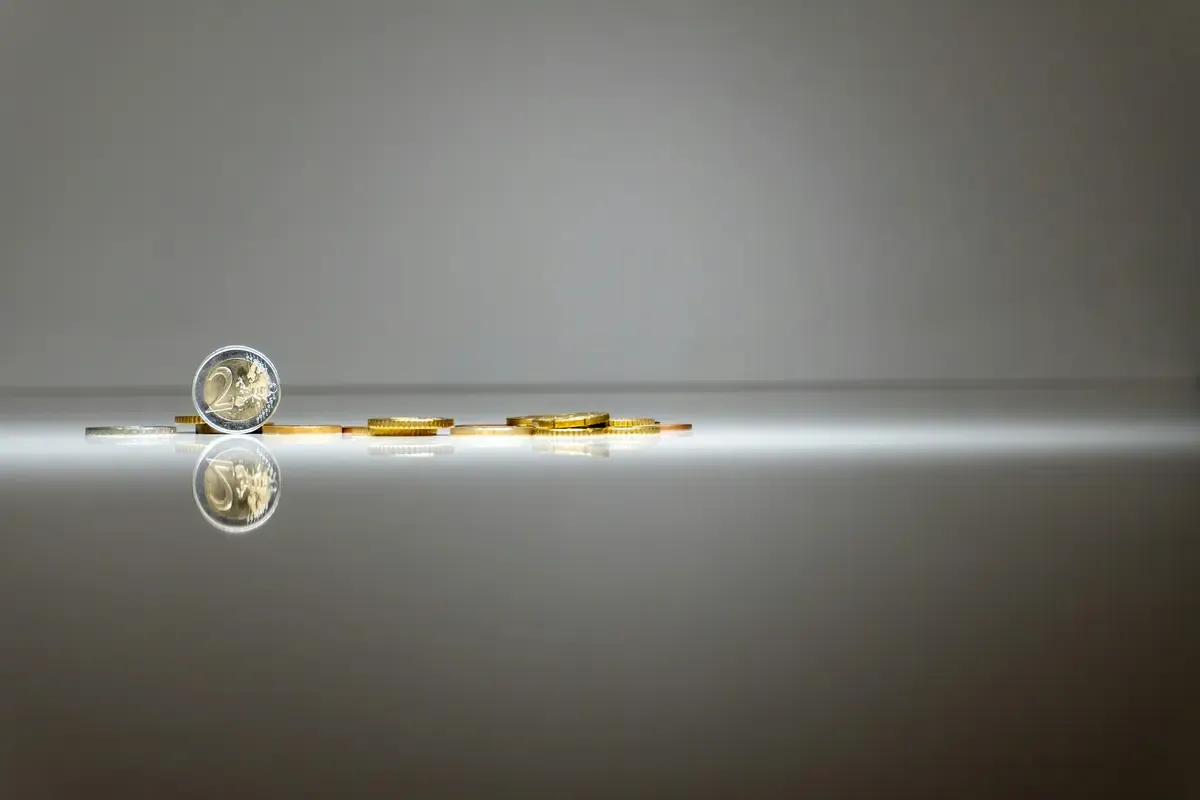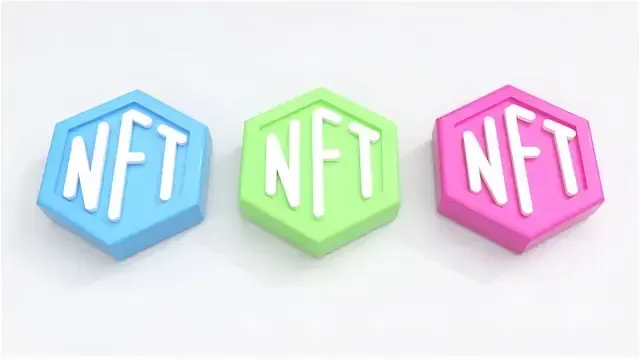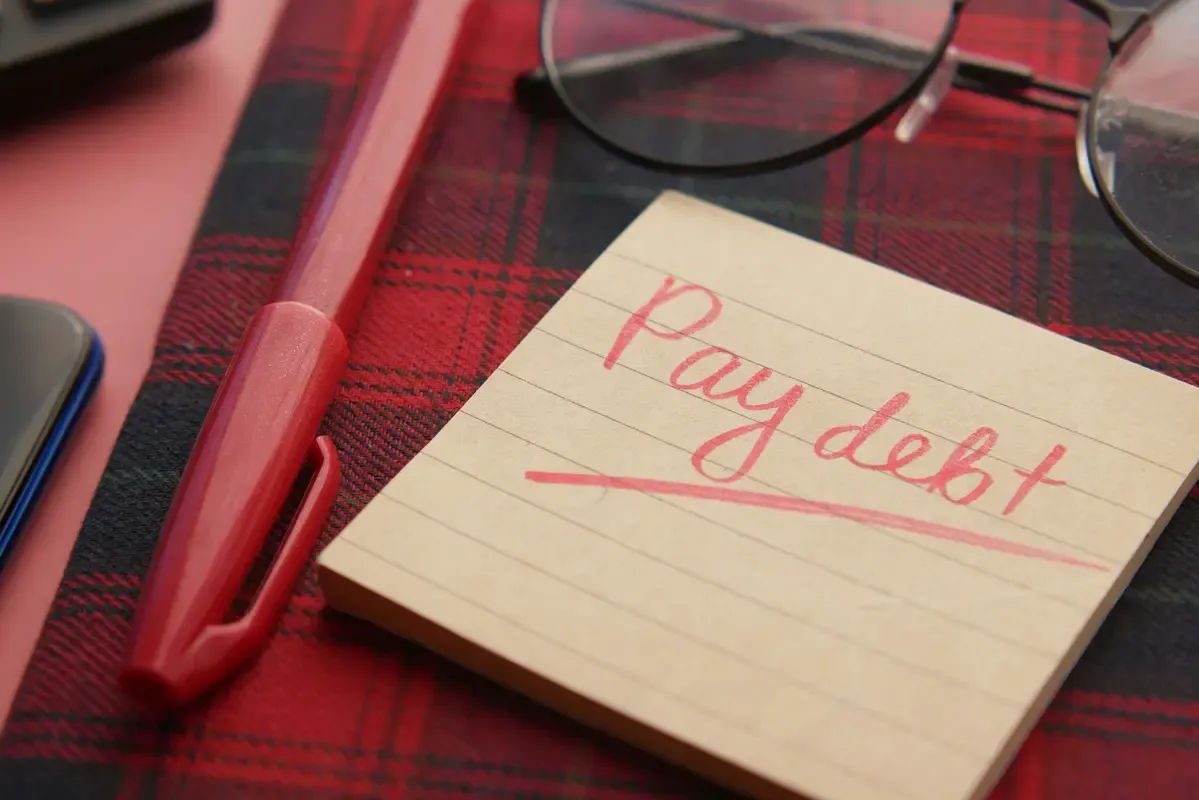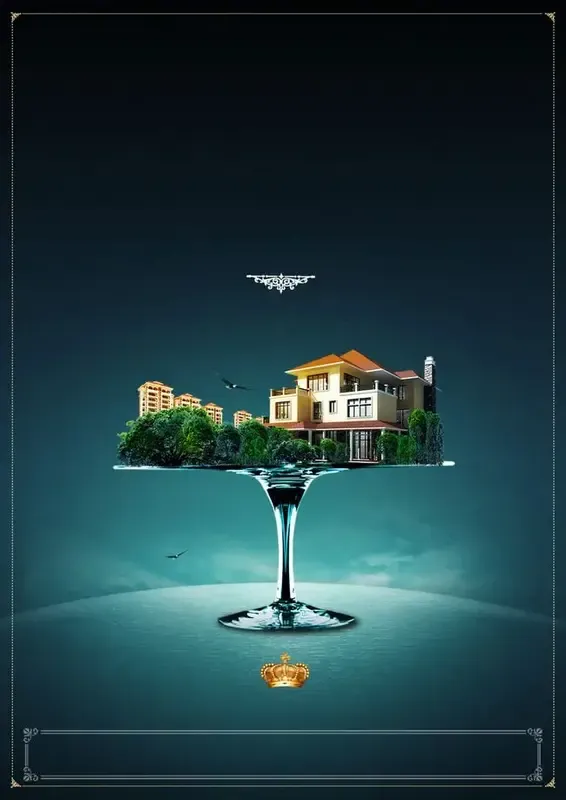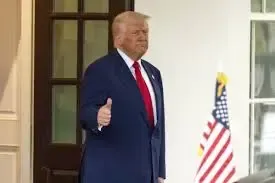Computer User Environment is more than just writing beautiful text for your desk. It’s the digital ecosystem you live in, affecting everything from displays to seats. To set it up properly, you need to consider a variety of factors, from the physical workspace to the software you use. This guide explores these important elements in more detail, helping you create a more efficient, comfortable and safe place to use.
Imagine walking into your workspace and feeling an immediate sense of calm and efficiency. Your computer user environment isn’t just about having a pretty desk—it’s the whole digital ecosystem that supports your day-to-day activities. It covers everything from the ergonomic seating and the display you stare at to the software tools you rely on. In this guide, we chat about all these essential elements and share tips on creating a workspace that’s not only efficient and safe, but also super comfortable. Ready to transform your digital life? Let’s dive in and make your environment work for you!
1. Hardware Status: Building the Foundation
Tip: It All Starts with the Computer
Think of your computer as the engine that drives your digital life. Before you even start picking out fancy accessories or high-end gadgets, take a moment to evaluate your device’s core specs. Ask yourself: do you need the mobility of a laptop that you can take on the go, or is the robust power of a desktop more in line with your workflow? At its core, it’s all about the essentials—processor speed, RAM, and storage. These factors dictate whether your computer can breeze through everyday tasks and ramp up for more intensive projects when needed.
Performance and Display
Your monitor isn’t just a screen; it’s your window to the digital world. A display that’s too dim or causes eye strain can be a real productivity killer. That’s why opting for a monitor in the 24-27 inch range with at least Full HD quality is a smart move. Better yet, look for features like anti-glare coatings and adjustable brightness settings. These enhancements help reduce eye fatigue during those long, focused work sessions—ensuring you remain comfortable and efficient throughout your day.
Input Devices: Your Daily Workhorses
Your keyboard and mouse (or trackpad) are the tools you use every single day to interact with your computer. They might seem like simple gadgets, but choosing ones with ergonomic designs can make a huge difference in preventing strain and repetitive stress injuries. Consider devices with customizable options—like programmable keys or adjustable sensitivity—so you can fine-tune them to your workflow. And if you’re looking to try something a bit different, a vertical mouse or a specialized trackpad could offer a more natural hand position, reducing long-term discomfort.
Additional Essentials
Once you’ve nailed down the basics, think about the extras that could give your setup a serious boost. Depending on what you do, you might need external tools like printers for hard copies of documents, scanners for digitizing important papers, or high-capacity external hard drives to back up your data. A high-quality webcam can also be a game-changer for video calls, ensuring you always look your best on screen. These additional pieces ensure that your workspace isn’t just functional—it’s equipped to handle anything your day throws at you.
By building a solid hardware foundation, you’re setting the stage for a digital workspace that not only supports your current needs but can also grow and evolve with you over time. Happy computing!
2. The Software Stack: Configuring Your Devices
Choosing the Right Operating System
Your operating system is the foundation of your digital workspace. Whether you prefer Windows, macOS, or ChromeOS, each one offers a different vibe and set of features. Pick the one that feels natural to you and works well with the apps you need now—and will grow with you.
Tailoring Functionality to Your Needs
Make sure you have the right software for your day-to-day tasks. From word processors and spreadsheets to web browsers and email, your toolkit should be reliable. And why not boost your productivity with specialized tools like project management apps (think Trello or Asana), note-taking apps like Evernote, or communication platforms like Slack?
Prioritizing Security
A solid digital setup isn’t complete without robust security. A good antivirus and firewall are must-haves, but you should also consider data encryption, regular software updates, and multi-factor authentication. These steps ensure that your information stays safe as you navigate your digital world.
3. The Physical Workplace: Ergonomics and the Environment
Optimizing Furniture for Comfort
Invest in furniture that moves with you—like an adjustable chair with solid lumbar support and a desk that lets you switch between sitting and standing. Position your keyboard and mouse so your arms and fingers rest naturally, reducing the risk of strain and boosting your comfort.
Creating an Ideal Lighting Environment
Lighting can make or break your workday. Aim for plenty of natural light, but balance it with adjustable task lighting that cuts down on glare. Skip harsh overhead lights, and choose options where you can control the brightness and direction to keep your eyes happy and your mood upbeat.
Streamlining Organization
A tidy workspace isn’t just visually appealing—it also helps your brain focus. Use organizers, cable management systems, and dedicated storage for your documents and gadgets. A clutter-free desk can lead to a clearer mind and more creative ideas.
Investing in a Personalized Space
Make your workspace truly yours by adding personal touches like artwork, plants, or photos. When your work area reflects your personality, it can boost your mood and productivity, making each day a little brighter.
4. Beyond the Basics: Enhancing Your Digital Experience
Customization for a Tailored Experience
Modern operating systems let you tweak almost everything—from desktop themes and keyboard shortcuts to notification settings. Experiment with these options until you create a space that feels uniquely yours and works like a charm for your workflow.
Utilizing Accessibility Features
Accessibility isn’t only for people with special needs—it’s a great way to make your computer easier for everyone. Explore built-in tools like screen readers, text enhancement features, and customizable color settings to make your work smoother and more enjoyable.
Implementing a Robust Backup Strategy
Imagine losing all your work because of a sudden crash. Regular backups using cloud services or external drives ensure you’re never caught off guard. A smart backup strategy protects your files and keeps your productivity intact, no matter what happens.
Regular Maintenance for Optimal Performance
Keep your system in top shape by scheduling regular updates, clean-ups, and security checks. It might seem like a chore, but these small steps ensure your digital ecosystem runs smoothly and securely over time.
Additional Practical Tips
-
-
Blue Light Filters: Use software or built-in screen settings to reduce blue light, protecting your eyes during long work sessions.
-
High-Quality Audio: Invest in good headphones or speakers to ensure clear audio during video calls and online meetings.
-
Continuous Learning: Stay updated on new software features, ergonomic tips, and productivity hacks through online resources and communities.
-
Conclusion: Crafting a Future-Proof Digital Workspace
Your computer user environment is a living, evolving ecosystem. By fine-tuning both the hardware and software—and paying close attention to the physical setup of your workspace—you’re not just preparing for today’s tasks, but also setting yourself up for future success. This comprehensive approach helps you work efficiently, protects your well-being, and sparks creativity, paving the way for a truly productive digital life.
Remember, creating a well-designed workspace is more than a tech upgrade—it’s an investment in your long-term digital health and success. So take a moment, evaluate your current setup, and start making those changes today!