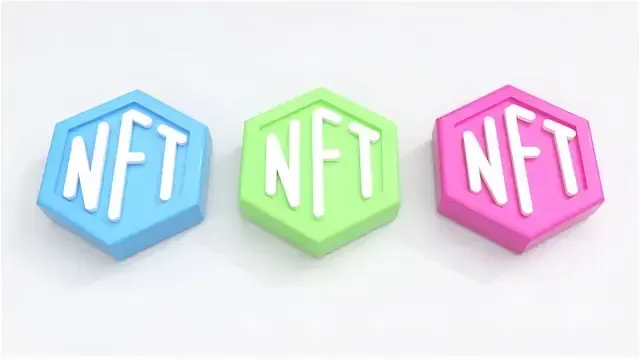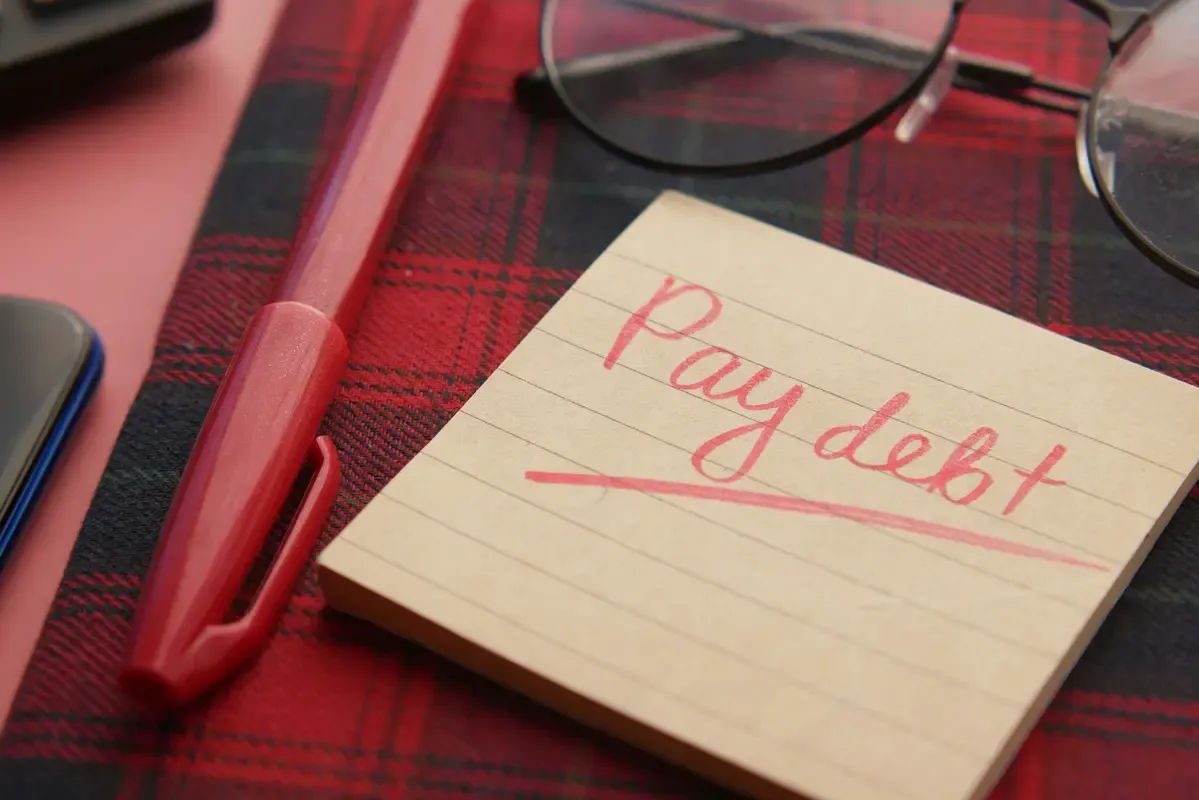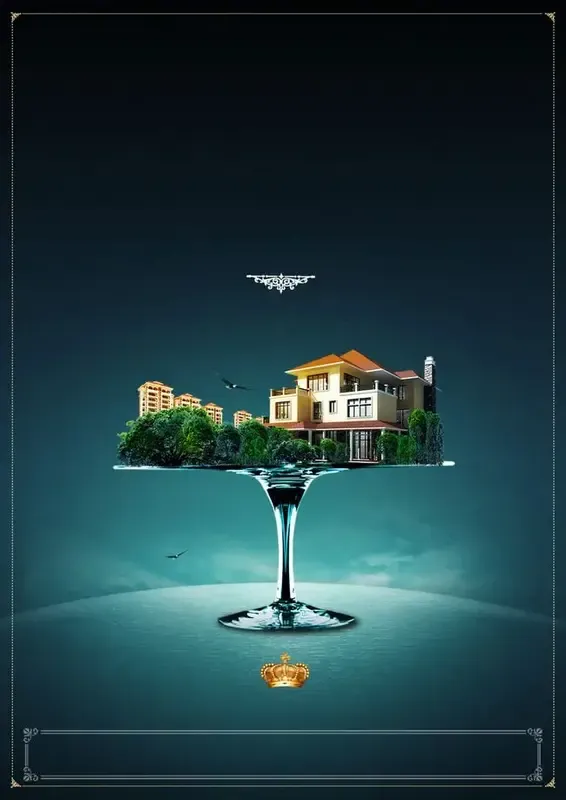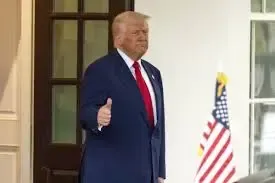Find out which one is better between Google and Perplexity, the new AI search engine.
With the advent of AI-powered conversational chatbots, many say search engines are dead. However, while the quality of search results may have declined, Google still holds its own because it's free, fast, and friendly. While the search giants are stepping up, so is Perplexity. Google or Perplexity, which is better?
Why Use Search Engines?
Do you have any questions? There are many answers on the internet. Search engines are the bridge that connects questions to relevant answers. Keywords are important here. An excellent search engine will know one's intent and provide appropriate writings and blogs closest to the answer you need.
What is Perplexity?
Perplexity is essentially an artificial intelligence-powered search engine. Think of it as a combination of ChatGPT and Google Search. However, it is not a direct replacement for either. In fact, this is the direction Google is going in with Gemini, but implemented in a less disruptive way. Perplexity works like a chatbot. Ask a question and it'll answer it. You can also easily extract information from the latest articles.
Because the Internet is indexed every day, you can ask questions about recent news, games, and other typical research requests. Perplexity is a kind of search engine. Instead of providing a list of websites that match your query, Perplexity provides a concise summary answer and the links used to create it. In some cases, that provided summary is sufficient. In other cases, you have to look at different sources.
Because the Internet is indexed every day, you can ask questions about recent news, games, and other typical research requests. Perplexity is a kind of search engine. Instead of providing a list of websites that match your query, Perplexity provides a concise summary answer and the links used to create it. In some cases, that provided summary is sufficient. In other cases, you have to look at different sources.
Pros of Using Perplexity
Perplexity offers a lot of useful features that fit workflow, especially if you do a lot of research online and read tons of writings. Tools like Perplexity can help streamline this process and save you time. Here are its pros:
Perplexity's SGE is Better
Now, before generative artificial intelligence, search engines (like Google) provided lists of potential answers, such as articles and blog posts. You have to manually check these answers until you find one that solves your problem. However, in some cases, when a single source of information was not sufficient, users needed to refer to multiple articles to get the complete picture. Now, we have a potential solution to this problem thanks to Google's recently announced AI-powered Generative Search Experiences (GSE).
SGE tries to understand your search query and browse multiple articles to find the answer to your question. The only problem is that Perplexity does it much better. The answer you will receive from Perplexity will be more complete and nicely formatted. It also cites over 10 different sources to get these results. So, in addition to the AI-generated response, you also receive a list of curated articles just like a regular search engine that you can go to for more information.
On the other hand, Google SGE leaves a lot to be desired as it provides a very simple answer by just citing a few sources. However, both tools are great at showing which paragraphs or text annotations cite which sources. But wait, it gets even better. If you look for a more complex search query, you can technically use Perplexity to see different search results and gather all the information.
Also, use it to write answers in your desired format or style. That is an awesome innovation in online search. Furthermore, Google SGE cannot even process this invitation. Perplexity does not read each article from cover to cover to find the answer. Instead, it reads an excerpt from the original research paper, matches it with what you already know, and generates an answer from there.
SGE tries to understand your search query and browse multiple articles to find the answer to your question. The only problem is that Perplexity does it much better. The answer you will receive from Perplexity will be more complete and nicely formatted. It also cites over 10 different sources to get these results. So, in addition to the AI-generated response, you also receive a list of curated articles just like a regular search engine that you can go to for more information.
On the other hand, Google SGE leaves a lot to be desired as it provides a very simple answer by just citing a few sources. However, both tools are great at showing which paragraphs or text annotations cite which sources. But wait, it gets even better. If you look for a more complex search query, you can technically use Perplexity to see different search results and gather all the information.
Also, use it to write answers in your desired format or style. That is an awesome innovation in online search. Furthermore, Google SGE cannot even process this invitation. Perplexity does not read each article from cover to cover to find the answer. Instead, it reads an excerpt from the original research paper, matches it with what you already know, and generates an answer from there.
Source Control and Targeted Search
Perplexity clearly shows all the sources used to get the answer. In addition, clicking the Show More option opens a list of all sources from which you can remove individual sources that you don't like or that you think are not relevant to your question. Perplexity will restore the answer with an updated source list. Additionally, when you enter a question, you can set Perplexity to "Focus" and link only to specific sources, such as YouTube for video content.
Or even Quora to find user discussions and opinions and Academics to search published scientific articles (similar to Google Scholar). However, Google Search also offers many advanced features, such as fine-tuning your search results, but it's not as natural as Perplexity. You can typically run searches using the value 'all', so Perplexity searches the entire network and retrieves all possible results. If you don't like the sources listed, search again using a targeted search set to Academic or Quora, depending on what you're looking for.
Or even Quora to find user discussions and opinions and Academics to search published scientific articles (similar to Google Scholar). However, Google Search also offers many advanced features, such as fine-tuning your search results, but it's not as natural as Perplexity. You can typically run searches using the value 'all', so Perplexity searches the entire network and retrieves all possible results. If you don't like the sources listed, search again using a targeted search set to Academic or Quora, depending on what you're looking for.
Additional Questions and Connected Research
Perplexity generates a list of related questions (or search terms) after the answers it generates, so you can explore the topic further. This is similar to Google's People also Ask feature. Each of these new answers links back to the original search query, forming a chat-like question-and-answer thread. However, if you don't like the predefined related questions, you can also enter your own additional questions.
Search Image and Video
Once you receive a response, you can search for images and videos that match your search query. Use it to search for images and videos, just like you would on Google. You may not find the image search useful due to the limited number of results, but the video search always brings up relevant YouTube videos. There's also a Create Image option that creates an AI-generated image based on your search query. However, this feature is only available to paid users.
Pro Search
Perplexity Pro Search is an optional feature that you can turn on or off before performing a search. When you enable this feature, Perplexity asks follow-up questions to better understand search intent, retrieves sources, and generates more relevant answers. On paper this feature is amazing, but during usage, you may find a few drawbacks.
For example, with Pro Search enabled, Perplexity struggles with pop-up questions and tends to ignore parts of the previous conversation in an ongoing thread. That's why you may only use Pro Search for one-off, complex search queries when you can't express yourself well, don't know what to search for, and need help steering your search in the right direction.
Free users are limited to only 5 Pro Searches every 4 hours. This is fine for most people, as it is needed in rare cases when you have a complex question that depends on many variables. However, if you want more Pro searches, you can upgrade to a paid plan and get access to 300 Pro searches per day.
For example, with Pro Search enabled, Perplexity struggles with pop-up questions and tends to ignore parts of the previous conversation in an ongoing thread. That's why you may only use Pro Search for one-off, complex search queries when you can't express yourself well, don't know what to search for, and need help steering your search in the right direction.
Free users are limited to only 5 Pro Searches every 4 hours. This is fine for most people, as it is needed in rare cases when you have a complex question that depends on many variables. However, if you want more Pro searches, you can upgrade to a paid plan and get access to 300 Pro searches per day.
Cons
Perplexity is Paid
Google is free, but Perplexity comes at a price. However, Perplexity Pro (paid version) essentially gives you access to more Pro searches, the ability to upload unlimited PDFs for contextual searches, and the ability to use another AI model (such as GPT4 or Claude) to generate the response. It unlocks the ability to switch.
Its paid features do not contend with Google in a direct way. Rather, they pay attention to making use of Perplexity as a chatbot. As a result, the free version works as an alternative to Google Search, while the paid version competes with ChatGPT and other similar tools.
Its paid features do not contend with Google in a direct way. Rather, they pay attention to making use of Perplexity as a chatbot. As a result, the free version works as an alternative to Google Search, while the paid version competes with ChatGPT and other similar tools.
Google is Better for Navigational and Transactional Query
All search queries can be categorized into four different types of search intent. Informative is for seeking information, answers, or knowledge, eg: "What is Stress?", browse is for looking for a particular site and page. eg: "Mnetizen", and the transaction is designed to buy something or register somewhere. eg: "Amazon Books”.
Lastly, a commercial is doing research to make a decision before purchasing something. eg: "Techno vs. Lenovo". Perplexity is ideal for search queries for informational and commercial purposes. However, it is not optimized for navigational or transactional queries, as it only returns pieces of information about the search query.
You would have to specify that navigation or transaction links receive them, but that just adds more effort. So technically these are cases where you will still prefer Google to Perplexity. However, if you use search engines primarily for informational or commercial purposes, you will find that Perplexity offers a much better search experience.
Lastly, a commercial is doing research to make a decision before purchasing something. eg: "Techno vs. Lenovo". Perplexity is ideal for search queries for informational and commercial purposes. However, it is not optimized for navigational or transactional queries, as it only returns pieces of information about the search query.
You would have to specify that navigation or transaction links receive them, but that just adds more effort. So technically these are cases where you will still prefer Google to Perplexity. However, if you use search engines primarily for informational or commercial purposes, you will find that Perplexity offers a much better search experience.
Less Speed
Perplexity is not so fast. Obtaining sources and generating an answer based on them takes some time. However, it is quite good. The list of sources usually arrives within 1-2 seconds. Also, the AI's responses are generated faster than normal reading speed, so you may never have any problems with the flow of information. This typically takes the same amount of time as other AI tools such as ChatGPT or Microsoft Copilot.
Conclusion
Search engines are the bridge that connects questions to relevant answers. Perplexity offers many useful features to simplify this process, save you time, and also provides more comprehensive and better-formatted search results than Google.
However, though Perplexity allows you to control the sources you use and the searches you target, making your searches more accurate and ideal for informational and commercial search queries, it's paid while Google is free and still great for navigational and transactional queries. Perplexity can't replace traditional search engines yet, but it's surprisingly capable and effective if you work within its bounds.
However, though Perplexity allows you to control the sources you use and the searches you target, making your searches more accurate and ideal for informational and commercial search queries, it's paid while Google is free and still great for navigational and transactional queries. Perplexity can't replace traditional search engines yet, but it's surprisingly capable and effective if you work within its bounds.