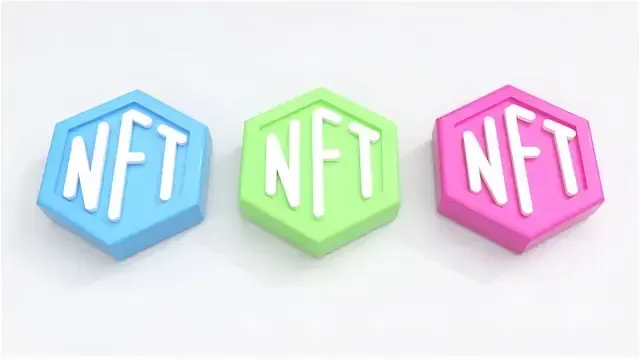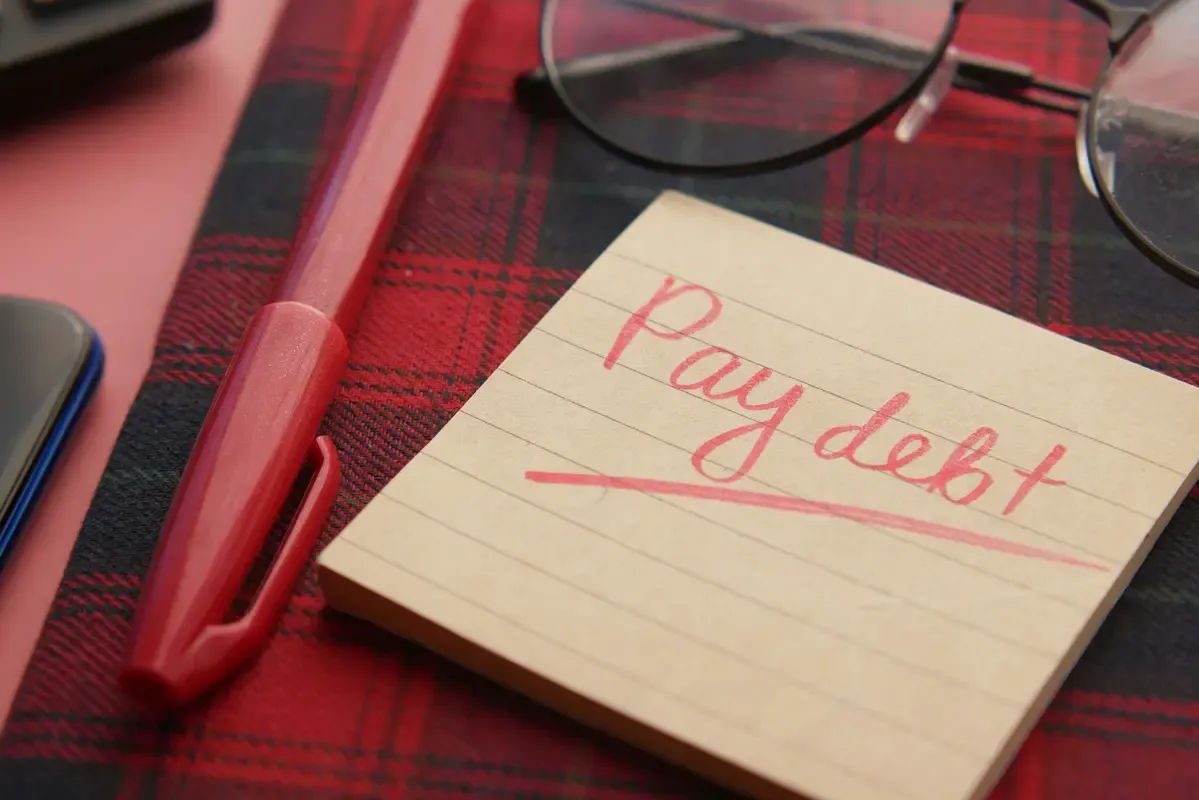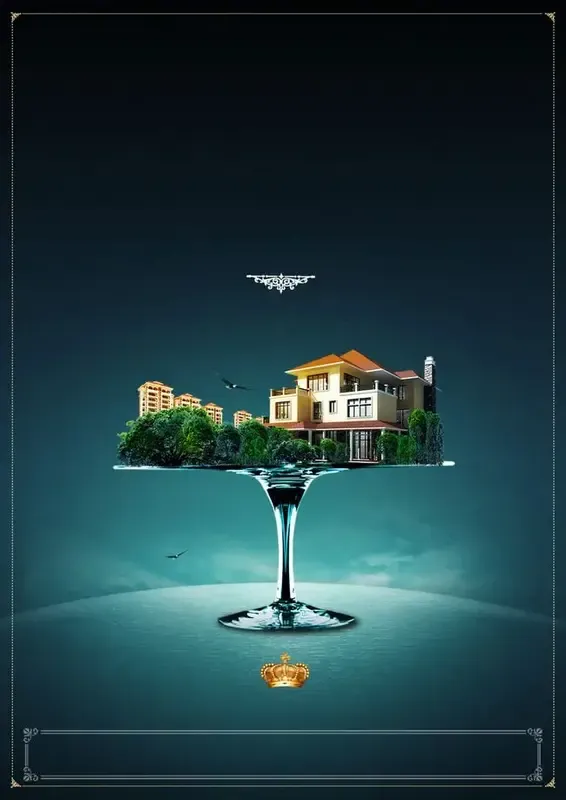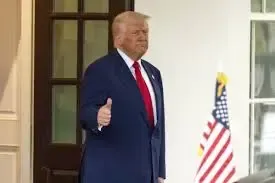Small, sturdy, and versatile, these cameras let even a first-time filmmaker shoot professional footage without investment in huge and highly expensive cameras.
GoPro for Beginners: How to Film Like a Pro Without Fancy Equipment
Be it action, movies, or just a form of everyday documentation, a GoPro is one's best friend. Small, sturdy, and versatile, these cameras let even a first-time filmmaker shoot professional footage without investment in huge and highly expensive cameras.
Besides their intuitive interface and high-end functionality, GoPros remain the best way novices can produce professional-looking footage on the cheap. Be it breathtaking action shots you mean to capture, or starting your vlogging, here are tips on how to set you rolling.
How to choose the Right GoPro Model that Suits your Needs
GoPro has a line of models, each suited for different needs and tastes. That is very important for a newcomer, as choosing the right model will do a lot to make you realize your full filming potential.
Here's a quick rundown of the popular GoPro models and standout features:
-
GoPro Hero12 Black: With features such as 5.3K resolution, stabilization, and waterproofing, this would be the ideal model to shoot professional footage under the most adverse conditions.
-
GoPro Max: If you like shooting in 360-degree format, then it is here. You get to shoot immersive videos from every angle with this, and it really does great for creative storytelling.
-
Older Ones: Hero8 and Hero9 are slightly older but cheaper versions. These will be for total beginners. They nonetheless are good cameras for high-quality videos, except for some aspects that modern cameras have.
The type of shoot would, of course, be one factor when heading out for a model. Actions and sports, or extreme conditions, would be better dealt with something that could really take the durability and advanced stabilization features of a Hero12.
Is it a travel shoot or a vlog? Maybe the simplicity and ease of use of older models may be more than enough. The best part, though, is you don't have to get the latest release to take amazing footage.
Basics Familiarization: GoPro Configuration and Settings
Before you go on to shooting, first learn the basic configuration and settings which would make the best use of your GoPro.
Setup in Steps:
-
Charge the Battery: The last thing you want is a completely dead battery. If possible, start the shoot with a full charge.
-
Insert Memory Card: GoPro cameras support microSD cards. Get one with enough storage to assure you don’t run out of space, at least no less than 64GB.
-
Turning On/Off and Navigating: The menus can be opened with touchscreens or buttons.
-
Resolution: 1080p is a very good starting resolution for a beginning. The clear footage at that point will not eat your free storage space beyond its brim. For ultra-high settings set to 4K.
-
Frame Rate: You can get away with 30fps on regular video, but once the action picks up, that's when you would switch to 60fps.
-
Field of View: Go wide, linear, or super view-setting, depending on how much you want to shoot.
-
Stabilization: GoPro HyperSmooth is amazing. This needs to be kept on so that your footage is silky smooth, even in very crazy movements.
Set these simple settings, and you'll be up and running to shoot great footage right off the box.
Mastering Camera Angles: How to Get Creative with Simple Mounts
One thing that's so great about GoPro cameras is the myriad potential mounts to get shots from nearly any angle.
Basic Mounts to Try:
-
Head Strap: Great for getting real POV shots-put your viewers right in the scene.
-
Chest Mount: Great to get hands-free filming while enjoying sports or other activities.
-
Handlebar Mount: Great for biking, and can put in vehicles for smooth action shots.
Be Creative with angles and because GoPros are small, you could attach them to odd locations for active shots. Try strapping your GoPro onto a backpack, place it on the ground for a low-angle shot, or grab a selfie stick for wide views.
These simple changes alone will take your footage from basic to movie-like.
Tips for Lighting: Professional-Level Video Quality
Good footage is shot using good lighting, and this tiny sensor in your GoPro needs all the help it can get.
Tips for Optimal Lighting:
-
Natural Light: Early morning and late afternoon-these golden hours offer soft, warm light that just works wonders with your footage.
-
Bright Sunlight: Use the sun at your back to enjoy better-lit subjects; make good use of settings like Protune, enabling exposure control manually.
-
Cloudy Conditions: Diffused sunlight through cloud cover creates one big softbox to softly and evenly light your subject.
Never shoot into the sun unless you're trying to pull off some super cool, artsy sun flare action.
No Gimbal? No Problem: How to Shoot Smooth Footage
No fancy gimbal? No problem. Using GoPro's built-in stabilization and a few tricks, we can get buttery-smooth footage.
How to Shoot Smoothly:
-
Shooting with both hands: This will provide an even better grip, hence limiting the camera shake.
-
Shooting from the whole body: Use your whole body, mainly pan in smooth movements-almost hovering the camera.
-
Using GoPro accessories: Mount your camera to a mini tripod or chest mount for maximum stabilization.
Well, let GoPro's HyperSmooth technology save you here, and even handheld shots will seem to have been created with very expensive stabilization equipment.
It's All About Audio: How to Nail Better Sound Without External Mics
GoPros are notorious for great video, but sometimes those internal microphones can leave nothing to be desired when windy or noisy conditions arise. Never fear-you can get decent sound with a few tweaks.
How to get better audio:
-
Wind Reduction Setting: Believe it or not, GoPro actually has a wind noise reduction setting that you should always be running when shooting outdoors.
-
Shoot in Quiet Locations: Where possible, eliminate background noise, bringing the microphone closer to the source of the sound you're interested in.
-
Windscreen: A small piece of foam simply called the windscreen rejects wind noise and cleans up your audio without having to resort to using a pro external mic.
How to master the GoPro modes like a pro: Burst, Time-Lapse, Slo-Mo Mastering
You can really open up your creative possibilities with GoPro shooting modes. Here's the lowdown on some of the best modes you should be using.
-
Burst Mode: It is perfect during times when the camera should shoot several shots to get an action shot. It may find some application in sports and nature photography.
-
Time-Lapse: This mode is best utilized in the shooting of a scenery sunset or busy street scenes. It takes in hours of footage and then squishes them into minutes. Brilliant, isn’t it?
-
Slow Mo: During the time an action is in fast movement, it captures every small detail, and it can go to slow the movements. Major shooting would be useful if you wanted to capture sports.
Each of these modes gives you another way of telling your story, all of which enable you to shoot like a pro with no extra hardware.
Budget Editing of GoPro Video Footage
Once you have had the footage that you wanted shot, now it's time to put everything in a coherent manner with the use of the editing process. Fortunately, you do not have to spend money on any expensive packages of software in order to create a really nice video.
Affordable Editing Software:
-
GoPro Quik: Free, super easy to use, and with preset templates, transitions, even music, one can make great videos in minutes.
-
iMovie for Mac: This perfectly fits the orientation of a beginning filmmaker, this application suits a novice with standard editing functions.
-
DaVinci Resolve: Free to use, although a little advanced, will take one through to professional editing.
Basic Editing Tips:
-
Cut the Chaff: Meaning go through and select the most interesting footage.
-
Add Music: A great soundtrack really enhances your video. First, though, make sure to get royalty-free music.
-
Storytell: You organize your footage so it can tell a cohesive story from start to finish, whether you're documenting a trip or an action sports highlight reel.
Must Have GoPro Accessories for a Starter
Even though you don't need to be accessorized with tons of gear to get started, here are a few bits and bobs that will take your filming game truly fantastic:
The Must-Have Accessories Includes:
-
Extra Batteries: GoPros have just been known to chew through batteries, especially if you happen to shoot in really cold weather. If you plan on making this a habit, be prepared for carrying extras.
-
Protective Case: You don't want your camera getting dinged or wet. At least get a protective case if you're going to shoot outdoors.
-
Tripod or Selfie Stick: This will be convenient for smoothing out those shots and being able to take wide-angle footage.
-
Shelter on the Fundamentals: Don't go investing in stuff like drones and costly gimbals. Master the basic stuff first.
Common GoPro Mistakes Beginners Make and How to Avoid
It's so easy to make mistakes while you're still starting out, but by following these tips, you're able to avoid a few of the most common mistakes that filmmakers make.
These mistakes would include:
-
Filming Too Much: This will result in tons of useless footage taking up hours of filmmaking time. You come in knowing what you're capturing, and keep yourself strictly to precisely what you need.
-
Poor Framing: It is arguably the most common mistake any filmmaker makes starting into their career.
-
Poor Composition: Pay attention to the composition; the rule of thirds is a great guide to use whenever framing subjects.
-
Shaky Footage: You might have stabilization 'on', but you're holding the GoPro too loose. Make sure that for any shoot, you can hold a good grip or even better with accessories, such as mounts, to keep things steadied.
Learning from these mistakes is all part of the process-don't be afraid to go out there and try to get better.
Conclusion
Complete mastering of a GoPro requires much more time and practice. Keep in mind that you really can make pro footage without all the expensive gear.
In this basic guide, you have learned how to choose the right model and settings for your needs, perfect angles, and some basic editing to turn fantastic videos into reality.
Get out there with your GoPro, hit record, and capture the world like a pro!