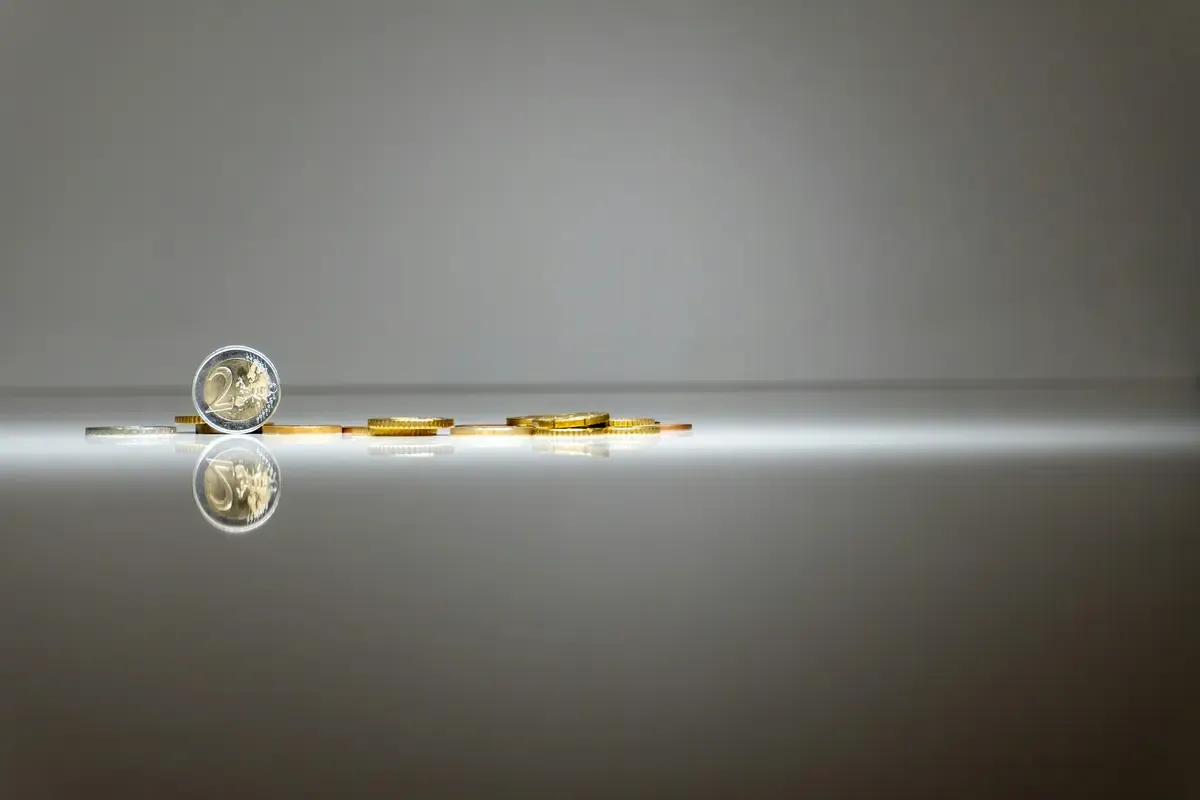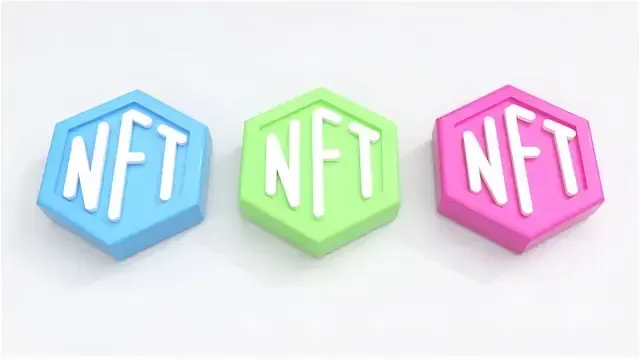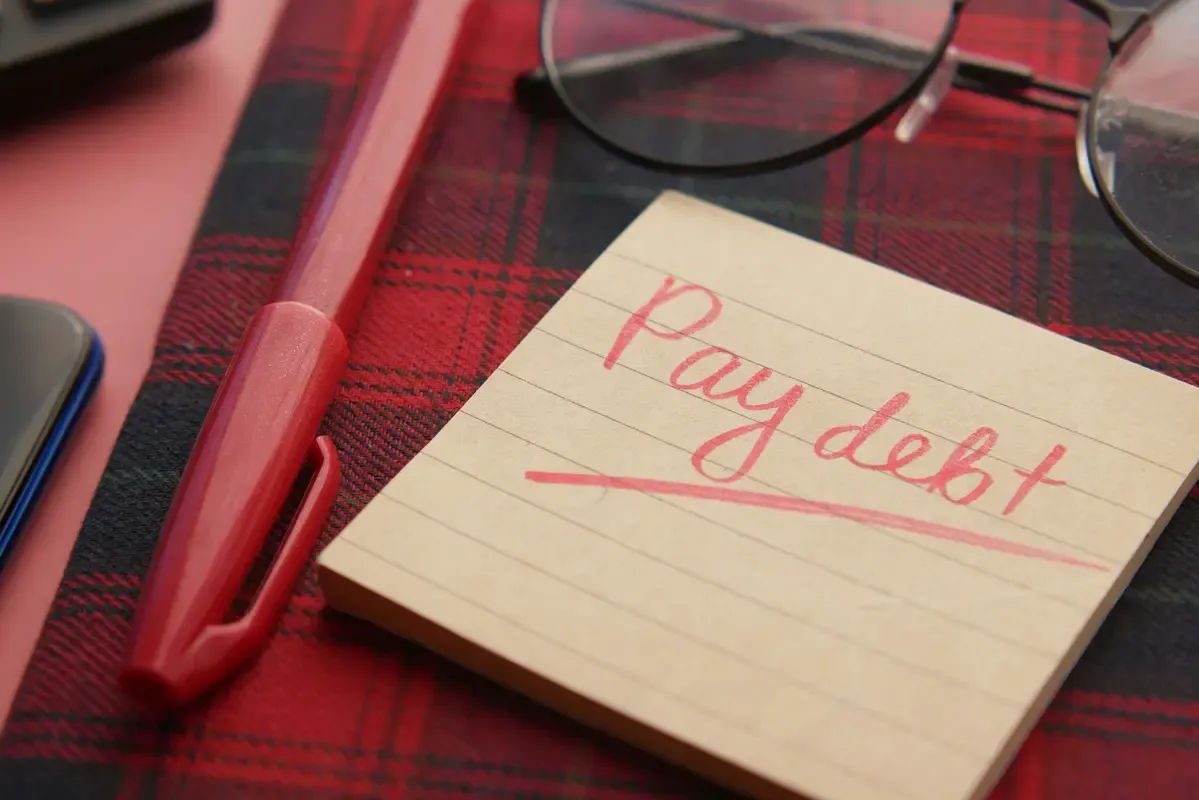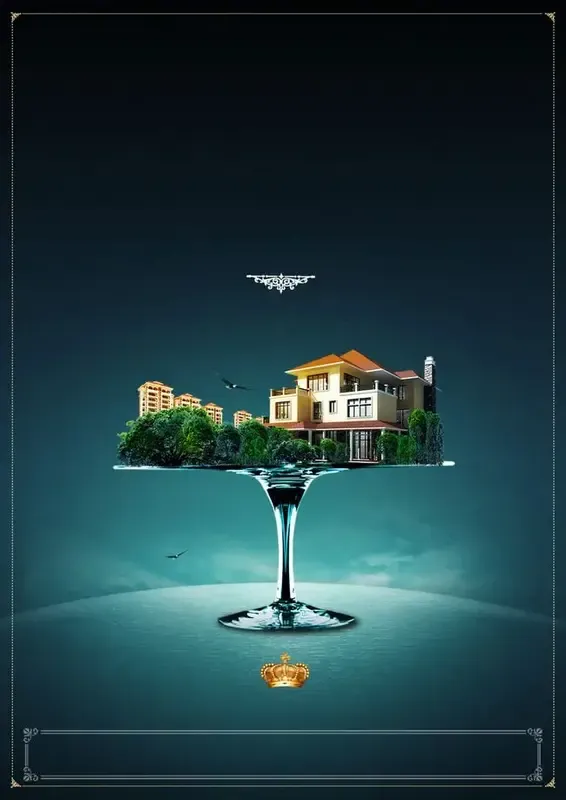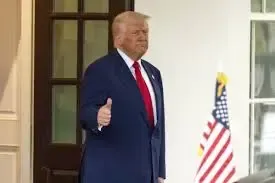Here’s a comprehensive guide on linking PayPal and M-PESA, including how to withdraw money from PayPal to M-PESA and vice versa. Welcome, Let’s dive into the details together.
1. Introduction
The integration of PayPal and M-PESA provides a convenient way for users in Kenya to manage their online transactions seamlessly. Whether you want to top up your PayPal account using M-PESA or withdraw funds from PayPal to M-PESA, this guide covers it all. First and foremost, we assume that you’ve already set up a PayPal account using an active email address that you can access and registered MPESA number 😊
2. What is PayPal Mobile Money Service with M-PESA?
The PayPal Mobile Money Service with M-PESA is a collaboration between TransferTo, Safaricom, and PayPal. It allows eligible Kenyan users to link their PayPal and M-PESA accounts, enabling easy movement of funds between the two platforms.
3. Linking Your Accounts
To get started, follow these steps:
- Log in to PayPal:
Visit PayPal mobile money 👉 website Using preferably Chrome or Mozilla Firefox browser and log in with your PayPal credentials. Do not use Opera mini browser as you may get unexpected errors.
- Alternative Access:
If you have the Mpesa app, follow these steps: Open the Mpesa app and log in; Go to the Transact section; Choose Global under Send And Request; Select Link PayPal Account; Ensure that your default browser is not Opera Mini. This link will open the link above.
- Agree to Terms:
Read and agree to PayPal’s terms and conditions.
- Enter Your M-PESA Number:
Provide your registered M-PESA mobile number—the one you wish to link with PayPal.
- Verification Code:
You’ll receive a verification code via SMS on your M-PESA registered phone. Enter this code to complete the linking process.
4. Withdrawing Money from PayPal to M-PESA
Once your accounts are linked, you can withdraw funds from PayPal to M-PESA:
- Check Available Balance:
Log in to your PayPal account. Your available balance will be displayed in USD.
- Currency Conversion:
If you hold a balance in a different currency, convert it to USD within your PayPal account. You can easily convert this to Kenyan Shillings.
- Withdrawal Amount:
Enter the amount you want to withdraw in USD.
- Transaction Details:
You’ll see the equivalent amount in Kenyan Shillings (KES), the exchange rate used, and the estimated processing time.
- Confirm and Complete:
Confirm the withdrawal, and the funds will be transferred to your M-PESA account. Processing time varies (2 hours to 3 calendar days) based on the transaction value.
5. Topping Up Your PayPal Account Using M-PESA
To add funds to your PayPal account:
- Log in to PayPal:
Access your PayPal account.
- Top-Up Amount:
Enter the amount you want to top up in USD. The equivalent KES amount will be calculated.
- M-PESA Transfer:
Use your M-PESA menu to transfer the specified KES amount to the provided Pay Bill number (800088).
- Real-Time Processing:
Top-ups are generally processed in real time but may take up to 4 hours. If your PayPal balance isn’t in USD, confirm the top-up request within your PayPal account.
6. Conclusion
The PayPal-M-PESA integration streamlines cross-platform transactions, making it easier for Kenyan users to manage their finances. Whether you’re shopping online or sending payments, this service ensures a seamless experience.
Remember that this service is available only to users in Kenya with registered M-PESA accounts, Google (PayPal) accounts, and Android devices. Happy transacting! 🌟