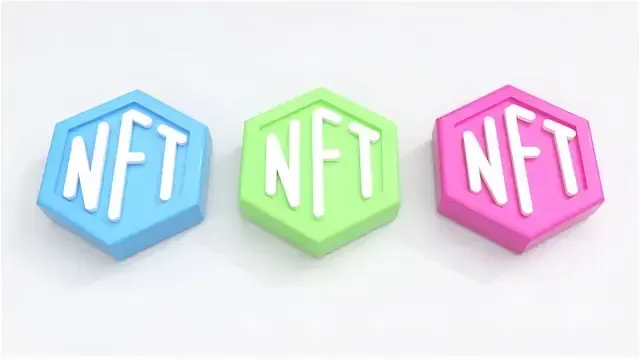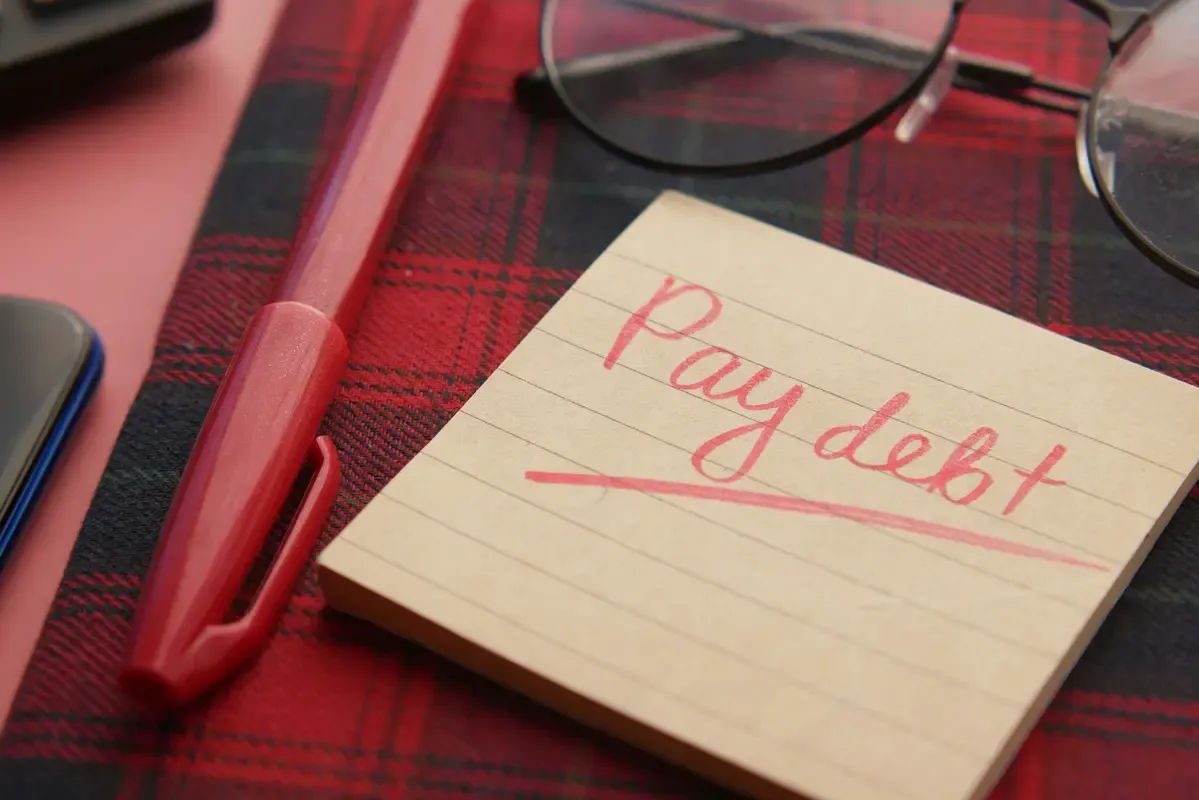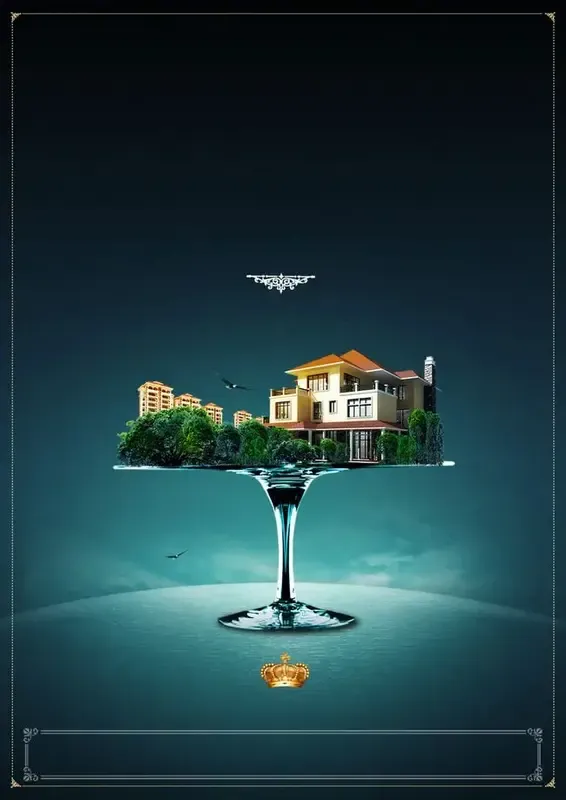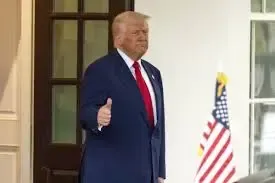We'll explore types of malware, the usual ways through which infection takes place, dangers malware may pose, and practical countermeasures one can make use of in safeguarding a device
In this interconnected world, cybersecurity has grown from being solely a relevant concern of governments to being one of the most important features in our daily lives and businesses. Of all the perils that digital security faces, malware is amongst the most imminent threats-a generic term defining malicious software designed for the purpose of disrupting, damaging, or unauthorizedly accessing computers, systems, or data. It might also host viruses, worms, Trojan horses, ransomware, spyware, and adware-just to mention many. These can bring your devices to their knees, compromise personal information, and even lock you completely out of your systems. Due to the fact that these are devastations this might cause, it shall be important to understand how to prevent these devices from getting infected.
Types of Malware
Before proceeding further with protection techniques, it's relevant to know some of the types of malware that may infect your devices. It goes as follows:
1.Viruses: Self-replicating programs that have a virulent character hooked into a few valid files and programs, corrupting and stealing information, even propagating on networks.
2.Worms: Unlike viruses, it is not necessary that they attach to other programs to propagate. They replicate themselves for exploiting any available security hole in the application software; therefore, they can be highly contagious.
3.Trojans: These have been named after the famous Trojan Horse in Greek mythology. These seem to be any normal software but contain malicious code in them. These often lead to backdoor access for the hackers into systems remotely.
4.Ransomware: It encrypts your files, locks you out of your device or system, and then demands that one pay a ransom. In the last couple of years, increased ransomware attack hence has affected many people and businesses.
5.Spyware: Spyware can secretly observe you and may even jot down the most private information, like logins or credit card information, and even surfing history. Since it runs behind the scenes, finding it might be a little bit more tricky.
6.Adware: Adware covers all those software that flash a certain amount of unwanted advertising. While for the most part harmless, it can slow down your device and maybe leave you more vulnerable to more damaging malware.
7.Rootkits: These malwares disguise their existence so as to gain administrative control over your device. They are the most complex ones to find and eradicate .
Common Infection Methods
Understanding how malware infects devices most frequently opens doors toward its prevention. A few of the common ways malware spreads are highlighted below:
1.Email Attachments and Links: Probably the most insidious attachments or links are in phishing emails, which immediately download malware into your device upon your clicking on them. They are so hazardous because many times these e-mails may even appear to be from people you trust.
2.Software Downloads: Downloads of software from unverified and suspicious sites also cause malware infection. So many hackers build free software packages housing malware in them or offer free copies of popular programs, very often in cracked forms, with the intention of enticing users to download.
3.Infected Websites: Just a visit to one such website, and voilà-it's a so-called "drive-by" download where your device gets infected with malware without the knowledge of the user.
4.USB Drives and External Devices: Malware infects via USB drives and other such external devices plugged into your computer. Quite a few times, this is how worms spread themselves.
5.Social Engineering: The level of social engineering, through which cyber hackers indulge people in downloading malware, is growing. Many times, this takes the form of impersonation of some particular entity which one trusts, though other times they build urgency as to why one has to take a certain action.
6.Peer-to-Peer Networks: Torrents and other sharing in P2P networks mask malware in shared files. Intrinsically, such unregulated networks offer no real assurance that files downloaded are clean.
7.Poor Passwords: Poor password choices in the form of weak or low complexity/easily guessed passwords also enable cybercriminals who may gain access to your device to install malware.
Risks Involved in Malware Infection
Sometimes, malware infection can get to such crucial levels that irreparable damage will occur both at personal and professional levels. Here are some key risks associated with their use:
1.Data Theft: Some malware sniff for personal details related to login credentials, banking information, and personal data that might later be used for identity theft and financial fraud.
2.Damage to Devices: Some malware deletes your files and data; worse still, your device becomes unusable.
3.Monetary Loss: These include ransomware among many viruses that can incur monetary loss since it may be forced upon one to pay for a ransom for his or her files with uncertainty over data recovery.
4.Violation of Privacy: Spyware monitors activities and gives access to your private information such as emails, messages, and browsing history.
5.Destruction of Reputation: If you run a business, malware infection will spill your customer data; this leads to loss of confidence in your business hence reputational damage.
6.Infiltration into Networks: Eventually, malware can spill into other networks infecting more than one device so as to take control of an entire system.
Top Tips for Keeping Your Devices Free from Malware Infection
Thankfully, there are several things one could do to safeguard against malware and threaten the security of his gadgets. The following are some of the methods which proved remarkably efficient prevention techniques:
Install a Reputable Antivirus Program
Antivirus software was the first line of defense against malware-a good, robust antivirus software. It would find and eliminate bad code from the device before any of those threats could manifest themselves. Better ones offered real-time protection-they watched your system literally second by second, searching for suspect activity. Heuristics and machine learning identify new, yet unknown threats coming from modern AV applications.
Guidelines for Antivirus Software The Antivirus software shall be from a known and trusted vendor. Signature update at least in a week's time, for detection and removal of newly designed viruses and malware. Use Real-time scanning: This provides for the continued scanning of e-mail and other files for viruses.
Keep your software and operating system updated
The other serious entry points of malware are software vulnerabilities, which are usually used by hackers to install malicious software. Keeping your OS and all other installed software updated does allow known vulnerabilities to be patched, decreasing the chance of infection.
Key Considerations:
Enable automatic updating to let your software update automatically.
Check periodically for patches and updates about your operating system and all applications installed on your computer.
Be Careful about Email Attachments and Links
E-mail just so happens to be an excellent vector for malware propagation. Unsolicited e-mails raise one's suspicions. When these have attachments or links, they are even more suspicious. This is even when it is coming from someone you trust. Always validate whether the e-mail is legitimate before clicking on the links or opening the attachment.
Key Points
Do not open attachments from or click links within e-mails coming from someone that you do not know.
Do not open suspicious or unsolicited e-mails even from someone you know as their account could be comprised.
Enable e-mail filtering to block phishing and spam e-mails before they make it to your inbox.
Download Software from Trusted Sources Only
What you are going to do, if you download software from those unverified or suspecting websites, is increase the chance of malware infection. The good practice in any download of software, let it be a practice to download straight from the website of the developer, if not even better, from a trusted store such as Google Play or the Apple App Store.
Things to Consider
Never download software from peer-to-peer networks or unofficial websites.
Legitimacy: Whatever software you download, free or highly discounted, note the legitimacy first and foremost.
Use a Firewall
Firewalls stand in the gap between your device and the potentially threatening traffic that may be emanating when using the internet. This it does through testing of incoming and outgoing network traffic, sometimes giving options to block malicious connections. Firewalls are usually inbuilt on most operating systems, but you can install third-party firewall applications if you feel that will do more good for protection.
Some Things to Note
Computer firewall is on and well-configured
Since most hardware firewalls come integrated with the router itself, attaching a software firewall is highly recommended.
Avoid Sensitive Activities on Public Wi-Fi
Public Wi-Fi networks are many times unsecured and hence hotbeds for cyber criminal activities. Avoid using your sensitive information like online banking account or personal email account in case if you have to use at all.
Things to Consider:
Also, make use of a VPN to encrypt your Internet connection when connecting via open public Wi-Fi.
Never use or access important information over an open network; and above all, never use a password to log in.
Use Strong and Unique Passwords
Bad passwords amount to an invitation card for hackers. Your password must be such that the hacker finds it hard to guess. It is suggested that using a password manager one can generate and store unique secure passwords.
Things to Consider:
While setting up your password, at the time of creation, use both capital and small letters, numbers, and special characters.
Try to avoid using data which can easily be guessed: names and dates of birth, common phrases, and the like. Change your password from time to time. Once again, never use the same password on more than one account .
Regularly Back-up Your Data
This means that critical paperwork is saved; that is, should something go wrong, malware infects your machine and, as such, you will not lose any valuable data. At best, the ransomware will lock you from your files, which you will manage to restore from a backup rather than pay for. The bottom line is just an assurance in business continuity in case your critical operations depend on data.
Key Considerations:
System backup redundancy: backup on cloud and physical backup; use an external hard drive.
You should automate your backups so they run on a regular schedule
Your backups should be stored in a location different from your key device.
Using Ad Blockers and Anti-Tracking Software
Adware and malvertising can be downloaded onto a device that contains malware. You will be downloading in the steps below an ad blocker that contains anti-tracking utilities to block ads from popping up on your device therefore reducing the likelihood of clicking onto malicious content.
Things to Consider
You will download an ad blocker that will reduce the ads that pop up on the internet.
Conclusion
These extensions block the ability of these websites to track your web usage. In turn, it helps in the prevention of malware infection on the device since it is but a part of digital security. Safe browsing practices, periodic updating of software, good antivirus software, and staying alert against suspicious downloads and emails go a long way in minimizing such infections. This will protect the data with good security hygiene regarding the current perils in cybersecurity and will afford the user smooth work with devices for as long as possible. As goes the saying, prevention always stands better than treatment; proactive steps now can rule out headaches later on in malware cases.