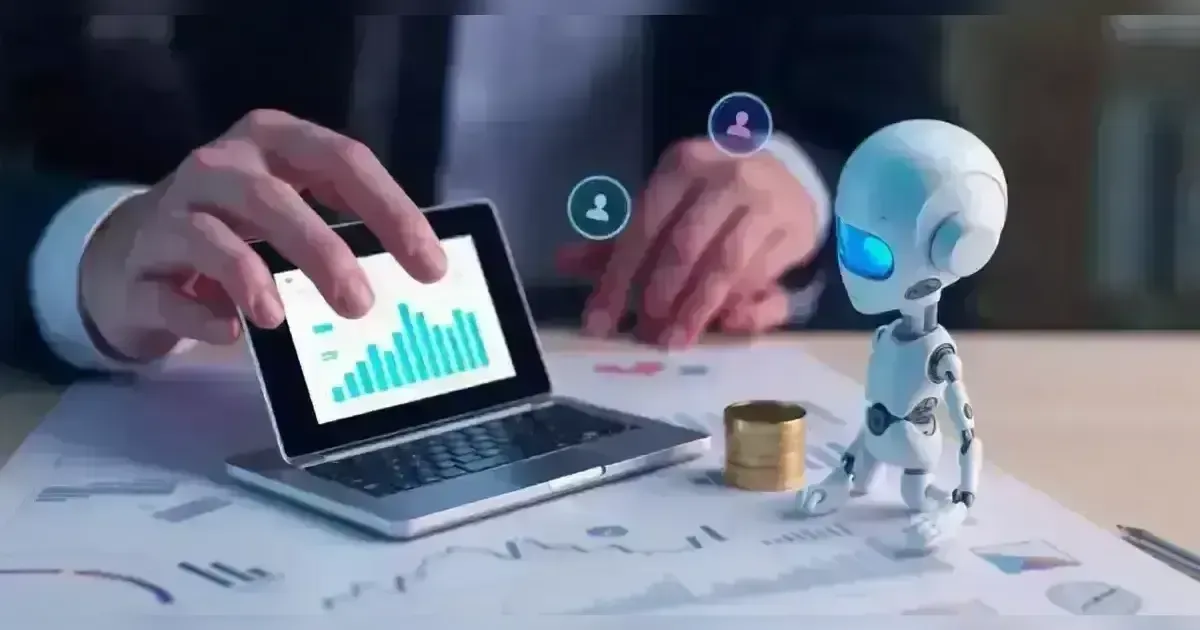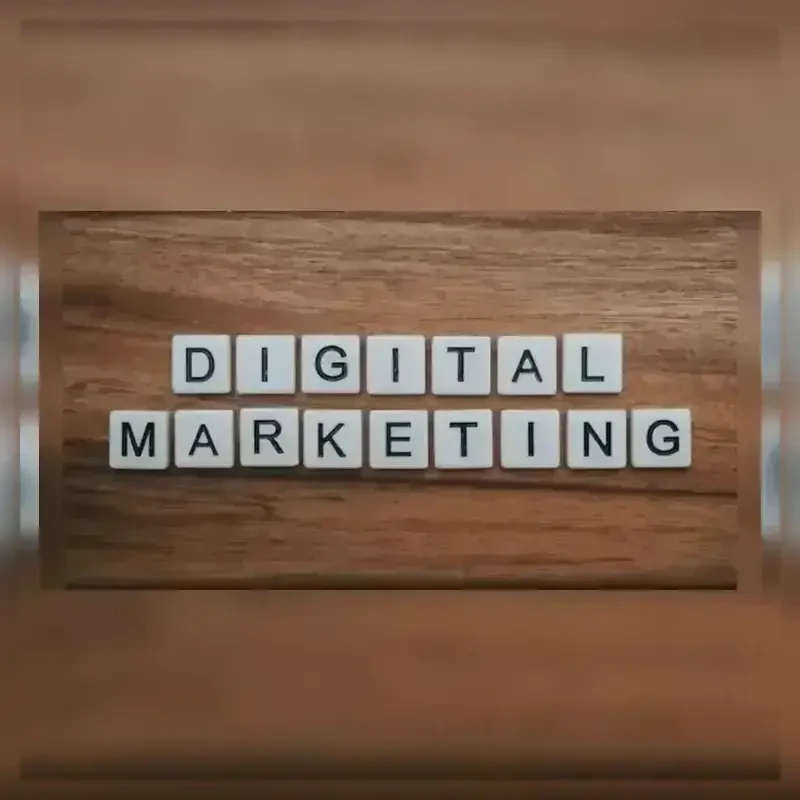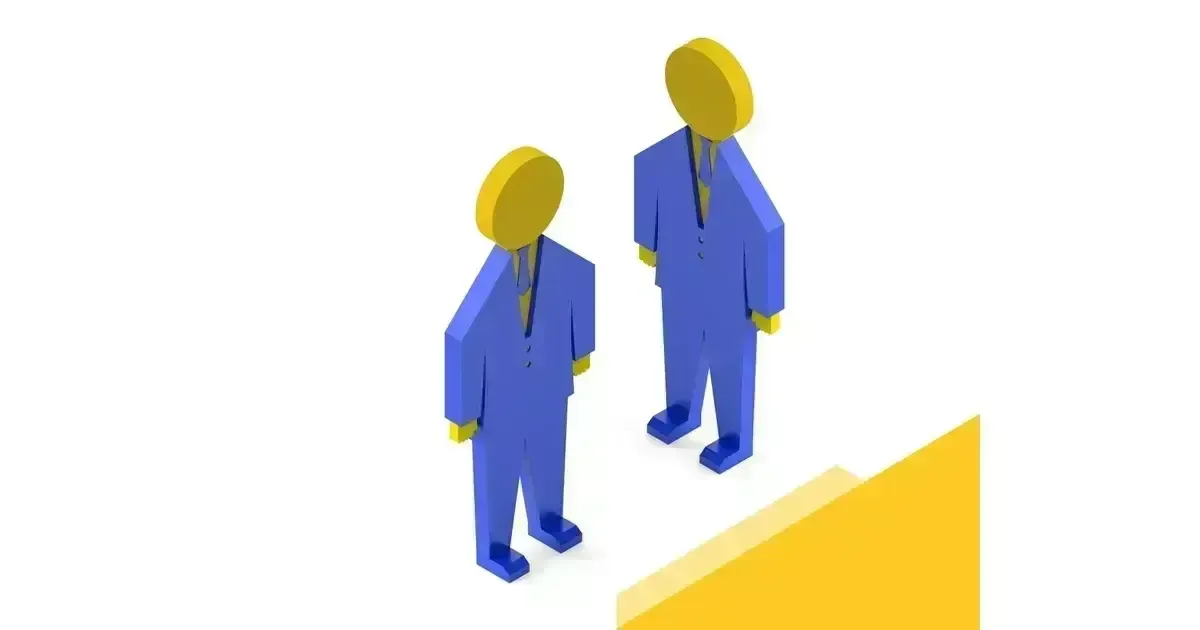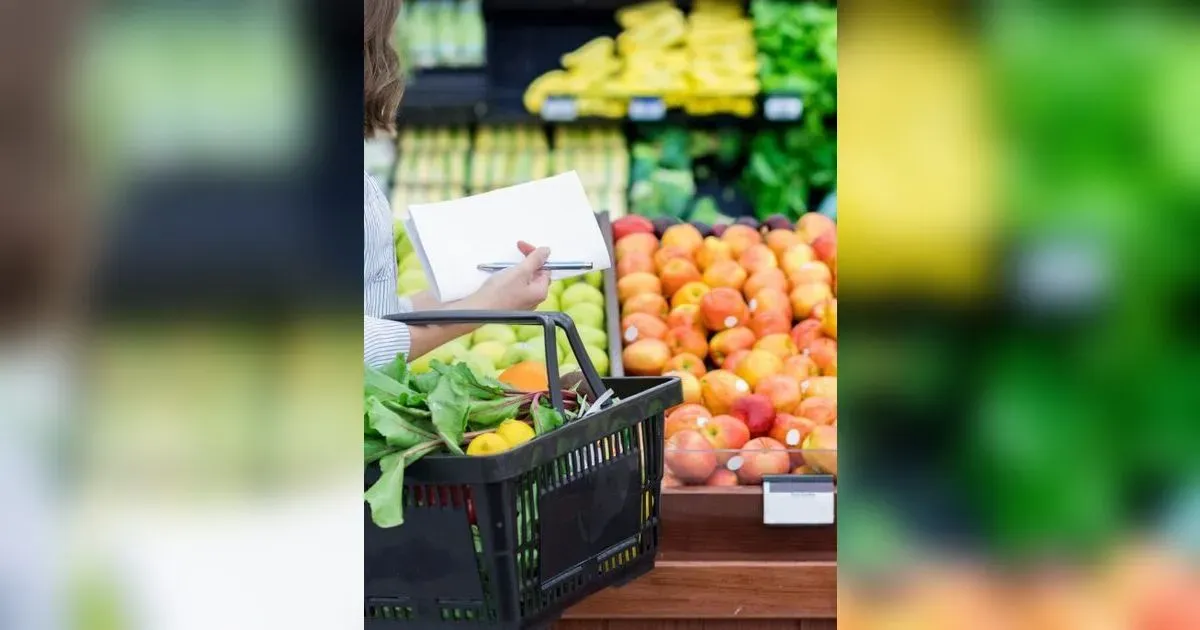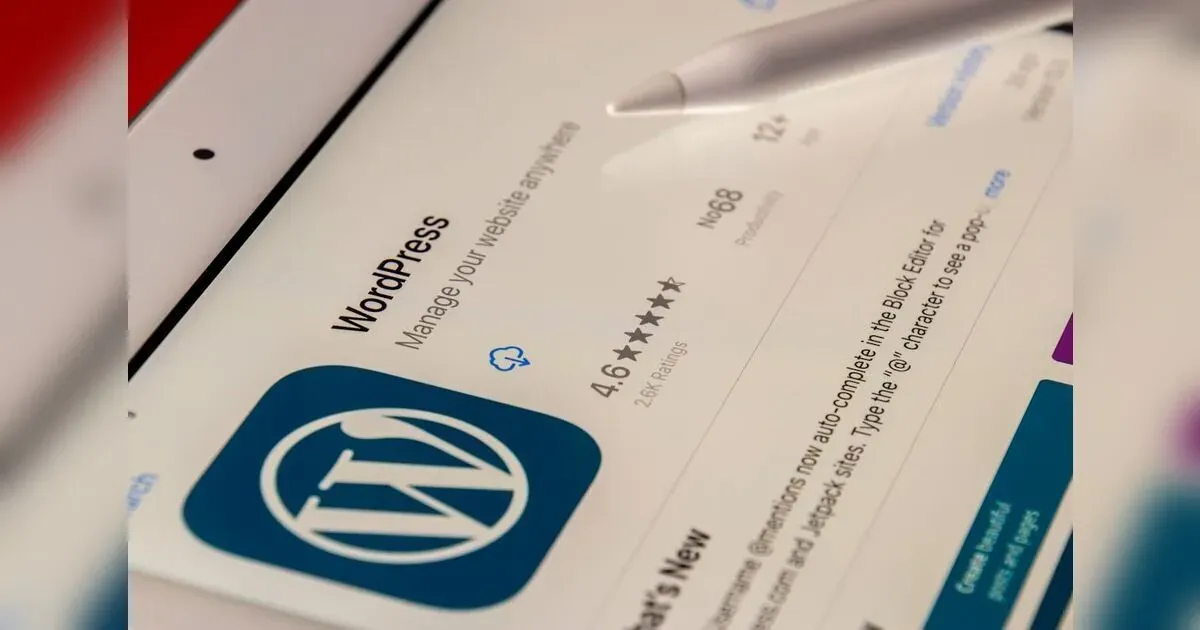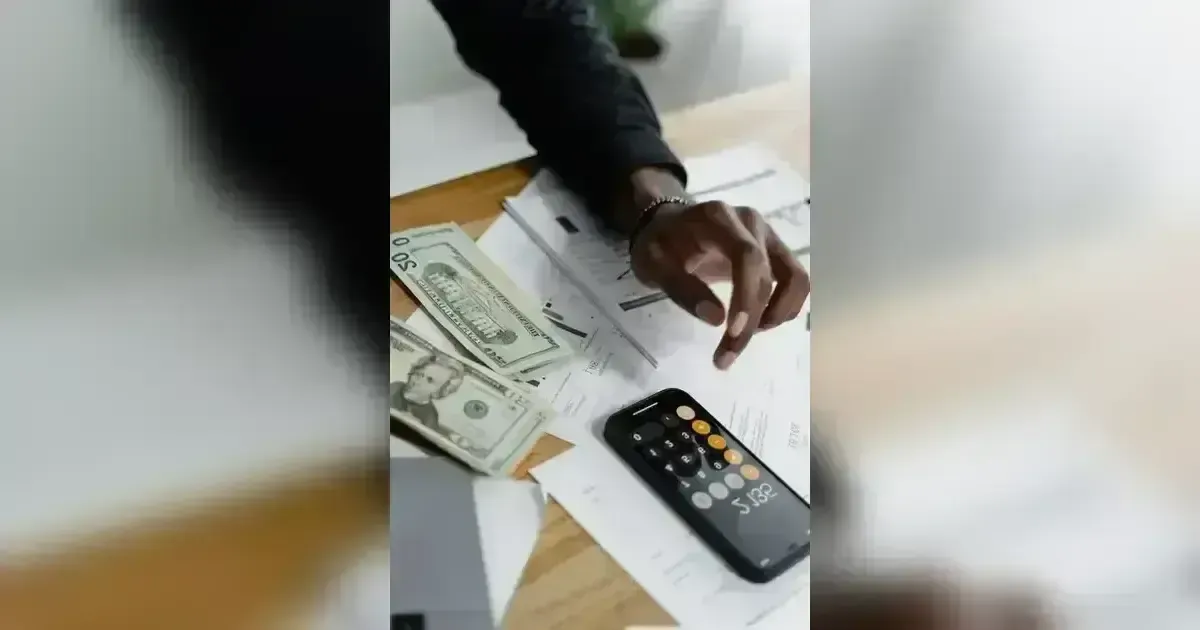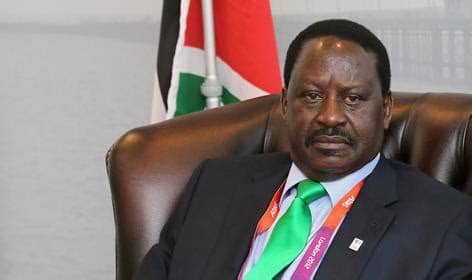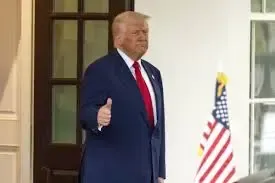If you want to make the most of your computer without spending a lot of money, free software tools are a great option. Many of these tools can help you be more productive, keep your computer running smoothly, and have fun. Here’s a list of some of the best free software tools to enhance your computer experience.
If you want to make the most of your computer without spending a lot of money, free software tools are a great option. Many of these tools can help you be more productive, keep your computer running smoothly, and have fun. Here’s a list of some of the best free software tools to enhance your computer experience.
1. Antivirus Software
Keeping your computer safe from viruses and malware is important. One of the best free antivirus tools is Avast Free Antivirus. It offers strong protection against harmful software and includes features like real-time scanning and automatic updates. Another good option is AVG AntiVirus Free, which also provides excellent protection and a simple user interface.
2. Web Browsers
A good web browser can make your internet experience better. Google Chrome is a popular choice for its speed and many features. It also has a huge library of extensions to customize your browsing experience. Mozilla Firefox is another great option, known for its privacy features and flexibility. Both browsers are free and offer a smooth browsing experience.
3. Office Suites
For working with documents, spreadsheets, and presentations, LibreOffice is a fantastic free office suite. It includes applications for word processing, creating spreadsheets, and making presentations. Google Docs is another free tool that lets you work online and collaborate with others in real-time. Both options are excellent for handling office tasks without the cost of Microsoft Office.
4. File Management
Managing your files efficiently is important. CCleaner is a free tool that helps you clean up unnecessary files and improve your computer’s performance. It also includes a registry cleaner to fix errors. For compressing files, 7-Zip is a great choice. It can zip and unzip files in various formats and is easy to use.
5. Photo Editing
If you need to edit photos, GIMP is a powerful free alternative to Photoshop. It has many advanced features and tools for photo editing and graphic design. Paint.NET is another good choice for simpler tasks, offering an easy-to-use interface and essential editing features.
6. Video Editing
For video editing, DaVinci Resolve is a top free tool. It offers professional-grade features for video editing, color correction, and visual effects. HitFilm Express is another free option that provides a range of video editing tools and special effects, suitable for beginners and more advanced users alike.
7. System Monitoring
Keeping an eye on your computer’s performance is easy with HWMonitor. It provides detailed information about your system’s hardware, including temperatures, voltages, and fan speeds. Speccy is another useful tool that offers a quick overview of your system’s hardware and performance stats.
8. Password Management
Managing your passwords securely is crucial. LastPass offers a free version that helps you store and manage your passwords safely. It can generate strong passwords and fill them in automatically for you. Bitwarden is another great free option with similar features and a strong focus on security.
9. Communication
For chatting and video calls, Zoom offers a free version that allows you to host virtual meetings and video conferences with up to 100 participants. Skype is another popular tool for video calls and instant messaging, providing a range of communication features.
10. Cloud Storage
Backing up your files is important, and free cloud storage services can help. Google Drive provides 15 GB of free storage and integrates well with other Google services. Dropbox offers 2 GB of free storage and is known for its ease of use and file-sharing capabilities.
11. Disk Backup
Backing up your computer’s data is essential to prevent data loss. EaseUS Todo Backup Free offers a range of backup options, including full and incremental backups. Macrium Reflect Free is another solid choice for creating disk images and backups.
12. PDF Readers and Editors
For viewing and editing PDFs, Adobe Acrobat Reader DC is a reliable free option. It allows you to view, print, and annotate PDFs. PDF-XChange Editor is another free tool that offers more advanced editing features, including the ability to add text and images.
13. System Cleanup
BleachBit is a free tool that helps you clean up unnecessary files and free up disk space. It can clear cache, cookies, and other temporary files from your system. It’s easy to use and helps keep your computer running smoothly.
14. Music Streaming
If you love listening to music, Spotify Free offers a large library of songs and playlists, although with occasional ads. Pandora is another free music streaming service that lets you create custom radio stations based on your favorite artists or genres.
15. Task Management
Trello is a free tool that helps you organize your tasks and projects with boards, lists, and cards. It’s great for managing personal projects or team collaborations. Microsoft To-Do is another free option that integrates with Microsoft Office and helps you keep track of tasks and reminders.
16. Virtual Desktops
Dexpot allows you to create and manage virtual desktops on your computer. This can help you organize your workspace and keep different tasks separate. It’s especially useful if you like to have multiple applications open at the same time.
17. Note-Taking
For taking notes, Evernote offers a free version that lets you capture and organize your ideas. You can create notebooks, add tags, and sync your notes across devices. Microsoft OneNote is another great free option that integrates well with other Microsoft Office tools.
18. Screen Recording
OBS Studio is a powerful and free tool for screen recording and live streaming. It allows you to capture video from your screen, webcam, or other sources, and is used by many content creators for making videos and streams. ShareX is another free tool with robust screen capture and recording features.
19. File Recovery
If you accidentally delete important files, Recuva is a free tool that can help you recover them. It’s easy to use and can scan your computer for deleted files, giving you a chance to restore them before they’re permanently lost.
20. Encryption
VeraCrypt is a free tool that helps you encrypt files and folders on your computer. It creates a secure container for your sensitive data, ensuring that only you can access it. Encryption helps keep your personal information safe from unauthorized access.
Why Upgrading Your Computer Software is a Smart Move
Keeping your computer software up to date is important. New software updates can make a big difference in how well your computer works and how safe it is. Here’s why you should keep getting new software for your computer.
- Better Security
One of the biggest reasons to update your software is for better security. New updates often fix problems that hackers can use to break into your computer. When you get the latest version, you’re getting the newest security features that help protect your personal information from being stolen or misused.
- Improved Performance
Software updates can also make your computer run better. New versions of software are often designed to fix bugs and improve speed. This means your computer can run more smoothly, open programs faster, and handle more tasks at once. If your computer feels slow, updating your software might help speed things up.
- New Features
When you update your software, you often get new features and tools. These can make your computer more useful and fun. For example, a new version of a photo editor might include cool new effects or easier ways to organize your pictures. Getting new software means you can take advantage of the latest technology and improvements.
- Compatibility
Software updates can also help with compatibility. As new programs and apps come out, they might not work with older versions of your software. By updating, you ensure that everything works well together. This means fewer problems when you’re trying to open files or use new applications.
- Fixes for Problems
Sometimes, software has problems or bugs that can cause issues. Updates often fix these problems, so your computer works better. If you’ve been having trouble with a program freezing or crashing, getting the latest version might solve these problems and make your computer experience more enjoyable.
- Support and Help
Using outdated software can mean you miss out on support and help from the software maker. If you have problems or need assistance, newer versions of software usually have better customer support. This means you can get help more easily if you run into trouble.
- Staying Current
Technology changes quickly, and keeping your software updated helps you stay current with the latest trends and tools. It’s like keeping up with the newest styles or gadgets. Being up-to-date with software ensures you’re using the best and most efficient tools available.
- Enhanced Features
Updates often come with enhancements that can make your software more powerful and easier to use. This might include new settings, better user interfaces, or improved tools. Keeping your software updated ensures you have access to these enhancements and can make the most out of your computer.
- Better Reliability
Software updates can make your programs more reliable. When software is updated, it is tested and improved to fix any issues that might cause crashes or errors. This means your programs are less likely to let you down, and your computer experience will be smoother.
- Easier Upgrades
Updating your software regularly can make future upgrades easier. When you keep everything current, upgrading to new versions or adding new features is usually more straightforward. This means less hassle and more benefits from new technology.
Wrapping it Up
In conclusion, there are plenty of fantastic free software tools that can make your computer experience much better. Whether you need to protect your computer, manage files, edit photos, or stay organized, there’s a free tool out there that can help. These tools not only save you money but also provide great features to make your computer work better and help you get more done. By choosing the right free software, you can improve your computer’s performance, enjoy new features, and make your everyday tasks easier. So, explore these options and see how they can enhance your computer experience without spending a dime!