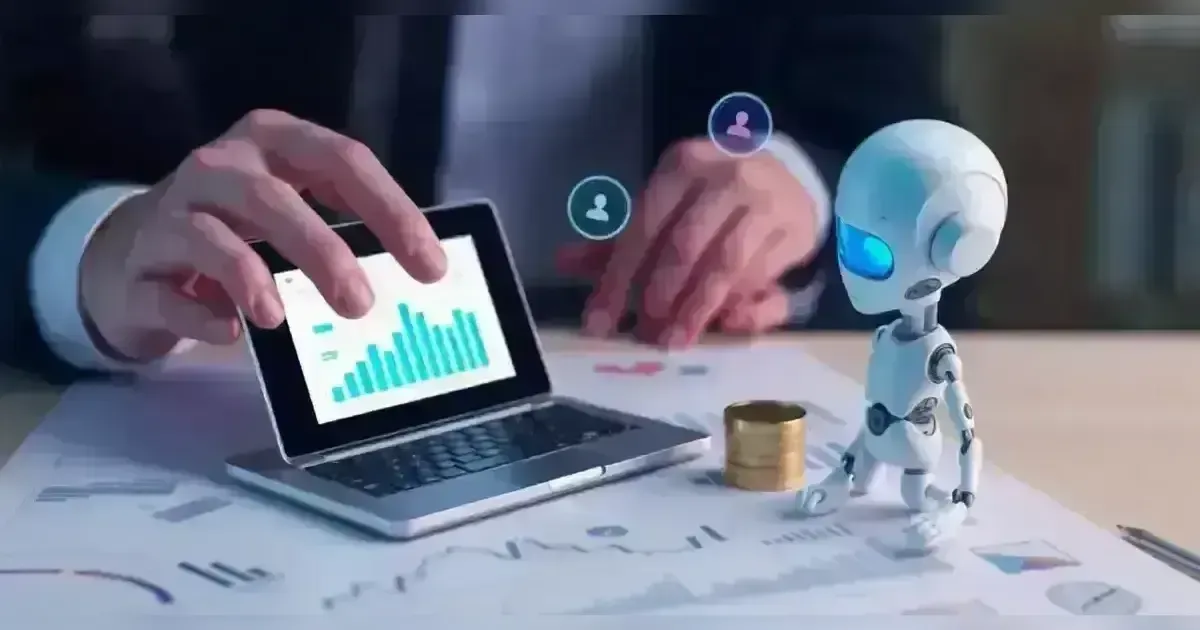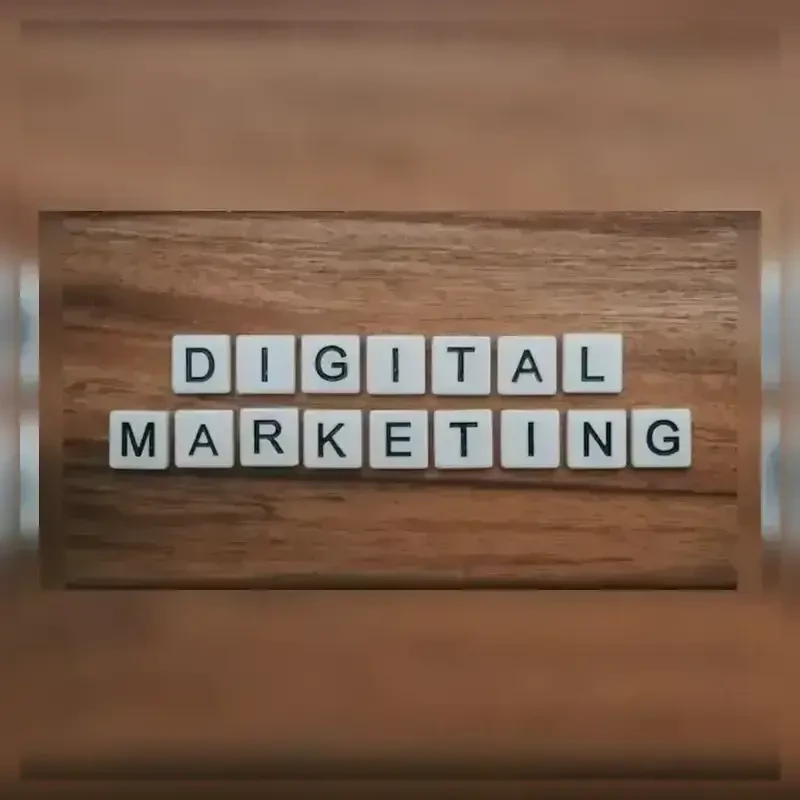There are two main ways to withdraw funds from KCB Mobile Banking:
i)Transfer money to M-PESA
This option uses the M-PESA mobile money platform, allowing you to transfer funds directly to your M-PESA account. Once the funds are in your M-PESA wallet, you can withdraw them from any M-PESA agent or use them for various mobile transactions.
II)Using KCB ATM
If you prefer the traditional method of ATM withdrawal, KCB Mobile Banking makes this process easy as well.
1.Transfer money to M-PESA :
Here are the step-by-step instructions for withdrawing funds from your M-PESA account through KCB Mobile Banking:
To use KCB USSD service (*522#) :
✓Dial *522# on your mobile.
✓Select "Send Yours."
✓Select "Submit to M-PESA".
✓Select "KCB Account" to verify the source of funds.
✓Decide whether to send "your own number" (your registered M-PESA line) or "another number" (another M-PESA account).
✓Select the KCB account you want to exclude.
✓Enter the amount you want to withdraw.
✓Enter your KCB Mobile Banking PIN and verify it.
✓Review the transaction details and confirm if everything is correct.
You will receive a confirmation message after a successful withdrawal. The corresponding amount will be transferred to your M-PESA account.
To use the KCB App:
✓Open the KCB App on your smartphone.
✓Go to the "Cash Transfer" section.
✓Select "Go to another bank [PESALINK]". (PESALINK is an interbank money transfer service in Kenya.)
✓Select the KCB account you want to exclude.
✓Since you are going to M-PESA, enter "Safaricom" as the customer bank. (Note: This option only works if you have a Safaricom line connected to your M-PESA account.)
✓Enter your M-PESA phone number as the recipient account number.
✓Enter a clear description of the transaction (e.g., "KCB Mobile Banking Withdrawal").
✓Enter the amount you want to withdraw.
✓Look closely at the context.
✓Enter your KCB Mobile Banking PIN and verify it.
✓Emphasize the point.
You will receive a confirmation message after a successful withdrawal. The funds will be credited to your M-PESA wallet.
Important considerations for withdrawing from M-Pesa:
•Minimum and maximum limits
KCB may set minimum and maximum withdrawal limits for M-PESA. Recommend that you check their Web site or app for the latest information on these restrictions.
•Transaction Fee
KCB charges a fee for withdrawals from M-Pesa. The coverage arrangement depends on the amount of withdrawal. You can view the current tariff guide on the KCB website at https://ke.kcbgroup.com/images/kcbtariffguideq12023.pdf .
2.Withdrawal from KCB ATM:
While KCB Mobile Banking doesn’t initiate ATM withdrawals directly, it does provide an easy way to check your account balance and available funds before going to the ATM Here’s a quick guide:
✓Access your KCB Mobile Banking platform (USSD or App).
✓Check your account balance to ensure sufficient funds for withdrawal.
✓Find your nearest KCB ATM location using the ATM locator feature of the KCB Mobile Banking App (if available). Alternatively, you can find the locations of ATMs on the KCB website.
✓Go to KCB ATM and load your KCB debit card.
✓Select "Withdrawal" and follow the on-screen prompts to enter your ATM PIN.
✓Enter the amount you want to withdraw within the ATM withdrawal limit.
✓Collect your cash and ATM receipts.
✓Access your KCB Mobile Banking platform (USSD or App).
✓Check your account balance to ensure sufficient funds for withdrawal.
✓Find your nearest KCB ATM location using the ATM locator feature of the KCB Mobile Banking App (if available). Alternatively, you can find the locations of ATMs on the KCB website.
✓Go to KCB ATM and load your KCB debit card.
✓Select "Withdrawal" and follow the on-screen prompts to enter your ATM PIN.
✓Enter the amount you want to withdraw within the ATM withdrawal limit.
✓Collect your cash and ATM receipts.
Security measures: Conclusion
KCB puts the security of your financial information first. Here are some best practices to remember;
•Never share your KCB Mobile Banking PIN with anyone.
•Watch out for phishing attempts. KCB will never ask for your PIN via SMS or email.
•Make sure to use the official KCB Mobile Banking App downloaded from a trusted app store.
•Never share your KCB Mobile Banking PIN with anyone.
•Watch out for phishing attempts. KCB will never ask for your PIN via SMS or email.
•Make sure to use the official KCB Mobile Banking App downloaded from a trusted app store.