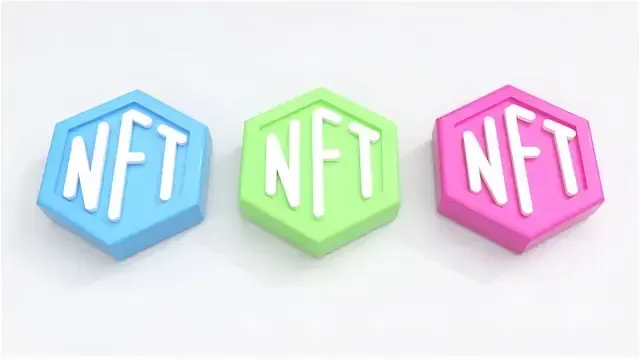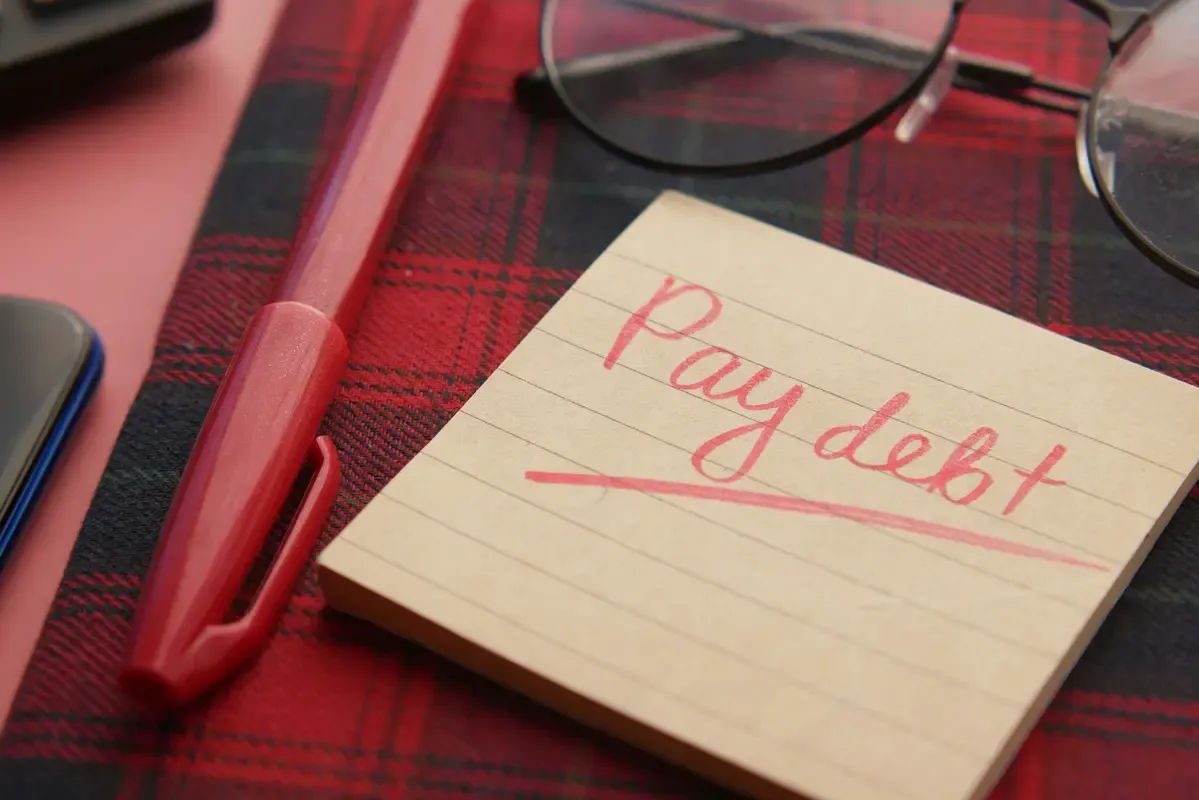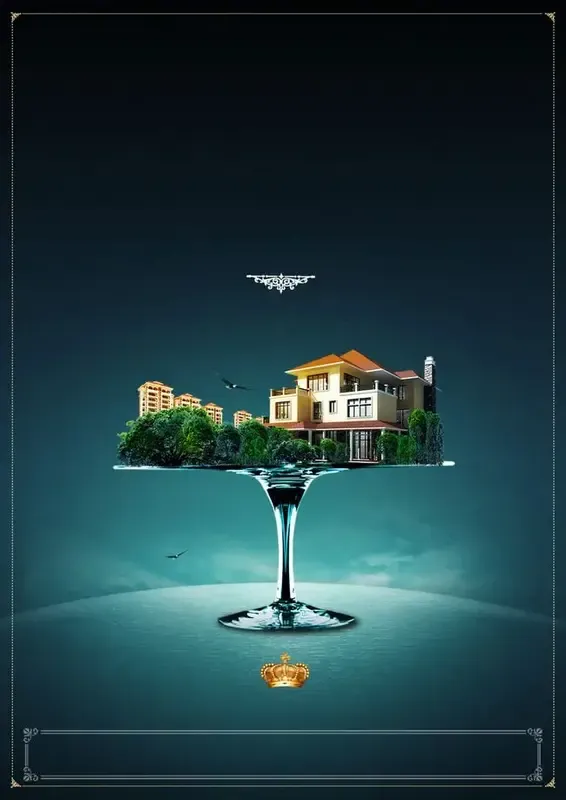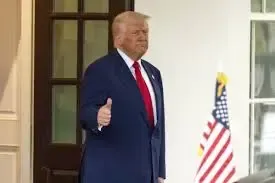Setting up a great computer station isn’t just about the computer itself. The right accessories can make your workspace more comfortable, efficient, and fun. Here are some must-have accessories that can improve your computer setup.
Setting up a great computer station isn’t just about the computer itself. The right accessories can make your workspace more comfortable, efficient, and fun. Here are some must-have accessories that can improve your computer setup.
1. Comfortable Ergonomic Chair
A good chair is one of the most important parts of your computer setup. An ergonomic chair supports your back and helps you sit comfortably for long periods. Look for a chair with adjustable height, lumbar support, and armrests. This will help you avoid back pain and keep you feeling good during long hours of work or gaming.
2. Adjustable Desk
An adjustable desk lets you change between sitting and standing while you work. This can help improve your posture and reduce discomfort. Standing desks can also help you stay active and reduce the risk of health issues related to sitting for too long. Choose a desk that’s easy to adjust and fits well in your workspace.
3. High-Quality Monitor
A high-quality monitor makes a big difference in how you can see your screen. Look for a monitor with a high resolution, which means more detail and clearer images. If you do a lot of work with graphics or videos, consider a monitor with accurate color representation. A good monitor can reduce eye strain and make your work more enjoyable.
4. Ergonomic Keyboard and Mouse
An ergonomic keyboard and mouse can help you work more comfortably and reduce strain on your hands and wrists. Look for a keyboard with a comfortable key layout and a mouse that fits well in your hand. Some ergonomic keyboards have a split design to reduce wrist strain, and ergonomic mice are designed to support your hand in a natural position.
5. Mouse Pad with Wrist Support
A mouse pad with wrist support can help keep your wrist in a comfortable position while you use the mouse. This accessory can reduce the risk of repetitive strain injuries and make using your computer more comfortable. Look for a mouse pad with a gel or foam wristrest to provide good support.
6. Desk Lamp
Good lighting is important for reducing eye strain and making it easier to see your screen. A desk lamp with adjustable brightness can help you light up your workspace without causing glare on your monitor. Choose a lamp with a flexible arm so you can position the light exactly where you need it.
7. Cable Management Solutions
Keeping cables organized can make your workspace look cleaner and prevent tangles. Cable management solutions like clips, sleeves, or cable ties help you keep your cables in order. This makes your setup look tidier and prevents accidental unplugging or tripping over cables.
8. External Hard Drive
An external hard drive provides extra storage for your files and backups. It’s a good idea to back up important documents, photos, and other data to an external drive. This way, you’ll have a backup if your computer’s internal storage gets full or if something goes wrong with your computer.
9. USB Hub
A USB hub expands the number of USB ports available on your computer. If you have a lot of devices like printers, external drives, or USB flash drives, a USB hub can help you connect them all. Choose a hub with enough ports and make sure it’s compatible with your computer’s USB version.
10. Headphones or Speakers
Good audio equipment can enhance your computer experience, whether you’re listening to music, watching videos, or playing games. Headphones are great for private listening and can provide better sound quality. Speakers are good if you want to share audio with others.
11. Webcam
A webcam is essential for video calls and online meetings. A high-quality webcam can provide clearer video and better image quality during calls. If you do a lot of video conferencing or streaming, investing in a good webcam can improve how others see and hear you.
12. Microphone
If you’re into streaming, podcasting, or online meetings, a good microphone can make your voice sound clearer. A quality microphone helps ensure that you’re heard well without background noise.
13. Laptop Stand
If you use a laptop, a stand can help raise your laptop to eye level. This can improve your posture and reduce neck strain. Laptop stands come in various styles, including adjustable ones that let you find the perfect height and angle for comfortable use.
14. Surge Protector
A surge protector helps protect your computer and other electronics from power surges caused by lightning or electrical issues. It’s a good idea to plug your computer and other important devices into a surge protector to prevent damage from unexpected power surges.
15. Cleaning Supplies
Keeping your computer clean is important for maintaining its performance. Invest in cleaning supplies like microfiber cloths and compressed air to remove dust and dirt from your monitor, keyboard, and other parts of your computer setup.
16. Desk Organizer
A desk organizer helps keep your workspace tidy by providing storage for pens, notepads, and other small items. It helps you keep everything you need within reach and reduces clutter on your desk. Look for an organizer with compartments to keep different items separated and easy to find.
17. Smart Plug
A smart plug allows you to control your electronics remotely using your smartphone. You can turn devices on and off or set schedules for when they should be powered. This can be handy for managing your computer setup and other devices from anywhere.
18. Printer
Having a printer at your desk can be very convenient for printing documents, photos, or other materials. Look for a printer that suits your needs, whether it’s an inkjet for high-quality color prints or a laser printer for fast, black-and-white documents.
19. Document Holder
A document holder can help you keep papers and reference materials organized while you work. It’s especially useful if you need to look at documents while typing or reading from your computer. Choose a holder that fits your desk space and holds documents at a comfortable angle.
20. Ergonomic Footrest
An ergonomic footrest helps improve your posture by providing support for your feet. It can help reduce leg fatigue and encourage a more comfortable sitting position. Look for a footrest with adjustable height and angle to suit your needs.
21. Desk Mat
A desk mat provides a smooth surface for your mouse and keyboard. It also helps protect your desk from scratches and stains. Choose a desk mat that complements your decor and provides a comfortable area for working.
22. Monitor Stand
A monitor stand raises your screen to eye level, reducing neck strain and improving posture. Look for a stand that is adjustable so you can find the perfect height and angle for your monitor.
23. Docking Station
A docking station is especially useful if you use a laptop. It allows you to connect multiple peripherals, such as a keyboard, mouse, and external monitor, with a single connection. This can make your workspace more organized and efficient.
24. Desk Fan
A desk fan can help keep you cool and comfortable while you work. It’s especially useful during hot weather or in stuffy rooms. Choose a fan that’s quiet and adjustable so you can direct airflow where you need it.
25. Cable Clips
Cable clips help keep your cables organized and prevent them from tangling. They can be attached to the edge of your desk or along the back of your computer setup. Look for clips that are easy to install and remove.
26. Desk Organizer with Charging Station
A desk organizer with a built-in charging station keeps your phone and other devices charged while keeping your desk tidy. It often includes slots for storing pens, notepads, and other office supplies.
27. Laptop Cooling Pad
A laptop cooling pad helps keep your laptop from overheating. It usually features built-in fans that provide extra cooling. This is particularly useful if you use your laptop for intensive tasks or gaming.
28. Adjustable Monitor Arm
An adjustable monitor arm allows you to position your monitor at the perfect height and angle. It frees up desk space and helps reduce neck and eye strain by allowing you to adjust the monitor’s position easily.
29. Smart Desk Lamp
A smart desk lamp offers adjustable brightness and color temperature. Some models even include features like voice control or app integration. This helps you create the perfect lighting environment for any task.
30. Anti-Glare Screen Protector
An anti-glare screen protector reduces reflections and glare on your monitor, making it easier to see your screen in bright environments. It also helps protect your screen from scratches and dust.
Why a Great Computer Setup Is a Game-Changer
Here’s why investing in a great setup is worth it.
- Comfort for Long Hours
If you spend a lot of time at your computer, comfort is key. A good chair with proper support helps keep your back and neck from getting sore. An adjustable desk lets you switch between sitting and standing, which can be much better for your posture.
- Boosts Productivity
A well-organized workspace can help you work more efficiently. With everything in its place and the right tools at your fingertips, you’ll spend less time searching for things and more time getting things done.
- Reduces Eye Strain
Looking at a computer screen for too long can strain your eyes. A high-quality monitor with good resolution and brightness can help reduce this strain. Proper lighting and screen position also play a big role. W
- Prevents Health Issues
A poor computer setup can lead to health problems like back pain, wrist strain, and neck issues. Ergonomic chairs, adjustable desks, and proper keyboard and mouse positioning help prevent these problems.
- Enhances Focus
A clean and organized desk helps keep your mind focused. When your workspace is clutter-free, it’s easier to concentrate on the task at hand.
- Increases Longevity of Equipment
A well-maintained computer setup can also help extend the life of your equipment. Using a desk mat can protect your desk surface, while a cooling pad can prevent your laptop from overheating.
- Makes Your Space Inviting
A great computer setup can also make your workspace more inviting. Adding personal touches like cool accessories or decorative items can make your desk area a place where you enjoy spending time.
- Easier Troubleshooting
With everything organized and in its place, troubleshooting becomes easier. When you know where all your cables and devices are, it’s quicker to identify and fix issues.
- Boosts Creativity
A well-designed workspace can inspire creativity. When you have a comfortable and visually pleasing setup, you’re more likely to feel inspired and motivated.
- Reflects Professionalism
If you work from home or run a business, a good computer setup reflects professionalism. A clean, organized, and well-equipped workspace creates a positive impression on clients and colleagues.
Conclusion
Creating an ideal computer setup involves more than just selecting the right computer. The right accessories can greatly enhance your comfort, efficiency, and overall experience.