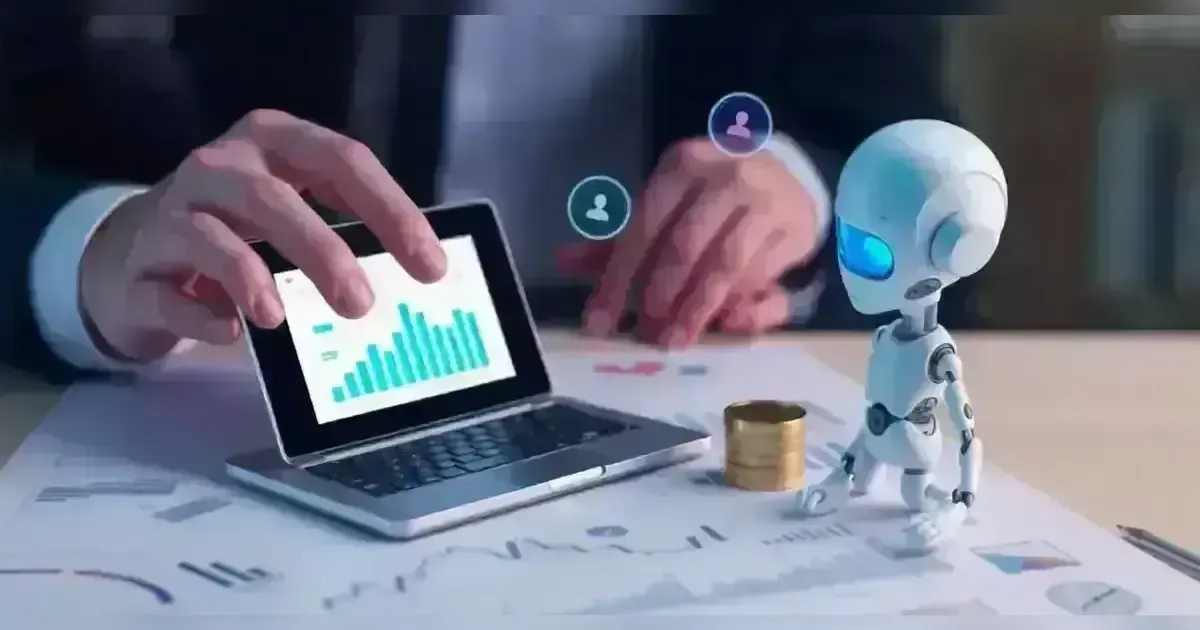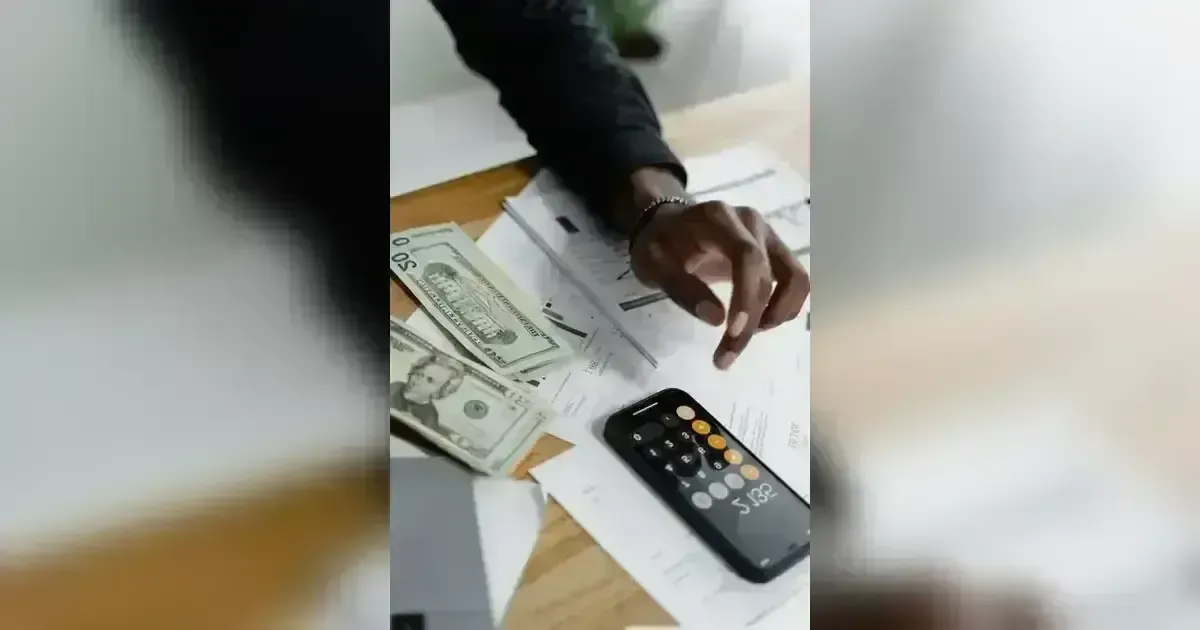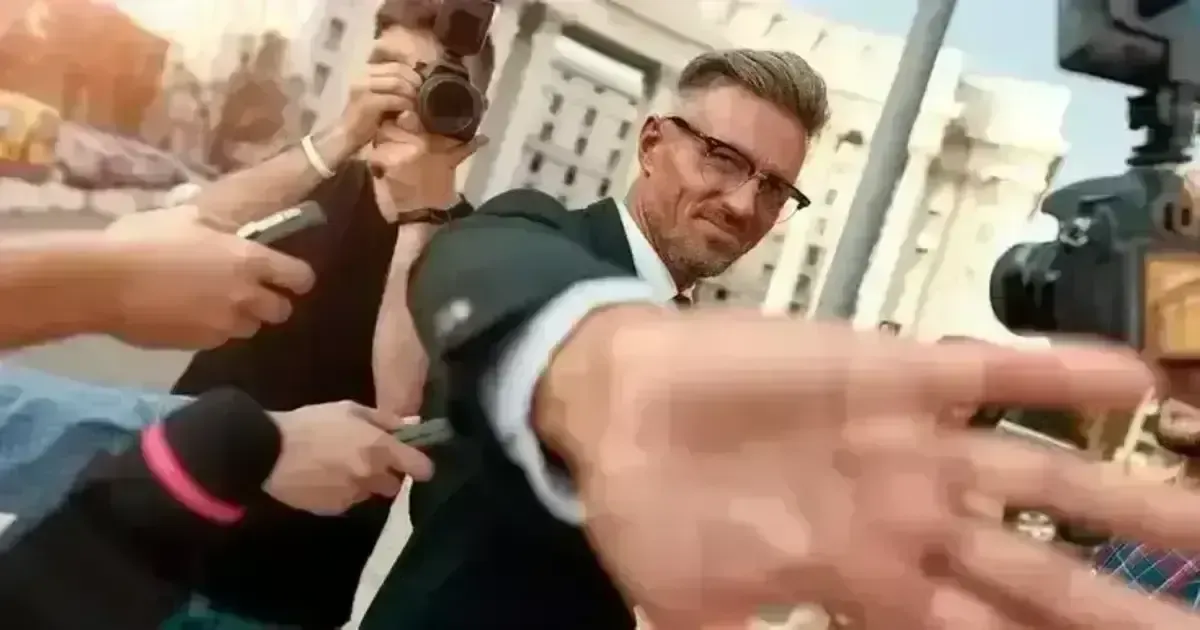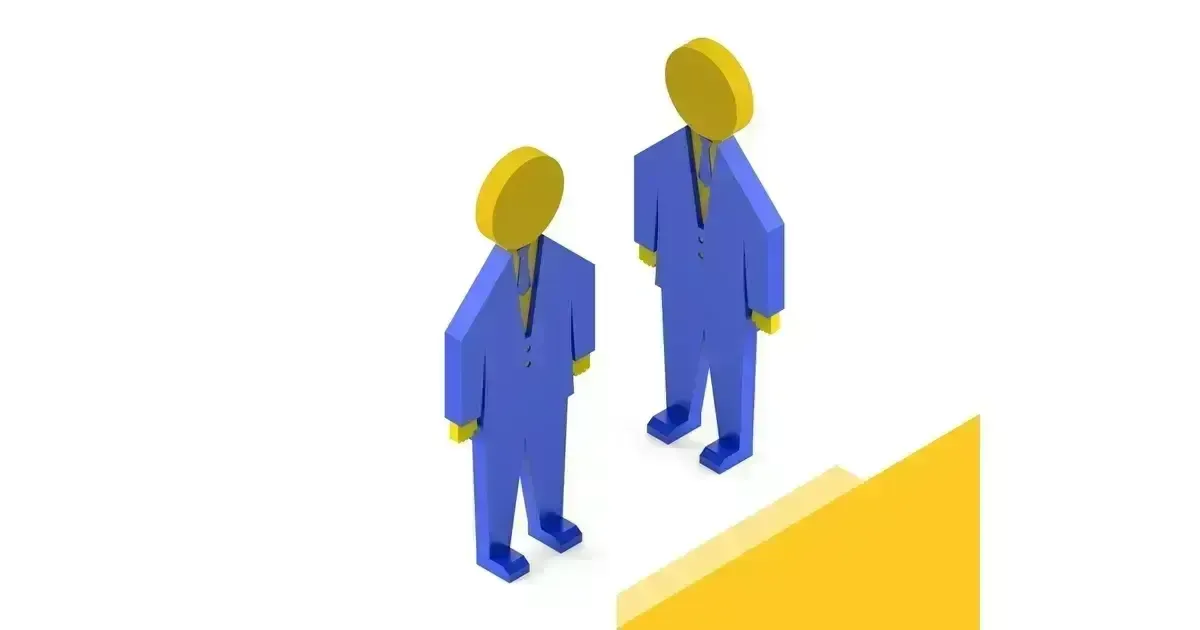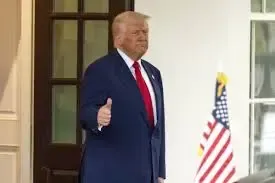In this comprehensive guide, we’ll explore some of the best free budgeting apps, and offer tips on how to use them effectively to become a money master.
Managing your finances can seem like a daunting task, but it doesn’t have to be. With the advent of technology, there are numerous free apps available that make budgeting straightforward and even enjoyable.
These apps are designed to help you track your spending, save money, and achieve your financial goals. In this comprehensive guide, we’ll explore some of the best free budgeting apps, and offer tips on how to use them effectively to become a money master.
Understanding the Basics of Budgeting
Before diving into the specifics of each app, it’s essential to understand the basics of budgeting. At its core, budgeting is about creating a plan for how you will spend and save your money. The goal is to ensure that your income covers your expenses, and that you have some left over for savings and investments. A good budget helps you avoid overspending, manage debt, and reach your financial goals.
Budgeting apps can make this process easier by automating many of the tasks involved, such as tracking expenses, categorizing spending, and setting savings goals. These apps can also provide insights into your financial habits and offer suggestions for improvement.
1. Mint
Mint is one of the most popular budgeting apps available, and for good reason. It offers a comprehensive overview of your financial situation by connecting to your bank accounts, credit cards, and bills. This integration allows Mint to automatically categorize your transactions and track your spending, providing you with a clear picture of where your money is going.
- User-Friendly Dashboard
The app’s dashboard is designed to be user-friendly, presenting your financial information through easy-to-read graphs and charts. This visual representation helps you quickly understand your spending patterns and financial status.
- Budget Goals and Alerts
Mint allows you to set budget goals for various categories, such as dining out or groceries. The app sends you alerts if you’re approaching or exceeding your budget limits. These notifications help you stay on track and avoid overspending.
- Insights and Savings Suggestions
Beyond tracking and budgeting, Mint offers valuable insights into your spending habits. The app provides suggestions on how to save money, such as reducing unnecessary expenses or finding better deals. This feature helps you make informed decisions to improve your financial health.
2. GoodBudget
GoodBudget brings the traditional envelope budgeting method into the digital age. The classic envelope system involves setting aside specific amounts of cash for different spending categories, like groceries or entertainment. GoodBudget modernizes this approach by allowing you to create virtual envelopes for various categories and allocate a budget for each one.
- Virtual Envelopes and Budgeting
With GoodBudget, you can create virtual envelopes for different expenses and allocate funds to each one. This digital system helps you manage your spending by visualizing how much money is available for each category. By using virtual envelopes, you can easily track and control your budget without the need for physical cash.
- Sharing and Managing Group Expenses
The app also offers the option to share envelopes with family or friends. This feature is particularly useful for managing group expenses or saving for shared goals. GoodBudget makes it easy to collaborate with others on budgeting and ensure that everyone is on the same page.
- Additional Features
GoodBudget includes features such as expense tracking and debt management. These tools help you stay on top of your finances by providing a comprehensive view of your spending and helping you work towards your financial goals. Whether you’re managing personal expenses or tackling debt, GoodBudget offers valuable support.
3. PocketGuard
PocketGuard takes a unique approach to budgeting by focusing on your disposable income. The app connects to your bank accounts and tracks your spending in real-time, helping you see exactly how much money you have available for discretionary spending.
- “In My Pocket” Feature
One of PocketGuard’s standout features is the “In My Pocket” section. This feature shows you how much money you have left after accounting for bills, savings goals, and necessities. By providing a clear view of your available funds, PocketGuard helps you prevent overspending and make more informed spending decisions.
- Real-Time Tracking and Budgeting
PocketGuard’s real-time tracking capabilities make it easy to see where your money is going. The app continuously updates your spending information, allowing you to adjust your budget as needed. This dynamic approach helps you stay on top of your finances and manage your money more effectively.
- Bill Tracking and Savings Goals
In addition to tracking your discretionary spending, PocketGuard offers bill tracking and savings goal setting. These features enhance the app’s versatility and help you manage all aspects of your finances. By keeping track of your bills and working towards savings goals, PocketGuard supports a more organized and efficient budgeting process.
4. EveryDollar
EveryDollar, developed by financial expert Dave Ramsey, offers a straightforward approach to budgeting. This app allows you to create a budget from scratch by inputting your income and expenses. You can then monitor your spending and make adjustments as necessary to stay within your budget.
- User-Friendly Interface
EveryDollar’s interface is designed to be user-friendly, making it easy to set up and manage your budget. The app provides customizable budget categories, so you can tailor your budget to fit your personal needs. Real-time expense tracking helps you stay updated on your spending, ensuring you remain on track with your financial goals.
- Educational Resources and Tips
In addition to budgeting tools, EveryDollar offers educational resources and tips to help you improve your budgeting skills. These resources provide valuable insights and strategies to help you manage your money more effectively and reach your financial goals.
5. Spendee
Spendee presents a visually appealing method for managing your finances. The app uses colorful graphs and charts to illustrate your spending patterns, making it easy to see where your money is going. Spendee allows you to create multiple wallets for different types of expenses, such as travel or groceries, and track your spending in each category.
- Visual Spending Insights
Spendee’s visual approach to budgeting helps you stay motivated and engaged with your financial goals. By providing a clear and attractive view of your spending, the app makes it easier to identify areas where you can cut back and save more. The colorful graphics and intuitive design make budget management more enjoyable and less overwhelming.
- Budget Planning and Savings Goals
In addition to expense tracking, Spendee offers features like budget planning and savings goal setting. These tools help you plan your finances effectively and work towards achieving your savings goals. Spendee’s comprehensive approach ensures that you can manage your money with style and precision.
6. Wally
Wally is a versatile app designed to help you track your income and expenses effortlessly. It allows you to take photos of your receipts and store them directly within the app. This feature makes it easy to keep track of your spending without manually entering each transaction.
- Expense Categorization and Budget Tracking
Wally offers useful features like expense categorization and budget tracking. By categorizing your expenses, you can see where your money is going and make informed decisions about your spending. The app helps you manage your finances more effectively by keeping a close eye on your budget.
- User-Friendly Design and Insights
One of Wally’s standout features is its user-friendly design, which makes navigation simple and intuitive. The app provides insights into your spending habits and offers recommendations for improvement. Wally’s straightforward approach to budgeting makes it a valuable tool for managing your finances.
7. Simple
- Overview of Simple
Simple combines banking and budgeting features into a single app. It provides a checking account with no fees and integrates budgeting tools directly into your account. This combination simplifies the process of managing your money by keeping all your financial information in one place.
- Goals and Budgeting Tools
Simple’s “Goals” feature allows you to set aside money for specific purposes, such as a vacation or a new gadget. The app’s budgeting tools help you track your spending and manage your finances effectively. By integrating banking and budgeting, Simple streamlines your financial management.
- Expense Tracking and Savings Goals
In addition to its banking features, Simple offers expense tracking and savings goal setting. These features enhance the app’s functionality, helping you stay on top of your finances and work towards your savings goals. Simple’s integrated approach makes budgeting and banking more efficient.
8. YNAB (You Need a Budget)
- Overview of YNAB
YNAB, or You Need a Budget, focuses on proactive budgeting by giving every dollar a job. The app encourages you to plan for your expenses before they occur, helping you avoid overspending and save for future goals. YNAB’s approach is centered around thoughtful planning and allocation.
- Features and Goal Tracking
YNAB offers features like goal tracking, real-time expense tracking, and detailed reporting. These tools help you stay on top of your financial situation and make informed decisions about your spending. The app’s emphasis on planning and foresight makes it a powerful tool for serious budgeters.
- Detailed Reporting and Expense Tracking
YNAB provides detailed reporting and real-time expense tracking to give you a comprehensive view of your finances. The app’s approach helps you stay proactive with your budget, ensuring that you are always prepared for upcoming expenses.
9. Monefy
- Overview of Monefy
Monefy focuses on simplicity and ease of use. The app allows you to quickly add and categorize expenses, giving you a clear overview of your spending habits. Monefy’s interface is clean and intuitive, making it easy to manage your budget without complex features.
- Reports and Graphs
One of Monefy’s standout features is its ability to generate reports and graphs that help you visualize your spending. These visual tools make it easier to understand your financial habits and identify areas where you can cut back.
- Multiple Account Management
Monefy also offers features like multiple account management and budget tracking. These tools enhance the app’s functionality, making it a great choice for those who want a simple yet effective budgeting solution. Monefy’s straightforward approach helps you stay organized and on top of your finances.
Conclusion
Budgeting doesn’t need to be tough or stressful. With the right apps, you can easily manage your money and reach your financial goals. The free budgeting apps we’ve covered offer various tools to help you track spending, save money, and stay organized.
Give a few of them a try and find the one that suits you best. Remember, budgeting is a journey, and every small step gets you closer to financial freedom. Download an app today and start mastering your money. Do you have a favorite budgeting app or tips to share? Drop a comment below!