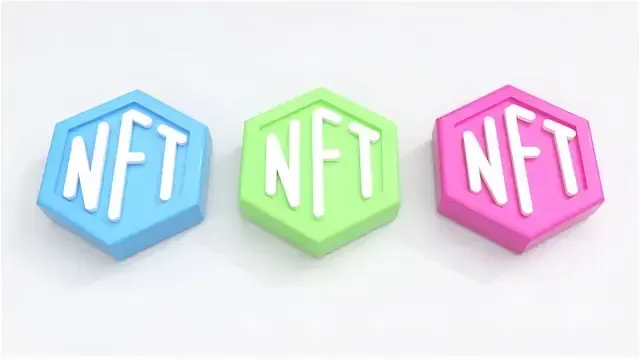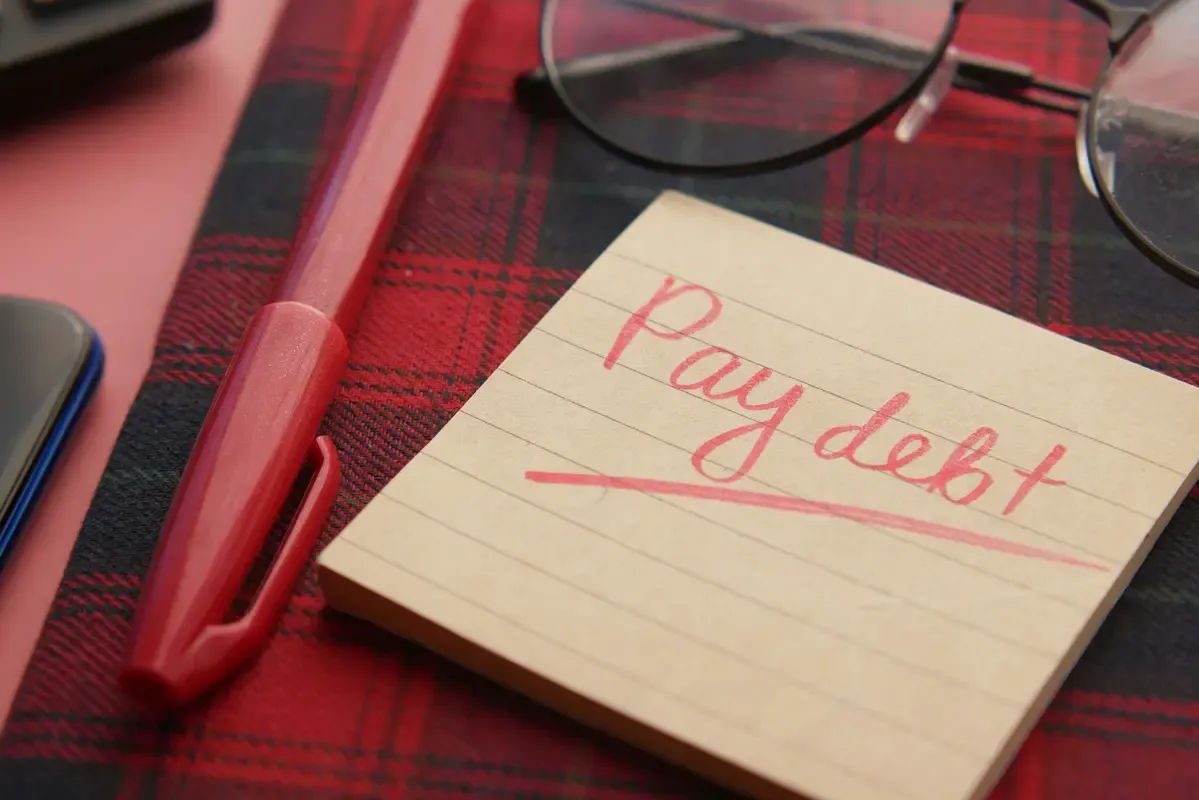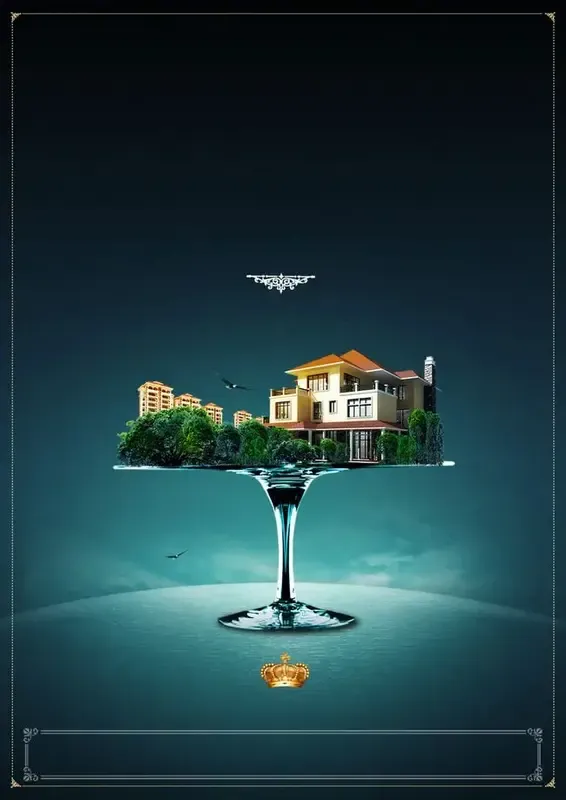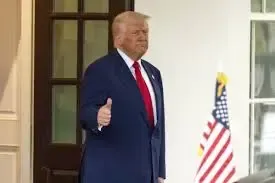This article will explain what phishing actually is, how it works, and most importantly, how one can recognize such scams and keep away from them.
In our modern digital world, we are continuously online, chatting, shopping, and banking. Against these conveniences, several risks pit themselves one being phishing.
It is some sort of trick whereby fraudsters impersonate others in a bid to steal your personal information.
This article will explain what phishing actually is, how it works, and most importantly, how one can recognize such scams and keep away from them. Once you're done reading this article, you'll quite be abreast of just how you can protect yourself from such sneaky online threats.
What is Phishing?
Phishing is one type of deceptive game whereby fraudsters try to deceive one into releasing the most sensitive information. These kinds of attacks involve people claiming to be your friend, relative, or even a company offering services that you subscribe to.
Why? Just to get hold of personal details like passwords or financial information. Understanding what phishing is will be important as a way of recognizing it when this happens.
Types of Phishing Attacks
Phishing has taken so many faces. The following are some of the most prevalent forms:
- Email Phishing: This is the most common type. You get an email from what appears to be a trusted source, but in fact, it was some scammer. They can request that you click on a link or enter personal information.
- Spear phishing: These are the ones in which the scammers will do their homework and construct a message that comes from someone you know. It is more personalized and, due to that fact, a little more difficult to identify.
- Smishing: This would be phishing via SMS or phone texting. You receive a message asking you either to click on something or to call a number. It seemingly comes from a valid context when, in reality, it does not.
- Vishing: This is a form of phishing through the phone. One caller may call up and, under the guise of your bank or any company, actually steal your personal information.
- Pharming: This too is another form of phishing wherein the scammer redirects you to a fake website that exactly looks like any genuine one. You input all your details, which go to the scammer.
How Do Phishing Attacks Work?
Basically, Scammers lure you into sharing your personal details. Here is what the phishing setup looks like.
- The Lure: Scammers mass send these fake messages to as large several people as possible. They may promise something tantalizing, such as a prize or special offer, or create urgency, saying there is a problem with your account.
- The Trap: An e-mail with a link or request for personal information. Immediately one clicks on that link or fills in their details, they are taken to a fake website or the information goes to the scammer.
- The Exploitation: Once fraudsters gain this information, they will use your information to steal cash, commit fraud, and unauthorized account access.
How to Spot Phishing Attacks
But then, phishing attacks are hard to identify, and most of us become an easy victims of this cyber fraud. However, there are some signs. Here is what to look out for:
- Watch out for the sender's e-mail address: Without a doubt, fraudsters will use email addresses that are similar but slightly different from the real address, which means they may change one or two letters in the email address. Instead of "support@realcompany.com," you see "support@realcompnay.com."
- Watch out for spelling and grammatical errors: Most phishing emails would either have spelling or grammatical mistakes. Genuine companies often ensure that the emails they send are well-polished.
- Be wary of requests requiring sensitive or unusual information: If you get an email or any message asking you to tell your password or Social Security number, think twice. Most companies will not ask for that via email.
- Check for generic greetings: Most phishing emails use generic names like "Dear Customer" instead of using your name.
- Suspect a link: When it comes to links, hover over them within emails or messages to see where they go. Do not click on it if that looks strange or is not an official website.
- Attachments: If you get an attachment you are not expecting, do not open it unless you are positive the attachment is safe. Downloads may contain malware.
- Verify the source: If you receive an e-mail that seems potentially suspicious then call the company or sender directly using contact information you know is legitimate. Do not rely on contact information that is contained in the suspect email.
How to Avoid Phishing Attacks
Being wise and remaining vigilant is the surest way of avoiding the phishing net. Here's how you can:
- Use strong passwords: A good password is something long, mixes letters and numbers and symbols, and contains something that would not be guessed by someone else's name, birth date, etc.
- Two-factor authentication: The point of turning it on is so that, in case someone actually manages to get your password, there is an added security layer. Otherwise, they'd have to obtain further information and a code sent to your phone for accessing the account.
- Keep your software updated: Always keep your computer, phone, and applications updated. Sometimes there are security patches in updates that protect you against new threats.
- Ignore unsolicited messages: A message that comes unsolicited and then asks for personal information or pleads with one to click on a link should raise suspicions. It would always pay to err on the side of caution with a risk of getting scammed.
- Educate Thyself, Educate Others: Learn about phishing and other kinds of online hoaxes. Now that you have read it, spread the word among friends and family so they too can stay out of harm's way.
- Antivirus software: Use anti-virus software and update its virus definitions periodically for additional security against malware and all such threats to a device.
- Backup: Do regularly back up your data; this could save you should you fall for a phishing scam and your data becomes compromised.
What to Do If You Think You've Been Phished
Should you feel that you have fallen prey to some phishing scam, here is what you do straight away:
- Change Your Passwords: Update the passwords of all of those accounts that could be compromised by using a new one that should be strong as well.
- Report the Phishing Attempt: Report the phishing email or message to the spoofed company. You can also report phishing to your email provider and to organizations like the Anti-Phishing Working Group.
- Check your accounts: Keep an eye on any suspicious transactions in bank and credit card statements. If anything looks suspicious, call your bank immediately.
- Do a security scan: Run an anti-virus scanner on your computer or phone to identify malware immediately. This helps make sure no bad software has been installed during the phishing incident.
- Account monitoring: You will also be obligated to monitor your accounts as well as your financial statements for some time to keep an eye on whatever form of suspicious activity might appear.
Common Scenarios of Phishing
To make the concept of phishing clear for you, let's take a glimpse into some common scenarios:
- Prize scams: You get an email or message that you have won some prize or lottery. In the email, you are asked to respond by giving them just a little bit of your personal information to give you the prize. If it sounds too good to be true, most likely it isn't.
- Account verification: Verify your details from this link. Many a time, a fraudster wants your login details.
- Security Alerts: You get an e-mail message stating that there is some problem concerning security on your account. It says to get through the problem, you should click on certain links.
Phishing in Social Media
Phishing can also occur via social media sites. Here's how to be safe:
- Watch out for Links: Also, avoid clicking any links or downloading attachments from a message or post by someone you don't know or weren't expecting.
- Watch out for Friend Requests: Some friend requests might come in from people that you do not know. Scammers make fake profiles, and they may request to be friends in hopes of scamming you. Allow only your friends to view it and find ways to reach you by setting your privacy settings.
- Report Suspicious Activity: On social networking sites, report any suspicious activity or phishing.
The Role of Technology in Phishing Prevention
Technology plays an important part in your protection from phishing attacks. The following are some of the tools and features that may help you with it.
- Spam Filters: Most email services contain software that acts as a spam filter, which the majority of phishing emails get caught. Turn your spam filter on.
- Anti-Phishing: Most browsers offer anti-phishing features that simply warn you if you try to visit a known phishing site.
- Security Alerts: Most services that might be compromised will provide security alerts when some sort of suspicious activity has occurred with your account. Turn them on.
Phishing and Mobile Devices
Phishing isn't just a problem for computers - it can affect your mobile devices too. Here's how to stay safe:
- Be App-smart: Download applications only from credible sources, such as authoritative application stores. Some applications request too much permission. Only grant the necessary permission.
- Checking Permissions: Most phones enable viewing of a permissions list for your apps. If an application is requesting information that it does not need, that should raise some sort of red flag.
- Device Security Enablement: Use features like fingerprint or face recognition to lock your phone and protect your information.
How Schools and Parents Can Help
Schools and parents also have a worth mentioning opportunity for providing education on phishing and general online safety to kids. How? This will be explained below.
- Digital literacy teaching during schooling can be included in the curriculum and classes that would help students understand how to recognize and avoid phishing.
- Open Communication: Parents should communicate to the kids about safe surfing, the possible danger of phishing, and how to recognize scams.
- Set up Parental Controls: Make sure you have set your parental controls in such a way that you are going to manage and monitor your child's online activities a bit more safely.
Conclusion
Though phishing can be real and serious trouble, proper information and care about the situation may save one from such scams. Check the email addresses for signs of deception; be careful with links and attachments, use strong passwords, and turn on all types of security features. Thus, being vigilant and following these tips will let you keep your personal information safe and secure.
So next time an email or message just seems a little funny, remember what you picked up from here. Stay smart, stay safe, and keep those eyes out for phishing scams. Thanks for reading, and happy surfing!