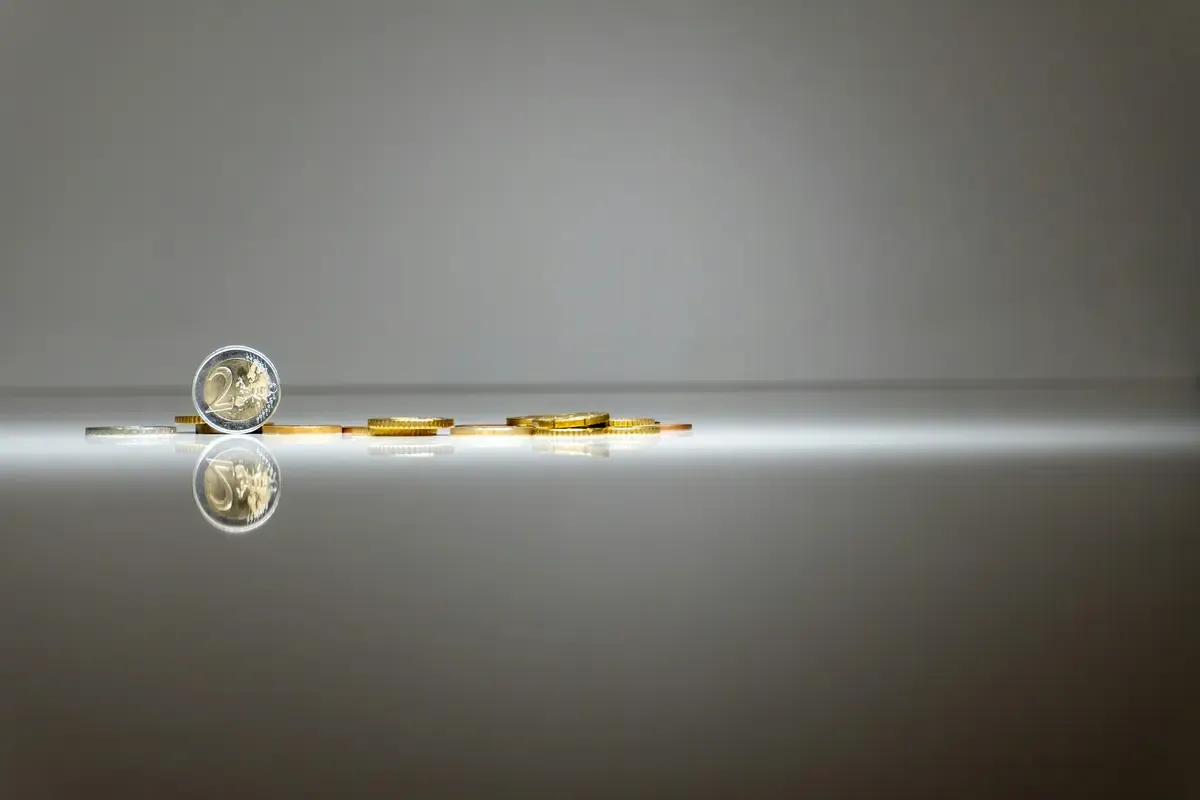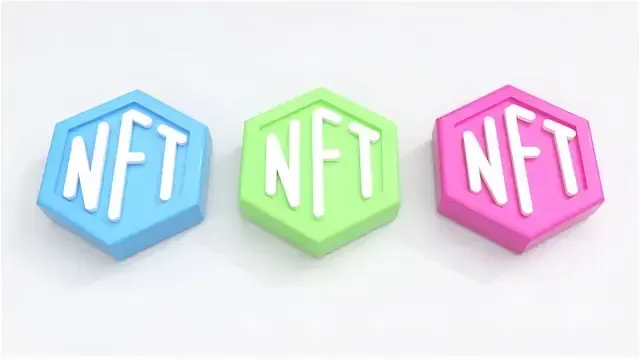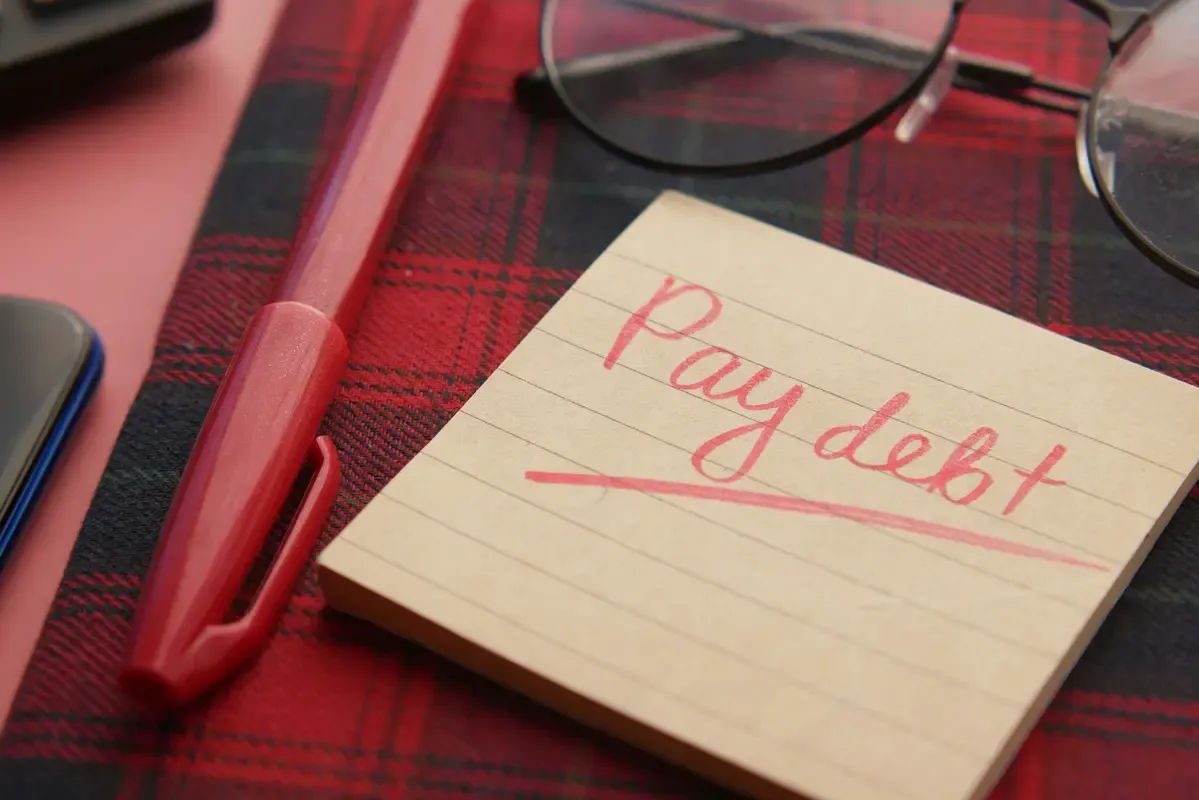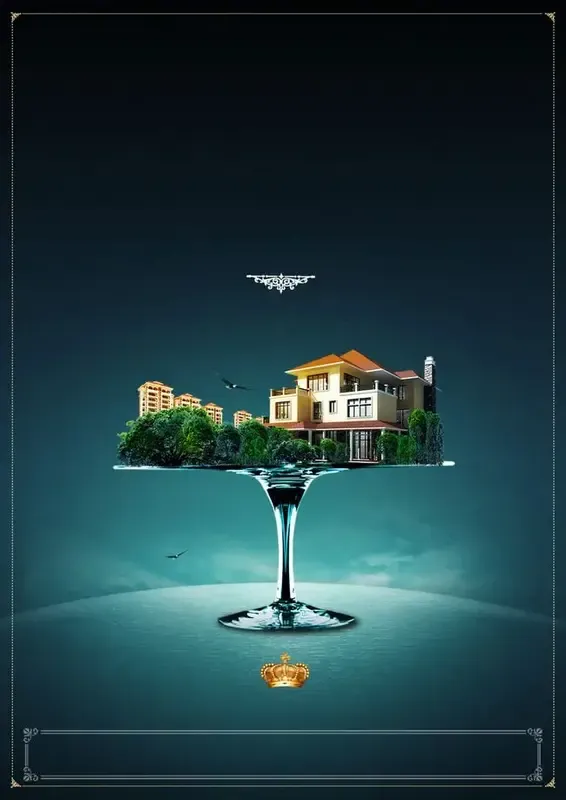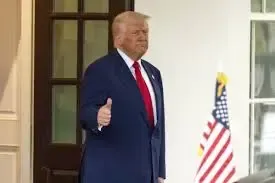Worried about mobile hacks and data leaks? Discover the best mobile security apps that actually work! From antivirus to app lockers, learn how to protect your phone and personal data like a pro. Stay safe, stay smart!
Personal information security has never been so important in today's world. In many ways, today's world simply cannot survive without indispensable smartphones. We do everything from banking and shopping to social networking and communication with the use of our gadgets.
With the amount of sensitive data at hand, the cyber threats are real and growing steadily. Luckily, there are plenty of applications designed to help you protect your data and reinforce your mobile security.
In this article, we will review some very important applications that not only secure your data but block unauthorized access, too, so you can be safe and sound in this digital world.
Why Mobile Security Matters
Let's, first of all, have a look into why mobile security is important before jumping into the apps. Our phones house a lot of personal information: photos, messages, and sometimes even banking details inside. If someone gets access to that information, they might become troublesome. Here are some reasons why mobile security matters.
- Protection against Cybercrime: The favorite targets of cybercrimes are mobile devices. Identity theft and fraud can be incurred as a loss if personal data is accessed without any security.
- Personal Information Protection: Sensitive data in the form of images, messages, and bank accounts is present in our mobile phones. The safety of this data is pretty necessary to avoid its misuse.
- Privacy: Different applications collect information about you and your activities. You sometimes share more than what is needed, as it is not protected with appropriate security concerns about privacy.
- Damage to Reputation: It may involve leaking private messages or embarrassing photos, which go on to have a devastating effect on relations and professional image.
- Peace of Mind: This means that having your data secure makes you confident in using your phone without the crippling fear of the threats that exist out there, really focusing the mind on the more important things.
Common Mobile Security Threats
- Malware: A Virus that may cause harm to your phone by stealing information from it.
- Phishing: Scam where people are lured to disclose their password or credit card numbers.
- Unsecured Wi-Fi: This is because when public networks are available, your data may easily be retrieved by those around you. It is quite simple for any hackers to capture information in this manner.
- Spyware: Software monitors your activity in secret and collects personal information without the knowledge or agreement of the user himself.
- Rogue Apps: Fake apps that look genuine but steal data or install malware on your device.
- Data Leakage: When applications accidentally leak sensitive information because of bad security practices or bugs.
- Social Engineering: A way that cyber thieves employ manipulative methods to try to force someone into revealing confidential information.
- Lost or Stolen Devices: If your phone gets stolen or you lose it, as long as the device does not include any sort of security measure, any individual who comes across that device is free to access personal data found on the device.
- App Permissions:
A few of the apps you download will ask you permission to access data that may be dangerous to you.
- Outdated Software: It only leaves your device a bit vulnerable to security bugs that have, for the most part, long been patched by not updating your OS or apps.
Now that we have understood why mobile security is such a big deal, let's dive into some must-have apps that help protect your data.
1. Antivirus Apps
Antivirus apps provide a shield against malware and all sorts of nasty stuff that can harm your phone.
Top Choices:
- Avast Mobile Security: This is a scamware that feigns to be a virus scanning software that can scan your device for free. Still, it has anti-theft and call blockage services incorporated with the AGM Battery pack.
- Norton Mobile Security: Norton is considered great protection and helps while browsing the internet to stay safe.
- McAfee Mobile Security: It is an all-around antivirus against normal malware and other kinds of viruses. This application also provides complete privacy solutions to ensure that your data is not violated.
- Kaspersky Mobile Security: Kaspersky is a powerfully efficient protection tool against malware; it contains features like application lock, anti-theft, web protection, and many more similar features that help keep online activities secure.
Tip: Always update your antivirus application because it catches the latest threats of malware!
2. Password Managers
It is very cumbersome to remember all the various accounts and passwords one might have. Password managers create strong passwords and store them safely as well.
Some of the top recommendations include:
- LastPass: It saves your passwords and auto-fills them; you can generate strong passwords with its help.
1Password: Like LastPass, 1Password will store your passwords safely. - Dashlane: In the case of passwords, Dashlane will help you to ensure that passwords are safe; in addition, there are such options as the test of the database on the dark web to understand if your data has been leaked or not.
- Bitwarden: Bitwarden is also an Android application which is a type of password manager that is open-source. It is very secure and can create a password for you.
Tip: Make the password different for every different account to further boost your security!
3. VPN Apps
The VPN, as it is popularly known, saves the internet connection from any hacking attacks when on public Wi-Fi.
Top Picks:
- ExpressVPN: An easy app to use that keeps your online activity from prying eyes.
- NordVPN: It offers great features for strong security, enabling one to keep their data private.
- CyberGhost: This friendly VPN contains a wide variety of servers all over the world and keeps privacy in your online activities.
- Surfshark: Everything about Surfshark is GUARANTEED with unlimited device connections, reliable security, the anti-ISP Camouflage Mode, and an ad blocker.
Tip: Remember always to use a VPN on every occasion that you are connected to public Wi-Fi with your information security in mind.
4. Two-Factor Authentication Apps
Two-factor authentication means adding another layer of security. The hacking of one's password will not be sufficient since the second code, which further authenticates, will be required for accessing an account.
Top Picks:
- Google Authenticator: This generates codes for all your accounts, creating an extra barrier for hackers.
- Authy: Similarly, the working of Authy is just like Google Authenticator, but you are allowed to back up your codes.
- Microsoft Authenticator: This is one of the finest authenticator applications for generating 2FA codes. These authenticators even support passwordless sign-in to your Microsoft account. It is very user-friendly, and it does a backup of all your settings on the cloud itself.
- Duo Mobile: Duo Mobile allows you to have two-factor account authentication, kept safe. Moreover, one-tap login approval along with the availability of secure push notifications is an added feature.
Tip: Turn on 2FA for all of your accounts that contain value for added security!
5. Secure Messaging Apps
Regular messaging applications are not secure, and that's one heck of a reason you should make a switch to using secure messaging apps for private conversations.
Top Picks:
- Signal: The app provides good encryption for your messages, thus keeping them private. It is probably a favorite among people who love security.
- WhatsApp: Secure communication is also inherent in wearing end-to-end encryption which can be even reviewed only by the sender and the recipient of the messages in the chats.
- Telegram: It has something it calls Secret Chats, and so chatting is much safer because it uses end-to-end encryption. It also has the feature of self-destroying messages which in turn makes it far more personal than even the kind of texting.
- Threema: Threema is an application that has much concern with issues of privacy and security. To this end, Threema does not ask the user to enter any details in the course of registering for the application.
Tip: Use secure messaging apps whenever you share sensitive information.
6. Backup Apps
Your device carries some very important data that you wouldn't want to lose in case something happens to it. That is why backup apps will let you keep your data safe.
Top Picks:
- Google Drive: Back up your photos, documents, and so much more to Google Drive. Access from any device is very easy.
- Dropbox: Store files in the cloud with this app, making it very easy to recover them if the need should arise.
- Microsoft OneDrive: This is a cloud storage service deeply integrated into Microsoft Office applications. You can back up files and then view them across various devices. The ability to share files and even edit them together makes this backup application pretty awesome.
- Backblaze: It specializes in providing simple, automated backups of all your files in the cloud.
Tips: Regular backups protect against data loss!
7. Privacy Apps
Applications meant for privacy control allow managing information that one shares with others, adding several securities for keeping things private online. A few highly recommended options include:
- DuckDuckGo: By default, this search doesn't track your searches-meaning that your browsing stays private.
- Privacy Badger: This browser extension blocks trackers that follow you online.
- Ghostery: This is an app designed to block ads and trackers in general when using browsers. It allows one to see who tracks his/her online activity.
Tip: Utilize these privacy applications and do not share so much personal information online!
8. Location Tracking Apps
While tracking by you is successful, the receiver has to be choosy. That's where tracking apps step in.
Best Suggestions:
- Find My Device: The tool used to trace the phone once it gets misplaced. This app is an Android-owned application.
- Find My iPhone: Just like its Android counterpart, one may be able to locate an Apple device with the assistance of this app.
- Life360: This next application targets families where the user lets his close friends and family know the location. It does real-time tracking of location, an application that even sends notifications of arrival or departure to any place marked within this app.
- Glympse: Glympse lets you share your location with anyone through a link for a certain time. You can set up a time when the other person can see where you are.
Tip: Always share your location with people and applications that you trust!
9. Secure Browsers
Of course, not all browsers would give the best protection. A secured browser will give you protection safely for the security of your data when you browse.
Best Choices:
- Firefox Focus: Firefox Focus prevents trackers and it doesn’t retain your browsing history.
- Brave: Brave makes it a default to block ads and trackers to provide a faster and safer experience to the users.
- Tor Browser: Tor is designed to browse anonymously, channeling your connection through several servers. This can help mask one's IP address and keep the security of one's identity when browsing through the internet.
Tips: Start using secure browsers for safe browsing!
10. Device Lock Apps
A lock screen for a cell phone is imperative. One can download device lock applications as an added security feature.
- AppLock Facility: This application provides the facility to lock particular applications so nobody can access them.
- CM Security: Besides this, it contains several other securities, too, such as App Lock and virus scanning.
- Norton App Lock: Other than this, the main functionality that this application provides is to lock selected applications via password or fingerprint.
- Keepsafe Photo Vault: Used in safely storing sensitive photos and videos, offering encryption, password-protected, or even a decoy password to fool everybody with sensitive content.
Tips: A person is always advised to use a strong password or a biometric lock on one's device, such as fingerprint or face identification.
Conclusion
With the wide level of personal information the phone possesses, data security is more important than ever. Moreover, using these essential apps acts as a bulwark against threats and a guarantee of peacefulness in the use of one's mobile device.
Remember, too, that security is a cycle; keep updating your apps and keep tuning for the latest tips. With the right set of tools, you can enjoy your mobile experience, safe from all questions about your safety!