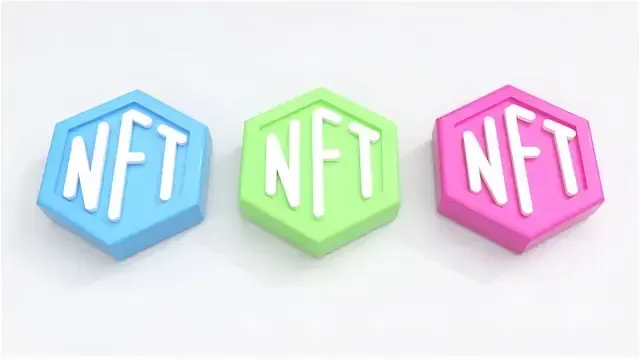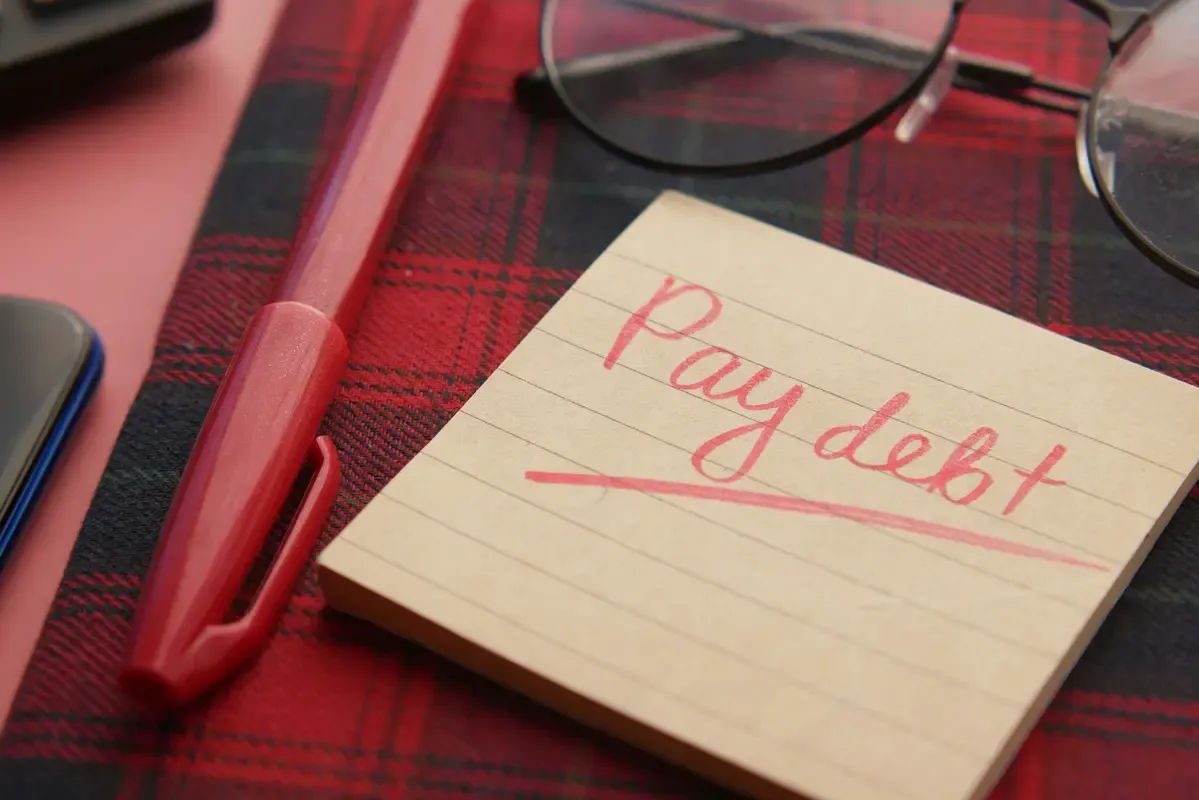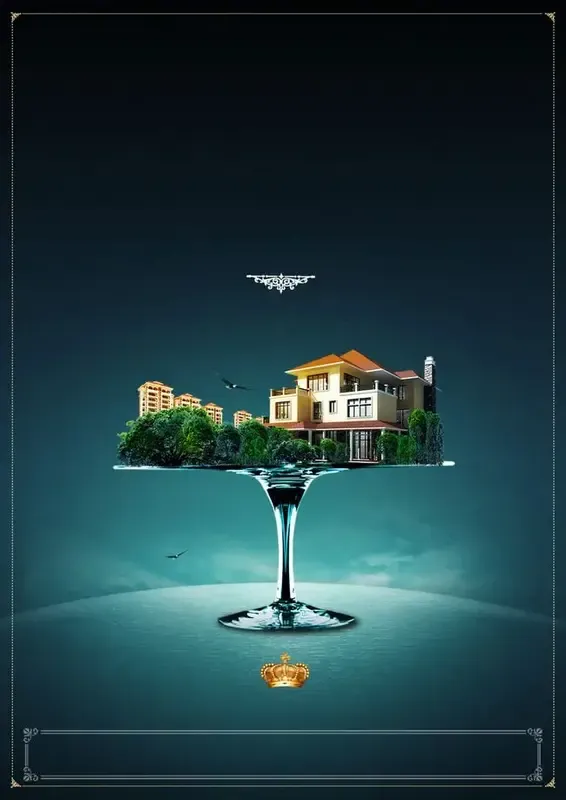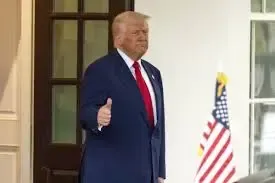When it comes to choosing a smartphone, you often hear about iOS and Android. These are the two main operating systems used in smartphones today. But what’s the difference between them, and which one is better for you? Let’s break it down in simple terms.
When it comes to choosing a smartphone, you often hear about iOS and Android. These are the two main operating systems used in smartphones today. But what’s the difference between them, and which one is better for you? Let’s break it down in simple terms.
What is iOS?
iOS is the operating system created by Apple. It runs on devices like the iPhone, iPad, and iPod Touch. When you use an iPhone, you’re using iOS. Apple designs both the hardware and the software for its devices, which means everything works together really well. iOS is known for its smooth performance, ease of use, and high level of security.
What is Android?
Android is the operating system developed by Google. It’s used by many different brands like Samsung, Google, Huawei, and others. Unlike iOS, Android is open source, which means that anyone can use and modify it. This leads to a wide variety of Android devices with different features, designs, and price points. Android is known for its flexibility and customization options.
User Interface
The user interface (UI) is how you interact with your phone.
- iOS:
iOS has a clean and simple interface. The home screen has apps arranged in a grid. You can organize apps into folders and use widgets to see information at a glance. The settings are straightforward, and the design is consistent across all apps. This makes it easy to use and navigate.
- Android:
Android offers more customization. You can change the look of your home screen with different widgets, wallpapers, and even launchers. This flexibility lets you personalize your phone to match your style. Android also allows you to use multiple home screens, which can help you organize apps and information in a way that suits you.
App Stores
Both iOS and Android have their app stores where you can download apps.
- iOS:
The App Store is Apple’s app marketplace. It’s known for its strict review process, which helps ensure that apps are high-quality and safe. Most apps are tested thoroughly before they’re available for download, so you’re less likely to encounter issues.
- Android:
The Google Play Store is Android’s app marketplace. It offers a wide range of apps, and because the review process is less strict, you might find a broader selection. However, this can sometimes lead to lower-quality apps or security risks. It’s important to check reviews and ratings before downloading.
Updates and Security
Updates and security are important for keeping your phone running smoothly and safely.
- iOS:
Apple regularly releases updates for iOS devices. These updates are available for all compatible devices at the same time, so you get the latest features and security improvements as soon as they’re released. This unified approach helps keep iPhones secure and up-to-date.
- Android:
Android updates are rolled out by device manufacturers and carriers. This means that not all Android phones get updates at the same time. While Google releases updates regularly, the availability of these updates can vary based on the brand and model of your phone. This can sometimes lead to delays in receiving new features and security fixes.
Integration with Other Devices
How well your phone works with other devices can be a big factor in your choice.
- iOS:
Apple’s ecosystem is known for its seamless integration. If you have other Apple products like a MacBook, iPad, or Apple Watch, everything works together smoothly. For example, you can start a task on your iPhone and finish it on your MacBook. This level of integration makes it easy to switch between devices and keep everything in sync.
- Android:
Android offers integration with Google’s services and products. If you use Google apps like Gmail, Google Drive, and Google Photos, you’ll find that these services work well together. Android also allows for more third-party integrations, which can be useful if you use a variety of different services.
Customization
Customization allows you to tailor your phone to fit your preferences.
- iOS:
Customization options are more limited in iOS. While you can organize apps and use widgets, the overall design and layout are fairly consistent. Apple prefers a more uniform experience, which can be a plus if you like simplicity and a streamlined look.
- Android:
Android is highly customizable. You can change everything from the look of your home screen to how your phone’s menus and settings appear. This flexibility lets you make your phone truly unique, with many options for themes, icons, and other visual elements.
The Pros and Cons of iOS and Android: What You Need to Know
When choosing a smartphone, it’s essential to understand the strengths and weaknesses of the two major operating systems: iOS and Android. Both have their unique features and limitations, which can impact your decision. Here’s a detailed look at the pros and cons of each to help you make an informed choice.
Pros of iOS:
- Smooth and Consistent Experience
iOS provides a smooth and consistent user experience across all Apple devices. The interface is user-friendly and straightforward, making it easy to navigate. Apple designs both the hardware and software, ensuring that everything works seamlessly together.
- Regular Updates
Apple releases iOS updates regularly, and all compatible devices receive these updates simultaneously. This means you get the latest features and security patches quickly. Keeping your device up-to-date is easy and ensures you have the latest improvements.
- Strong Security
iOS is known for its strong security measures. Apple’s strict app review process and frequent updates help protect against malware and security threats. The closed ecosystem means that apps are vetted more thoroughly, which can provide added peace of mind.
- Seamless Integration
If you use other Apple products, iOS offers excellent integration. Features like Handoff, iCloud, and Continuity allow you to start a task on your iPhone and continue it on your Mac or iPad. This interconnected ecosystem enhances productivity and convenience.
- High-Quality Apps
The App Store’s rigorous review process ensures that the apps available for iOS are generally of high quality. You’ll find a wide range of well-designed apps that are tested for compatibility and performance.
Cons of iOS:
- Limited Customization
iOS offers limited customization options compared to Android. While you can organize apps and use widgets, the overall look and functionality are more rigid. If you enjoy personalizing your device extensively, iOS might feel restrictive.
- Higher Cost
Apple devices tend to be more expensive than their Android counterparts. The cost of an iPhone is often higher, and Apple products generally come with a higher price tag for accessories and repairs.
- Less Hardware Variety
iOS is exclusive to Apple devices, meaning you have fewer choices when it comes to hardware. If you prefer a variety of options and price points, iOS may not offer the same range as Android.
- No Expandable Storage
iPhones do not support expandable storage via SD cards. You must choose a storage option when you purchase your device, and if you run out of space, you’ll need to manage your data or upgrade to a higher storage model.
- Restricted App Installation
You can only install apps from the App Store on iOS devices. While this ensures quality control, it also means you can’t sideload apps or install software from other sources, limiting your flexibility.
Android: Pros and Cons
Pros of Android:
- High Customization
Android is known for its high level of customization. You can change the look of your home screen, use different launchers, and adjust many aspects of the user interface. This flexibility allows you to make your device truly your own.
- Wide Range of Devices
Android is used by many manufacturers, including Samsung, Google, Huawei, and more. This means you have a wide range of devices to choose from, with varying features, sizes, and price points to fit your needs and budget.
- Expandable Storage
Many Android devices come with expandable storage options. You can add a microSD card to increase your device’s storage capacity, which is a convenient feature for those who need more space for apps, photos, and other data.
- Variety of Apps
The Google Play Store offers a vast selection of apps. While the review process is less strict than Apple’s, you can find a broad range of apps, including those not available on iOS. This variety can be appealing if you’re looking for specific or niche applications.
- Integration with Google Services
Android integrates seamlessly with Google services like Gmail, Google Drive, and Google Photos. If you use Google’s ecosystem, you’ll find that these services work well together, making it easy to access and manage your information across different devices.
Cons of Android:
- Inconsistent Updates
Android updates are rolled out by device manufacturers and carriers, not just Google. This can lead to inconsistent update schedules, with some devices receiving updates later than others. This means you might not get the latest features and security patches as quickly.
- Security Concerns
The open nature of the Google Play Store means that there is a higher risk of encountering malicious apps. While Google has security measures in place, the less stringent review process can sometimes lead to security vulnerabilities.
- Fragmentation
With so many different manufacturers using Android, there’s a lot of fragmentation in terms of software and hardware. This can lead to inconsistencies in user experience, app performance, and support across different devices.
- Bloatware
Many Android devices come with pre-installed apps that you might not use, known as bloatware. These apps can take up space and sometimes cannot be removed, affecting the overall performance of your device.
- Less Integration with Non-Google Services
While Android offers great integration with Google services, it may not work as smoothly with other ecosystems. If you use services outside of Google’s suite, you might find the integration less seamless compared to iOS.
Which Is Better for You?
Choosing between iOS and Android depends on what you value most in a smartphone.
- Go with iOS if you:
Prefer a simple, intuitive interface, want a seamless experience with other Apple devices, and value regular updates and strong security.
- Go with Android if you:
Enjoy customizing your phone, want a wide range of device options, and use Google’s services extensively.
Wrapping it up
Choosing between iOS and Android depends on your preferences. If you want a smooth, secure experience with easy integration across Apple devices, iOS is a great choice. However, if you prefer customization, a variety of hardware options, and expandable storage, Android might be better for you. Consider what features are most important to you to find the right fit for your needs.