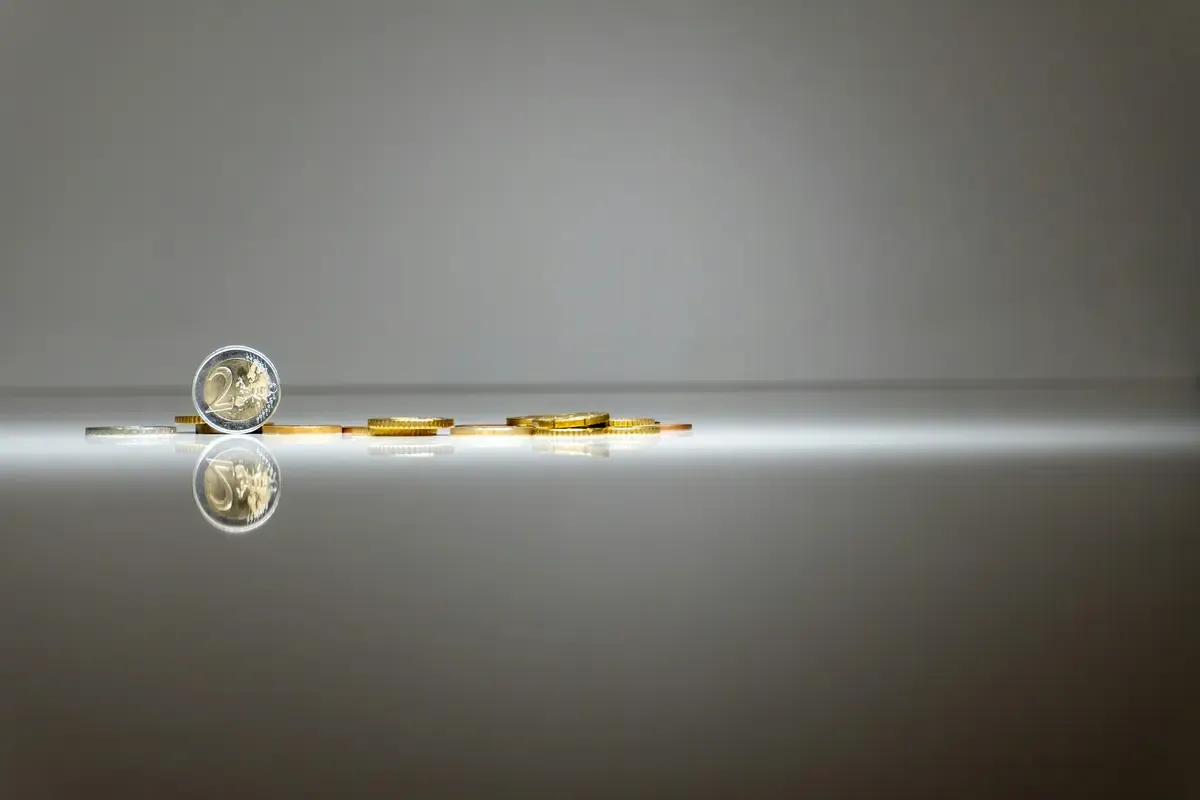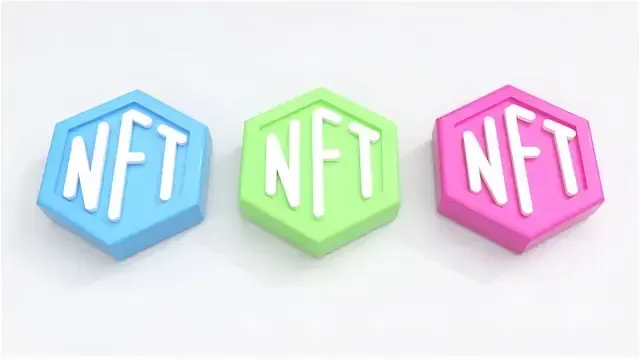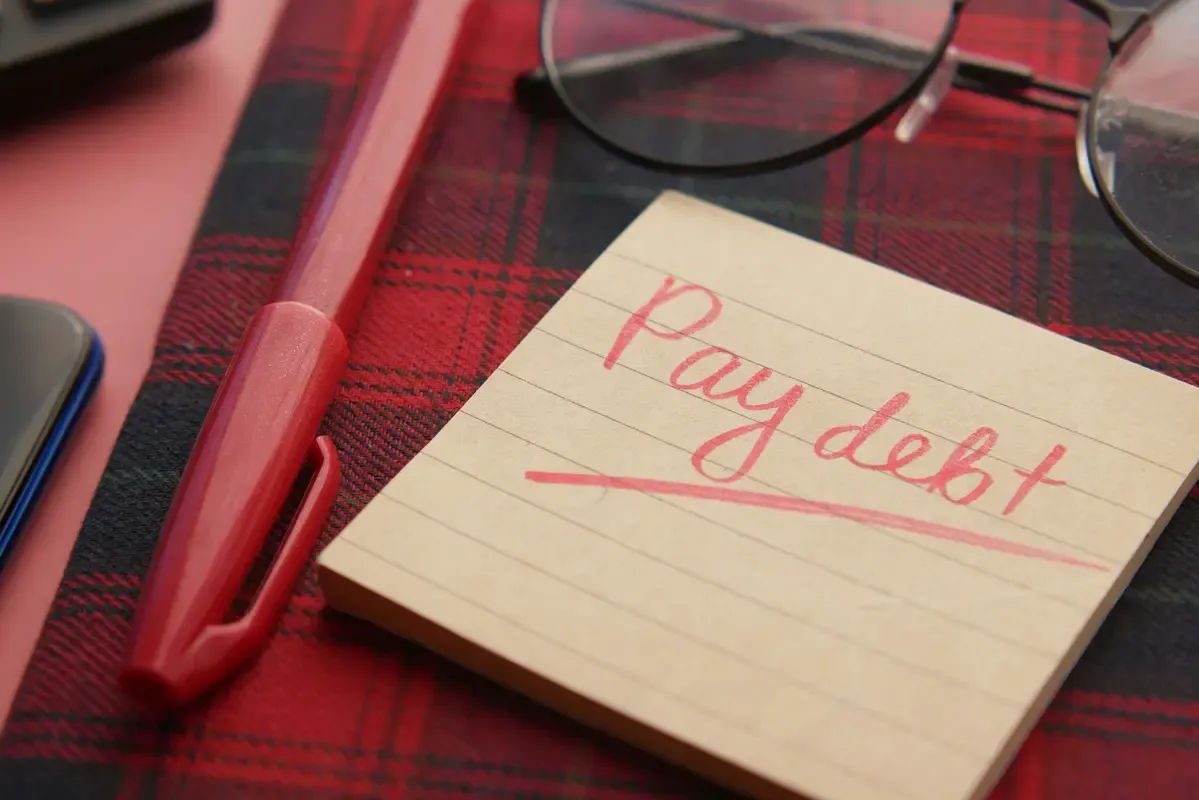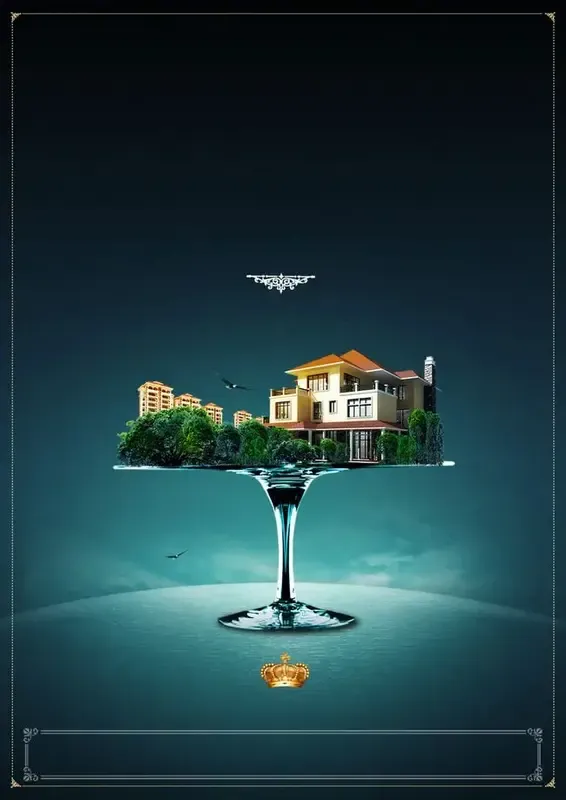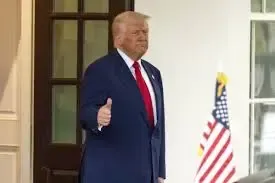In this article, we look closer at the top 10 most important productivity apps capable of reshaping your work habits and facilitating easy accomplishment of targets.
Productivity seems more crucial now than ever in today's fast-moving world. Thankfully, our smartphones make life a bit easier, as they need to, considering all the demands on our time, and thankfully so for finding effective ways to manage tasks, schedules, and goals.
Fortunately, in 2024, a raft of apps are available to help one keep organized, focused, and motivated. For students handling various assignments a professional who manages projects, or even the person who seeks to make full use of each day, the right apps do make a difference.
In this article, we look closer at the top 10 most important productivity apps capable of reshaping your work habits and facilitating easy accomplishment of targets.
1. Todoist
The Todoist task manager is one of the best ones out there. It allows you to monitor your list of tasks without overloading you. Its minimalistic design makes it quite simple to use, whether on your phone or computer.
Key Features:
- Create Task: Adding tasks with deadlines and priority levels is easily possible.
- Subtasks: Divide big tasks into smaller steps so that they can be managed easily.
- Collaboration: Share projects with your friends or colleagues to work on them together.
Benefits: Using Todoist will help you get your day straightened out. Marking tasks as "urgent" truly helps you keep your eyes on what matters.
Tip: Label similar tasks for groups, like "work," "home," or "personal."
2. Trello
Trello is graphically rich project management software. It's ideal for people who love seeing their projects laid out. From boards to lists, to cards, you can organize everything-projects from school to individual and team assignments.
Key Features:
- Drag and Drop: The facility of dragging and dropping tasks within lists and moving them.
- Checklist: Add checklists in cards to track your progress.
- Integration: Integrate Trello with Google Drive and Slack to make collaboration much easier.
Benefits: Trello's visual layout helps one to see everything at once; no stress and it motivates, too.
Tip: Make a "Done" list so you can visualize all the things you've completed and how awesome it makes you feel!
3. Google Calendar
Google Calendar is one tool necessary for organizing your schedule. You will have a pretty good view of the events and appointments you've got scheduled, enabling you to keep better track of your time.
Key Features:
- Event Creation: Create events that are detailed with location and notifications.
- Sharing: You can share your calendar with friends or family for better coordination.
- Color-Coding: Color-code work, personal, and social events to keep them separate.
Benefits: It helps you have a clear view of your schedule to avoid over-committing, making sure you leave time for what's important.
Tip: There is a Goals option where a user can input personal aims, for example, to read or exercise, and Google Calendar will opt to schedule time for it.
4. Evernote
Evernote is, without doubt, one of the most efficient note-taking applications by creating all the notes and putting all the information in one place. Evernote is where you make notes in class and store articles to read, and many such similar thoughts.
Key Features
- Notebooks: Keep all your notes separate in individual notebooks, categorized, so they can be easily accessed.
- Tags: Tag your notes so that they will be easier to find later.
- Web Clipper: Save the web pages directly into your account.
Benefits: Everything is in one place, so you waste less time looking for information and more time being productive.
Tip: Voice notes record your quick thoughts with ease. Simply tap the microphone and talk!
5. Slack
Slack is a team messaging platform that allows effective and effortless communication. This app enables chatting, sharing of files, and collaboration in real-time.
Key Features
- Channels: You can open channels for topics or projects.
- File Sharing: Share documents and images without unnecessary clutter.
- Integrations: With Slack, integrate Trello and Google Drive for a seamless workflow.
Benefits: Slack keeps all your communications organized and helps reduce the noise from traditional emails.
Tip: Send in your messages with emojis to lighten the mood and make it fun!
6. Focus@Will
Focus@Will is a one-of-a-kind app designed for providing focusing music. It seamlessly connects neuro-scientific concepts with music to give you unparalleled productivity during your work.
Key Features:
- Genre Selection: You can select genres of music for concentration.
- Timer Feature: A timer can be set concerning how long you want to work.
- Progress Monitoring: Know how much time you have spent concentrating and the amount of work you can do.
Benefits: Playing the right genre of music dispels all types of disorders and boosts your concentration.
Tip: Experiment with various genres of music to determine which flows with your workflow best.
7. Notion
Notion is a one-for-all workspace application where one can do note-taking, task management, and even manage databases. Highly customizable to be applied for personal use or in-company collaboration.
Key Features:
- Custom Templates: Create your own template for note-taking, tasks, and databases.
- Real-time Collaboration: Work with others on documents instantly.
- Embed Files: Surprisingly easy links, videos, and images add up to any note.
App Benefits: That flexibility in Notion means you can tailor a productivity system to your liking.
Tip: Plan out your week or month on the spot with all of your tasks and goals in one space within Notion!
8. Microsoft OneNote
If you were already living in the Microsoft ecosystem, OneNote is just as good a note-taking app. Materialize in keeping your thoughts arranged in a digital notebook format using OneNote.
Key Features:
- Sections and Pages: You can keep your notes organized into sections for easy access.
- Handwriting Support: If you use a stylus, you can hand-draw or write your notes.
- Sync Across Devices: Have access to your notes anywhere on your devices.
Benefit: The OneNote App has a similar organizational structure to an actual notebook, and it may be more comfortable for people who like this style.
Tip: Use it during brainstorming or when planning a project; write down your ideas as they come to you!
9. Asana
Asana is a very good tool for maintaining projects. It is relatively easy to operate and helps a team trace its work more clearly. Great for personal and team projects.
Key Features:
- Assigning tasks: Assign tasks to team members with due dates.
- Timeline View: Visualize your project timeline to stay on schedule.
- Progress Tracking: Tick off tasks as you complete them for motivation.
Benefits: Asana helps teams collaborate more effectively by having a clear structure in place to keep everyone on the same page.
Tip: View your deadlines all at once with the calendar view.
10. MindMeister
MindMeister is a mind-mapping tool for outlining ideas visually. Perfect for planning projects, studying, or organization.
Key Features:
- Interactive Mind Maps: An easy way to evaluate, minimize, and naturally allocate ideas. Record and enhance your mental maps quickly and without restrictions.
- Collaboration: Invite others to edit mind maps in real time.
Export Options: Export your mind maps to various formats.
Benefits: Mind mapping can be used to build creative thinking and enhance the interrelations between ideas.
Tips: Use colors to distinguish the main ideas from the details to make your map fancy-looking!
Why you should have productivity Apps on your Phone
- Stay Organized: Productivity applications can help you organize all of your work in one location, thus making managing your tasks much easier.
- Time Management: Most productivity applications can enable you to add your tasks and set reminders. In this way, you'll learn how to manage your time more effectively.
- Improve Focus and Concentration: Many applications offer music or even a type of timer that is intended to cause minimal distraction and an improvement in your focus while working.
- Track Your Progress: You can mark the tasks as complete, giving you a sense of achievement and motivation to keep going.
- Set and Achieve Goals: Productivity applications help in setting clear and attainable goals, at the same time breaking down major steps into smaller and more reasonable ones.
- Enhance Collaboration: For team projects, such applications make communication and file sharing easy, hence keeping all the team members on the same page.
- Customize Your Workflow: You can choose apps that suit your style, thus building up your productivity system your way.
- Less Stress: Because the applications organize your tasks and help you identify your priorities, they reduce anxiety about deadlines and responsibilities.
- Increase Accountability: It keeps you responsible for the task at hand and motivated to follow through when you share it with other people.
- Access Anywhere: With apps installed on your phone, it's now easier to get things done outside the desk and ensure productivity wherever you are.
Conclusion
These 10 productivity Applications help you stay organized, focused, and efficient to make your daily tasks more productive, whether at project work, studying, or just keeping your life together. Give them a try and find out how they can change your work style!
It is all about finding what works best for you. So go ahead, download a few of these apps, explore the features, and start being productive! Happy organizing!